
How to remove an advertisement for Aliexpress from a browser? How to unsubscribe from aliexpress mailing?
In this article, we will analyze how to remove the pop -up advertising of the site Aliexpress From the browser.
Navigation
- How to get rid of Aliexpress advertising?
- Removal of advertising Aliexpress
- Advertising on Aliexpress
- How can you unsubscribe from the mailing list from the site?
- What to do when the virus appears on the phone and the Aliexpress advertising is displayed?
- Video: How to remove annoying advertising from sites?
Today on the Internet you can find more and more advertisements from the Chinese trading platform Aliexpress, New groups on social networks appear daily sites and blogs hung with advertising Aliexpress.
This is due to the fact that there are low prices for goods, you can find almost everything, and in addition, delivery is free, and things themselves come from China.
Moreover, an offline advertisement has already been launched - billboards, city, metro and so on.
How to get rid of Aliexpress advertising?

Aliexpress
When viewing various pages on the Web, you can accidentally catch a virus or Trojan. When closing various kinds of pop -up windows and banners, you can accidentally choose the wrong button and then malicious software or a virus can penetrate the computer, in particular, it applies to download files from unverified sources or from a file sharing.
The main signs that you have a Virus PC are: automatically adding sites to the main page or bookmarks, the browser begins to burst from advertising and pop -up windows, the device itself slows down, works slowly and buggy. All this can be removed only with the help of one method - removal, so that everything you have again as before. Below we will talk about how to remove advertising from the browser.
Removal of advertising Aliexpress

Let's talk about such a virus that constantly opens the site Aliexpress And starts advertising when the browser is turned on. By the way, such an advertisement may not necessarily appear with the site Aliexpress, it can be any other services and stores. Therefore, it does not matter what advertising you have, because it annoys the same way. So how to get rid of her?
Wash the last couple of programs installed not so long ago. This is done through - start - control panel - programs and components (Windows 7).
Reinstall the browser. Although, you can not do so radically, but try to get rid of all the extensions, plugins and addons that are unnecessary to you, since developers can hide advertising in them. To go to open the plug -in control, dial:
- Mozilla Firefox - aBOUT: Addons
- Opera - Browser: // Extendions
- Google Chrome - chrome: // Extendions
As an option, you can download the latest version of the browser, for example, through the standard Internet Explorer.
Another excellent solution is the installation of the Adblock Addon, as it allows you to get rid of annoying advertising and view the pages on the Internet without problems. For installation, select your browser:
By the way, the program blocks and deleting advertising even from YouTube, monitors Internet traffic savings, which allows you to speed up the Internet and the speed of downloading sites.
It is also recommended to install one of the antiviruses, for example, DRWEB or Kaspersky.
If none of the above methods has helped you, then in this case it remains only to reinstall the system.
Advertising on Aliexpress

Advertising Aliexpress
By the way, for sure, you have already noticed that the site Aliexpressit has a not -so -correct Russian translation. This is due to the fact that by placing goods, the Chinese describe them in their own language by hieroglyphs, and the translator already remakes them to others. The result is a funny set of not always suitable words.
Although, the Chinese still try to make a translation better, but so far they are not particularly, it turns out. Despite this, advertising on Moscow streets with three-wheeled bicycles (rickshami) was launched, where the original “clumsy” items of things are written and the QR code is drawn, after which you can see the painted product.
How can you unsubscribe from the mailing list from the site?
As a rule, after passing the registration, many customers are signed for the newsletter of advertising and various shares from Aliexpress. After that, all advertising is constantly sent to your mail. To turn off the newsletter, there is a special link at the bottom of each letter, pressing which you will remove the newsletter.

How to unsubscribe from aliexpress mailing?
But in some cases, after making a number of purchases, sellers can begin to send you advertising to the "Center of Messages" themselves. And the notifications in the mail will be received additionally.
To control the newsletter:
- Open "My Aliexpress"
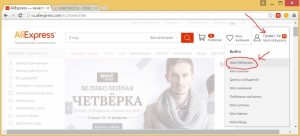
My Aliexpress
- Choose "Profile Settings" and press "Email Notification"
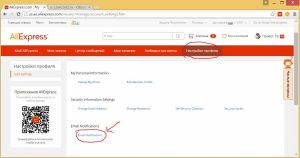
Email Notification
The settings and shutdown and disconnects will open. There are several points here:

Aliexpress notifications settings
- New Massage from Seller - Messages from sellers
- Payment Confirmation - notifies that the payment is accepted
- Order Cancellation - Cancellations
- Shipping confirmation - sending parcels
This list is updated all the time, and therefore it may turn out to be a little more than add -ons.
By the way, at the entrance to the “Messages Center” in the falling menu, you can choose a seller’s message and the key will be displayed over it "Add to blacklist" (Black list). If you bring the seller there, then more messages from him will not come from him.
What to do when the virus appears on the phone and the Aliexpress advertising is displayed?
- Remove several applications loaded with the latter
- Download any of the antiviruses and check the gadget for malicious programs
If everything is done, it is true, then the problem will be solved. By the way, be sure to look at the installed applications, because today the hidden software, installed without the user's knowledge, has become popular.

and how to remove the advertisement of the proposed coupons of Aliexpress at the entrance to the store