
How to remove the PIN code? How to remove a pin code from android?
Forgot the password from your phone? Dont be upset! It can be unlocked.
Navigation
The screen lock is one of the defenders of your phone. It helps to get rid of too curious personalities and protects the data when the stroke or loss of the phone.
Nevertheless, in some cases, this can cause some problems, since a person can forget the PIN code.
So what to do if such a situation has occurred? How to unlock android?
Android Device Manager
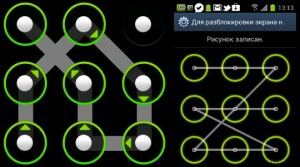
This is the simplest method of bypassing the blocking, because it is supported by Google and it does not require any special requirements. This method works for almost all users, and it is easy to do.
You need a pre -tuned program, and Google basically does it on almost all modern phone when turning on the Internet.
- We go to our Google account and go to the remote system control panel. The service will try to find your phone on the map, which will download, when GPS and Internet
- Now click on the "Blocking" button. You will see a screen where you can replace the old screen password with a new
- Fill out all the lines and press the "block" again. After that, your phone is blocked automatically
- Now you can remove the lock from it by entering a new password. You can change it later in the phone settings
As we have already said, this is the easiest solution, but it requires connected Internet, which is not always convenient. For example, if it was disconnected, then before removing the lock it will not be possible to turn it on.
Do not be upset, as there are several ways to eliminate the problem.
If you have a USB debugging ...

In this situation, you can hack a password or get around it. Android Debug Bridge will help you with this.
The developers use this tool, and it makes it possible to work with the device by sending certain commands to it to receive data online. Nevertheless, it can be used for your teams.
- Install and configure the program. The setting differs depending on the phone and its manufacturer, so you will most likely have to look for answers on this subject. Although there is a lighter way. It all depends on the system on the computer. It is better of course, if you have Windows installed, as it is universal and easy to set up
- Open the session in Android Debug Bridge: connect your phone to the computer, open the command line and write the Adb Devices. You will display a return code identifying the device, which indicates the correct operation of the program, that is, that it can see your phone
If you receive an error notification, then perhaps you do not have a debugging or the program is incorrectly configured
Next, enter the following:
adb Shell
cD Data/System
sU
rm *.key
- So you are the sender to the phone command to delete all .key files from the system. They store information about the installed blocking
- Reload the phone and blocking will disappear. If the system still asks for a password, then write any combination, and it should work
If this method has not helped, then try other commands:
adb Shell
cD /data/data/com.android.providers.settings/databases
sqlite3 settings.db
update System Set Value \u003d 0 Where Name \u003d ’Lock_Pattern_Autolock’;
update System Set Value \u003d 0 Where Name \u003d ’Lockscreen.LockedUtPermanently’;
.quit
Again, carry out reboot, enter any set of numbers so that the lock disappears. If nothing came here, then try:
adb Shell rm /data/system/gesture.key
- Reloading and check if the lock is gone. If nothing helps, then try to look for more methods for solving such problems or trust a specialist. Well, or get rid of the device
If you have Root or Custom Recovery rights

If your Android has root access and Custom Recovery, then go to make the .key files be deleted using a script. To do this, you need to:
- Download file pattern_password_disable.zip
- Transfer it to your phone. If you have a flash drive, copy there. Otherwise, through Android Debug Bridge, transfer it to the Push team.
- Download the phone in recovery mode. Not every device will work this method, so specify this possibility for your device
- Perform the firmware
- Reload the phone
If, when using these methods, nothing helped you, then you are forced to upset you that nothing will work else out. Since the goal of blocking the screen is data protection, you should not hope that it will be easy to remove the lock.
