
How to put emoticons on Instagram from a computer, android, iPhone?
The emoticons today tightly filled all social networks. How to use them on Instagram? After all, there is no way to put emoticons.
One of the current issues regarding Instagram is the installation and use of emoticons on Instagram, as well as how to put them in comments and profiles.
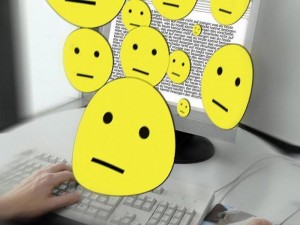
This is done using a special application. Installing it is nothing complicated, and it is a pleasure to use it.
The emoticons are the second or even more correctly, a new language for users of smartphones, so do not rush and install the first application that hit, and it is better to choose the most interesting for yourself.
Many prefer an application called "Emoji Free", which is complete and absolutely free. But, besides him, there are many other no less interesting applications.
How to put a smiley on Instagram?

- First of all, find and download the application. Which one, of course, decide, of course
- Install it. At this stage, you can notice that it is installed as an additional language for the phone
- If problems arise during installation, then you will have to go through initialization on the iPhone again
- Smileics can be used in comments, descriptions to the photo and in the profile. By the way, in the very name of the account you cannot use them. This is allowed only to describe
- It is also useful to use emoticons when communicating in chat with people from different countries. Especially if you are almost or not in their language at all
It is worth saying that the iPhone 5, 5s, 6 or more, there is no need to download the keyboard with smiling faces. You can add the keyboard through the main settings - “keyboard” - international keyboards.
How to install smiles on android?
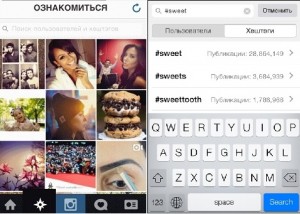
Installation of emoticons on android
For phones with Android, the situation is no more complicated than with Apple products. For download, go to Google play and find the right application in the search.
To use the keyboard on android, go to the settings of languages \u200b\u200band input, and place a checkmark near the keyboard so that it will work.
