
How to create a map of all Pokemon in your city on iOS? How to find all Pokemon on the map?
Want to know where all the Pokemon of your city are located? We will tell you how to do it.
If you already play v Pokemon Go, that surely, already felt on yourself, what search pokemon not so easily, how seems v beginning. Walk and search wasted can enough for a long time, a o rare animals can at all not speak.
Agree, this annoys. In everyone case, solution problems all the same exists — can create card with location pokemon v your own city or area.
- Perform installation programs Python 2.7.X.
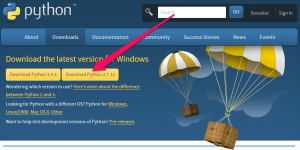
Python 2.7.x
- Download pip—manager, to can was install extensions for programs. To download manager, make it cry right button mice by link and click on «Preservation links how«. Further two times click on obtained file and install program.
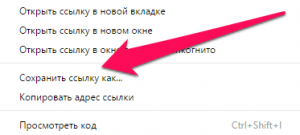
Preservation of the link
- Perform registration v Pokemon Club. If you already done this earlier, that you can skip the stage.
- Download Pokemongo—Map. She designed for creation cards with location pokemon v chosen city. To perform operation, choose Clone or download and further Download Zip.
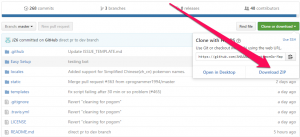
Pokemon Go Map
- Obtained archive need to unpack v separate the folder and launch from her command line. For this speak Shift, right button click by free place folders and click on «Opening window teams«.
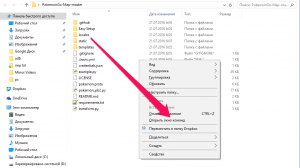
Open command line from the folder
- IN new window write down:
C.:\Python27\Scripts\pip install —r requirements.tXT
- When she will performed, add more one. But at first end v her their data:
C.:\Python27\python.eXE example.py —a pTC —u ****** —p. ****** —l. « SOME Location» — sT 10
- —u ****** — here instead of stars write down login, registered v Pokemon Club.
- —p. ****** — here indicated password.
- « SOME Location» — instead of this phrases indicate city residence.
- IN result you get it here what:
C.:\Python27\python.eXE example.py —a pTC —u Login —p. Password —l. « Moscow» — sT 10
When start operation by creation cards, that to you remains just look, how on map appear monsters. Go away by link http://localhost:5000. Here to you display selected place for search and already discovered pokemon. Page can update key F5 before endings work script.
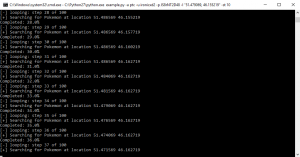
Filling the card in Pokemon GO
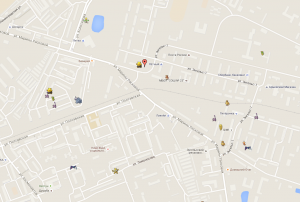
What does the card look like?
Here so relatively simple method can look, where settled various pokemon and define for myself route hunting. But this more not end, so how there is more one supportive moment.
Compilation cards pokemon for definite district
The above script scanning only specific city, from his middle. But how be, if you you live on to the edge, and scanner before you even not gets? Creator script was taken into account and this moment.
Can do big quantity steps executed script. For this «- sT 10» necessary change, to example, on «- sT 30». IN first situations script will do it total 100 steps, a in second — 600. This much expand region scanning, but, time have to to spend more.
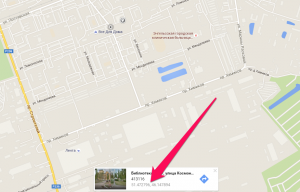
Pokemon Go scanning scanning
Except togo, can launch scanning cO your own district. For this:
- Cross v « Google Cards»
- Find area, for whom to you necessary do scanning
- Choose place beginning and copy his coordinates, to example, « 51.472796, 46.147894»
- Replace city on them and again turn on scanning
Here and all! Successful to you hunting!
