
How to withdraw money from the phone? How to cash out money from a mobile phone?
An article about the options for transferring and withdrawal of funds from a mobile phone.
Navigation
- Sending finance from the account of a cell phone using the QIWI payment system
- Transfer of finance from the Beeline, Megafon, MTS phone account to the WebMoney system wallet
- Transfer of funds from MTS phone
- Ways to withdraw finance from the balance of the phone MTS
- Sending funds from the phone to the Yandex.
- Transfer of finance from a phone to a bank credit card
- Transfer of funds by payment details
- Video: Replenishment of Kiwi wallet from a mobile phone account
There are situations when there is not enough cash, and a large amount lies on the account of a cell phone. Is it possible to pick up funds from your mobile account? How to get out? With what systems?

Replenishment of an account from a mobile phone
Sending finance from the account of a cell phone using the QIWI payment system
This design is supported by all Russian mobile operators, except for the Beeline operator, who recently refused to use it.
- we create a page in the QIWI system according to the relevant instruction
- create QIWI - a wallet, according to the attached instructions
- we enter a personal page
- click the "Replenish wallet" key
- press the “Replenish Methods” key, namely, with the help of cash, using a bank card
- click the "Cell phone account" key
- choosing your own version of the shipment from the menu “Options of replenishment only from a mobile phone” for MTS, Megaphone, and Body operators 2
- we clarify the commission for the transfer of finance (with different operators, the commission is different, from 2.5 to 10 %)
- we make a choice of an operator whose balance is charged
- we find out the information by pressing the "Read more" key

Ciwi payment system
In cash, you can replenish the QIWI account through ATMs, service centers and stores for the sale of operator services. Using a credit card, the QIWI account is replenished on the site or through an ATM.
To refuse to translation, we press the “0” key.
Transfer of finance from the Beeline, Megafon, MTS phone account to the WebMoney system wallet
- we create a page in the WebMoney system, according to the instructions
- we enter the personal page
- we go to the "Wallets" menu
- choose the menu "replenish"
- choose the menu "Remove from a mobile phone account"
- choose a translation option, indicating the phone specified on the personal page of the system, indicate the option of replenishment (one -time or from the phone number of any operator)
- when choosing the second option, click the "Replenish" key
- indicate the number of the WebMoney wallet, where the finances are credited, indicate the phone number from where the funds will be transferred
- press the "Pay" key
- we get a message that the transfer request is transferred to the relevant communication operator
- we receive a response about the number of the transaction, the amount of the transfer, the amount with the commission
- send a confirming message with any text
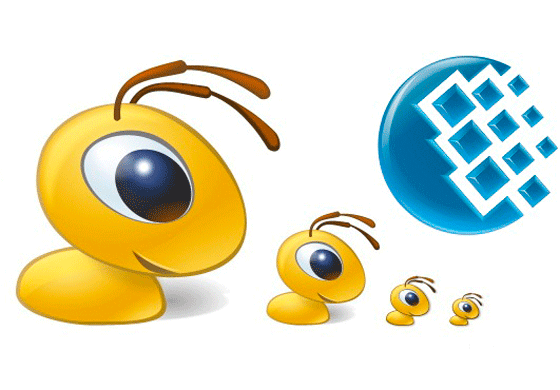
Webmani payment system
The translation is mobile and convenient.
Transfer of funds from MTS phone
- choosing Visa Qiwi Wallet
- we fill out the shape
- specify the number of the QIWI wallet number
- we indicate the amount of the replenishment, which is required to withdraw from the phone account and transfer to QIWI
- we look at the amount that appeared along with interest
Press the "Transfer" key - we confirm the translation using SMS - messages with any text, after which the funds from the phone will be transferred to the wallet
- we get confirmation that the transfer transaction was successful and information with the account number, transaction, transfer amounts, amounts with interest

Options for transferring funds from the phone MTS
To refuse to translation, we press the “0” key.
This method is mobile and comfortable.
Ways to withdraw finance from the balance of the phone MTS
- we go to the website of MTS
- press the key "List of goods and services"
- choosing the menu “Money Translations”, “Electronic Money” or “Baying out loans”:
- select the desired option, we make a payment
Sending funds from the phone to the Yandex.
- we open the Yandex system. Money
- indicate the account number, the phone number from which money is expected
- press the key "Next"
- we receive a message with information about the payment system, the transfer amount, transfer
- confirm the payment

Yandex system. Money
Transfer of finance from a phone to a bank credit card
- we fill out the form indicating the phone, amount, the amount with the commission, the name of the card (Mastecard, visa)
- we indicate paying from the phone's account
- we consent to the processing of personal data

Transfer of funds from a mobile phone to a credit card
Transfer of funds by payment details
- we fill out the form: account number, contract number, surname, patronymic and name of the account owner, payment amount, payment option (from the balance sheet of a cell phone)
- we consent to the processing of personal data
- we get a message about all payment data on our phone
- confirm the payment
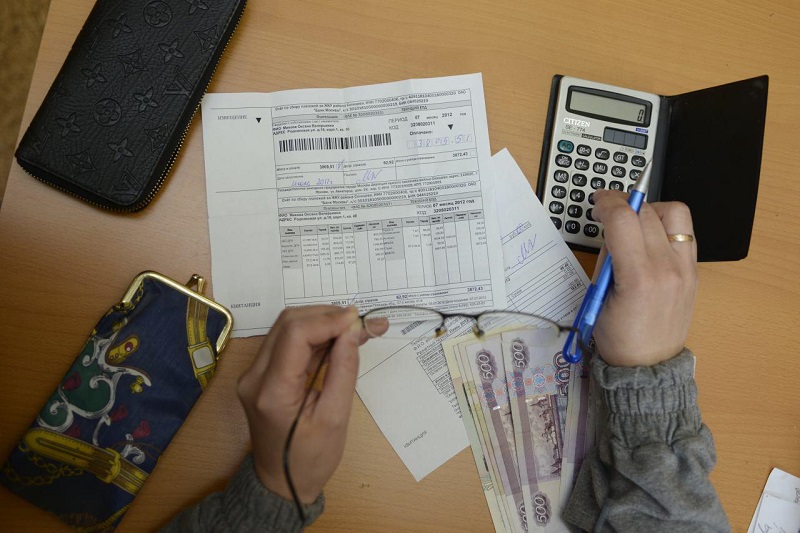
Transferring funds from a mobile phone to bank details
We brought several ways to send and withdraw money from the accounts of phones. They are all identical.
All cited funds are good, mobile, comfortable. The only minus that the commission is charged quite large, from 2.5 to 10 percent, depending on the operator of the cell phone.
Successful translations!
