
How to watch reviews on ebay? How to leave and change the review on ebay?
In this article, we will analyze how to leave or change the review of the product on ebay.
Navigation
- What is the review system for?
- How does the review system work on ebay?
- Is it necessary to leave a review?
- How long can you write a review?
- What will happen after writing a review?
- Is there a more detailed assessment of the seller’s work?
- How to write your review?
- Is it possible to write a review to the user remote from the site?
- Is it possible to delete the written review?
- How to send a request to change the review?
- What to do after sending a request?
- Video: Leave a review on ebay. Feedback
Reviews on ebay They are an assessment of the quality of the work of the seller and the buyer. Regardless of whether you buy something or sell something, after each transaction you can write a review by describing what you liked and what-no.
If the seller has a large number of reviews and a high rating, then he refers to the “reliable” and does not need to be afraid to work with him even with expensive lots.
What is the review system for?
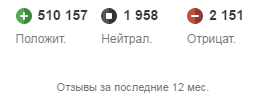
The system of mutual assessments has existed for a long time and during this time it has changed many times, finished and supplemented. As a result, you are provided with a powerful tool that allows you to evaluate the work of any store on ebay. This is a great protection against scammers.
After all, if the seller has more than a dozen thousand comments and 99% of them are good, then it says that he works efficiently and sales for him are a serious business, and not profit. Such a seller values \u200b\u200bhis reputation and tries to do everything so that people talk only good about him.
How does the review system work on ebay?
When you make a deal, the system will automatically offer to leave its opinion about cooperation. It is worth saying that the seller can either write about the client well, or at all. But the buyer can write a good, bad or generally neutral review and supplement his photo.
Is it necessary to leave a review?
Only you decide it. If you work as a seller, then any assessment is important, especially if you are new. Therefore, do not be afraid to remind customers that it would be good to write a review and give an assessment.
How long can you write a review?
ebay It has a temporary restriction when it is allowed to leave reviews. When it passes 60 days after the sale, you will no longer have the opportunity to leave your comment. Therefore, try to fit into this time frame.
What will happen after writing a review?
Each seller has a certain rating that consists of the ratio of good and bad comments in 12 months. If you write a bad review, then this will lower the seller rating and customers will push it away. Therefore, always first think about what you want to write. Do not do this under the influence of emotions, or simply to harm the seller.
Is there a more detailed assessment of the seller’s work?
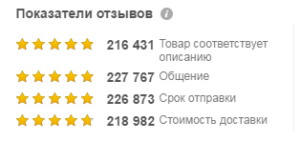
Such an opportunity is also available. After the transaction is completed, the buyer can evaluate the four criteria:
- Does the description of the goods correspond to what has come to you
- How responsive, sociable and how he solves the problems
- Whether the goods came quickly
- How much was the packaging and delivery
The assessment is placed on a five -point scale. This system is called "Detailed Ebay rating". It can be an excellent mechanism for choosing a good seller, although the rating does not affect the general ranking.
How to write your review?
- Enter your profile on the site ebay
- Go to "My ebay"
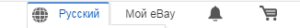
My ebay
- Click on the link "Account"
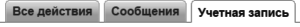
Account
- Choose "Reviews"
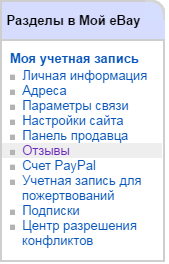
Reviews
- Choose "Leave feedback"

Leave feedback
- Click on the desired product that you want to leave an opinion about
- Write your opinion about him
Is it possible to write a review to the user remote from the site?
If the user has a status "No longer registered"You cannot write a comment to him. And why is it? After all, no one will read it. Although, if within 60 days the seller resumes the work, then you can leave your opinion.
Is it possible to delete the written review?
Unfortunately, the site does not give such functionality. This is done so that no one can manipulate the rating. But on the other hand, the seller can send you a request so that you change the review. Only on its basis can you change comments.
How to send a request to change the review?
The procedure is completely simple, but novice sellers still experience certain difficulties.
- Enter your page on the site ebay
- Choose "Account" - "Reviews"
- Press "Request for a review of the recall"
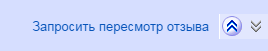
Request for editing
- Look at all your reviews and mark those that you want to change
- Next, choose the reason for sending a request
- You can write an explanation for the buyer and administration in the field for entering the text ebay
- When the operation is completed, select "Sending"
What to do after sending a request?
- Then it remains only to wait. The administration will send a letter to the buyer by e -mail with a notification about the request for a change in the recall with reference to the description page.
- Within 10 days, he must at least somehow respond. In case of refusal, a good reason should be indicated.
- If for 7 days the user has not shown himself in any way, then he will receive a second notification. If even after that he does not react, then the request will expire and it will not be possible to send it again.
