
How to change Apple ID? How to change Apple ID without loss of data on iPhone and iPad?
There are different reasons for changing Apple ID to the iPhone. We will tell you how to do it.
Navigation
Apple ID is an account that makes it possible to use various services to the iPhone owners. It is for a variety of situations - making purchases in iTunes Store, App Store and so on. How and why change Apple ID?
The need to replace the identifier appears, for example, when buying a phone from another person. Change is possible only if the Yandex, Mail, and so on are used as an email identifier. The exception is the boxes ending on @icloud.com, @mac.com or @me.som. They cannot be used for registration in the system.
Change Apple ID from a computer

There are several ways to replace the identifier. You can change it through a computer or tablet. To do this:
- Enter the system control page and log in using the existing data
- Next, you will transfer you to another page and find the item “Management by the name, ID and the E-mail address”, where near the main e-mail you need to click on the change button
- A link will be sent to your mail to confirm new data
Cross it and your identifier will be changed
How to change Apple ID through iTunes?

What is Apple ID?
For this method, you need:
- Launch the program and enter the "Shop" section
- On the left side of the menu, find the entrance point
- Next, you need to log in
- After clicking the Apple ID button, you will be displayed by the submenu where you need to choose the "Comarying"
- After that, go to edit and write in the field your email address
- Click “Ready” and a letter will come to your mail with confirmation of the entered information
- Follow the link and confirm the changes
Using the App Store

What is Apple ID?
- You can use the application store. To do this, log in and find in the menu field "Your identifier"
- Next, the page of existing accounts will be displayed. Here click on the used and write new mail
- To complete the operation, click "Ready"
- A notification will also come to the mail to confirm data
How to create a new Apple ID to replace the old?
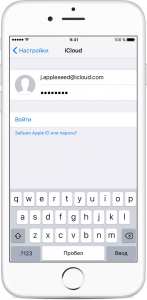
What is used to change Apple ID?
Immediately through the settings of your smartphone, you can create a new account in return for the old. For this:
- Go out of the current record
- Select a new Apple ID creation point
- Next, follow the instructions on the screen
In order for registration to be successful, indicate a new mail, country, password, date of birth and so on.
Regardless of the method used, carefully enter your email address. If you are mistaken even with one letter, then you will not receive a link in a letter for activation, respectively, and you cannot access the account.
Video: How to change your Appleid?
