
How to download photos from Instagram and save on a computer?
An article about downloading photos from an instagram on a computer or phone.
Instagram, a wonderful program that allows you to create photos, videos, exchange them on social networks. The only function not provided for by the program is the lack of preservation of the photo on the Winchester of a stationary computer or in memory of a mobile phone.
There is always a way out!
Downloading and preserving photos from Instagram to a computer - Method No. 1: Instruction
So, step -by -step instructions - 1st method:
- we enter the site INSTRAGE By link
- we register by introducing our username and password
- choose a photo for saving on a computer
We go to auxiliary site - application By link
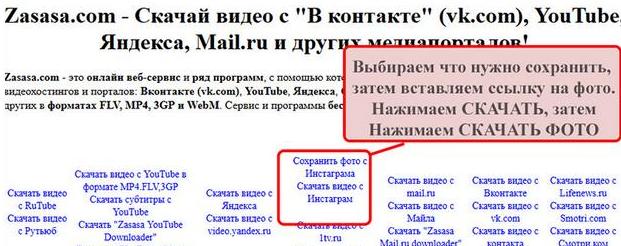
Auxiliary site -Application for saving photos from instigrams
- press the menu key "Save photos with Instagram", located at the bottom of the page
- we insert copied links to the photo
- press the key "Download"
- press the key "Download photo"
- we use the key "Save" On the Winchester of the computer
Downloading and preserving photos from Instagram to a computer - method No. 2
2nd method downloading photos on a computer using Webinstagram Service.
In the window offered on the service, insert a URL photo that you want to download and press the blue key " Go". The photo will be loaded onto your computer, to the folder that you indicate when downloading.
