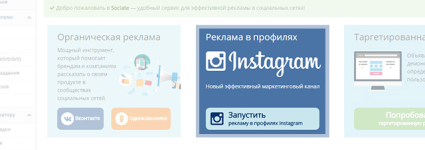
How to make repost on Instagram from an iPhone?
The article describes how to make repost on Instagram.
This, of course, may seem strange, but in such a social network as " Instagram", We still do not observe the opportunity to make a repost of any photograph you like or other recording. This circumstance causes dissatisfaction with users, especially if the reposts we have made can bring extra likes to our accounts.
So, at the sight of the records that interest us, we will not be able to share them with our friends and acquaintances with ordinary methods. But since this article is provided to the reader’s court, it means that still some ways to make reposts in ” Instagram»It seems possible. Below we will get acquainted with how to carry out reposts in " Instagram»Using various applications from an iPhone or computer.
Attention: Do not forget that photos of other users in " Instagram"Are their personal property to which they have their own certain rights. Therefore, the repost of other people's photographs “without demand” can sometimes cause some claims. Try not to violate the rules provided for by one or other resources on the Internet.
How to make a repost on Instagram using various applications?
The ability to make reposts of records on the social network " Instagram"Becomes possible with the help of various applications for" Android" And " iOS". In most cases, these programs are provided for free. We will not be able to describe each of them in one review, but we will introduce you to the most popular applications and everything connected with them.
Attention: a large number of applications for reposts in " Instagram", Leaves his signature to disclosed photographs. This is a kind of self -promotion. To remove such a signature, you have to buy a full version of the applications, or look for others that do not leave any traces.
We make reposts on Instagram on Android
To make reposts using applications for " Android", We need to find them in" Google Play". We go to this resource, enter in the search bar " Instagram Repost"And we are looking for the relevant programs. In the search results, we can see many applications:
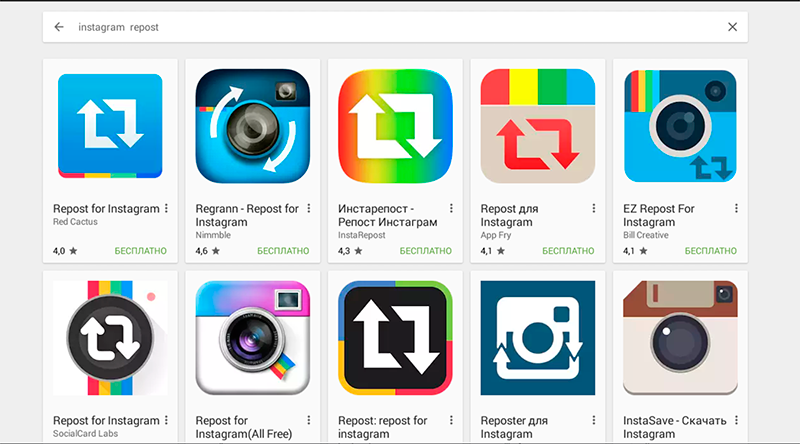
How to make repost on Instagram from an iPhone?
If you have already implemented such a search, then you noticed how many of them. Such applications do not differ significantly between themselves, and we will choose the most downloadable. In this case, it will be such programs as " Regrann" And " Repost for Instagram", Already having millions of downloads.
Attention: when updating the application " Instagram»Other programs with which we are going to make reposts may not work with the new version" Instagram»Until their developers, in turn, will also refresh their applications.
For example, take the application " Regrann»:
- Choose it in the search results " Google Play"And click" Install"(Then, after installation, click on" Open»).
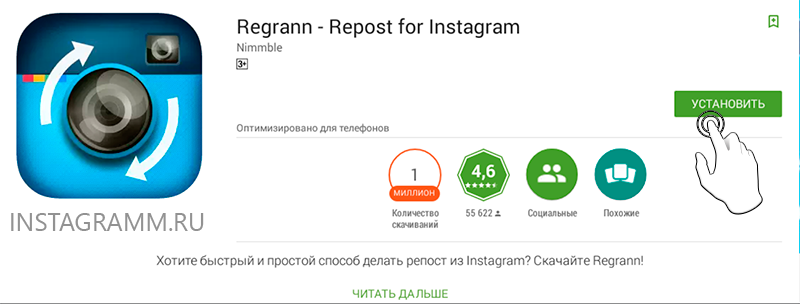
How to make repost on Instagram from an iPhone?
- We choose a photograph that we want to share with friends, click on it, and then - on the icon in the form of three points in the upper right part of the photo.
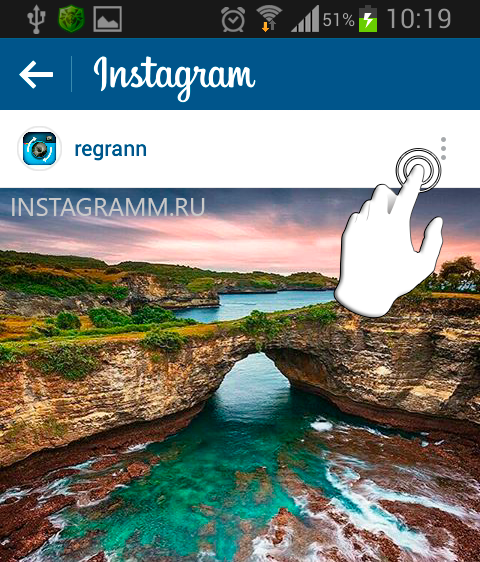
How to make repost on Instagram from an iPhone?
- Next, click on " Share»
- A list of where you will need to choose " Regrann»
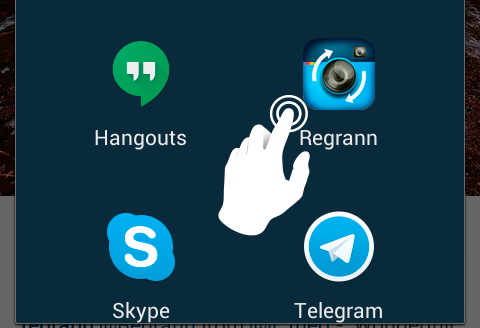
How to make repost on Instagram from an iPhone?
- Next, you will see a menu where you are given a choice: save the photo, transfer the image to your " Instagram", Share a link with friends. Choose Instagram for repost", And then it will be possible to process a photo, indicate its author.
Let us give an example with another application - “ Instacost»:

How to make repost on Instagram from an iPhone?
- When you install this program, you will have the opportunity to view the tape in " Instagram»Right in it, and under each photo the button will already be present" Repost».
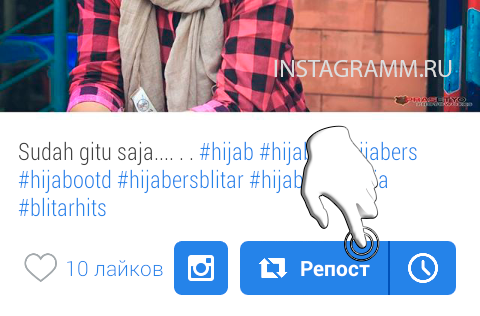
How to make repost on Instagram from an iPhone?
- Repost in your " Instagram»Will look as follows

How to make repost on Instagram from an iPhone?
We make reposts on Instagram from iPhones
Reposts in " Instagram", Using iPhones, are carried out in almost the same way, which was described above. You will need to download special applications from " App Store", Having previously scored in the search -" " Instagram Repost". By selecting the application and installing it in the iPhone, you will replace your favorite records without much difficulty with an understandable interface.
The most used applications in this case are: " Insta Safe», « Repostly», « Repost for Instagram". You can work with them as well as with applications for " Android».
How to make reposts on Instagram using a computer?
As you know, use " Instagram»Perhaps also using a desktop computer. This is achieved using the emulator program - "" Bluestacks", Which seems to simulate the phone in your PC. Thus, work in " Instagram»You can like on the phone using a computer.
Make reposts in " Instagram»Using a computer, you can also use the instructions above. Expand the established program " Bluestacks", Being in the" phone ", and then applying your account from" Google", in the shop " Google Play»Find applications for repost using a request" Instagram Repost».
