
How to make repost on Instagram on a computer?
An article about repost options on an instructor on a computer.
Navigation
What is repost?
Repost on social networks is a carriage, reprint, insertion of someone else's text of the user, community or group on the wall of their page.

Designation of a program for installing reposts on Instagram
The texts are given, thus, sees more users. Useful information spreads faster.
Repost can be done in any public network, Instagram, No exception.
Repost or repost can be made from a mobile phone, laptop, tablet, personal computer.
We will consider the last option how to do it repost V Instagram from a stationary computer.
Note that a specific function for a repost in Instagram, No. However, there are methods.
Method number 1. The use of utility applications
- enter into the search line Google on a personal computer, recording "Instagram Repost" Or go along link

Helberries for installing repost on Instagram
- choose from an emerging list an application-assistant, for example, BluestacksWe go into it. The second option is moving to Bluestacks By link
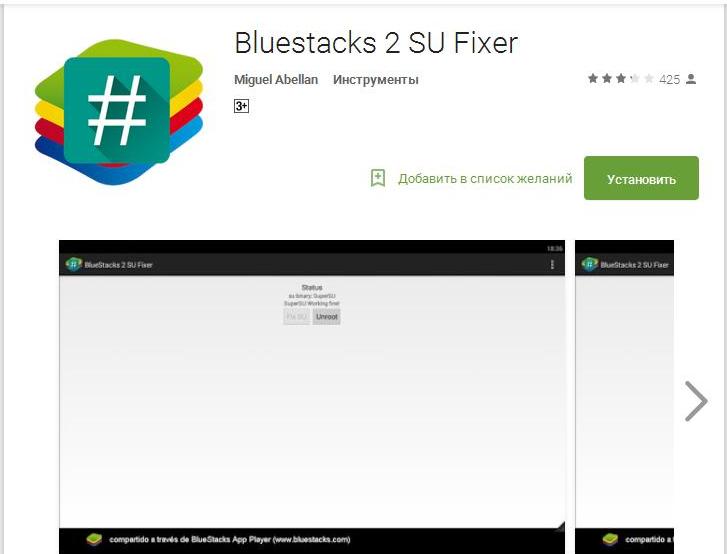
BlueStacks application selected for installing repost on Instagram
- install it on our computer
- we enter our account
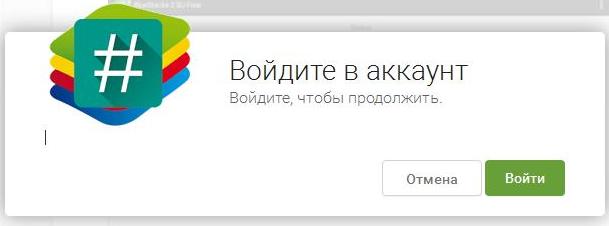
Input to the application account
- click the option "Log in with Instagram".
- enter the username and password.
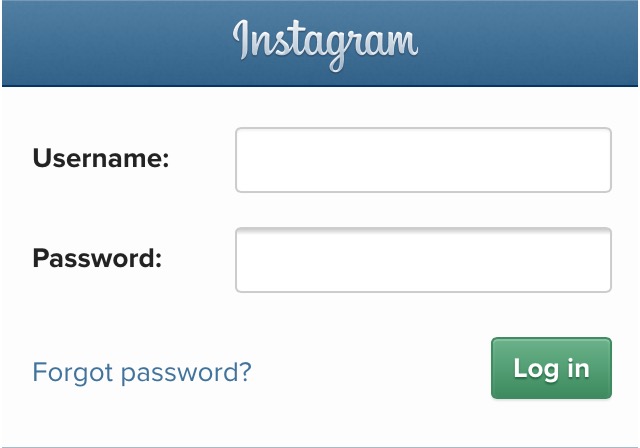
Enter the login and password
- press the key " To come in".
- in the window that opens, we activate the key by pressing "Authorize".
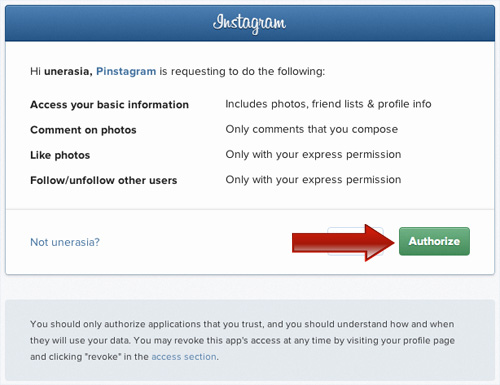
Authorize key activation
- choose a cursor you like the text (post).
- we activate the key "Repost" (blue key).
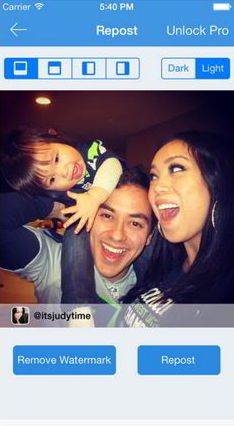
Repost key activation
- we adjust the tone color, the location of the link link on the screen.
- again, activate the key "Repost".
- in the right corner of the upper part of the screen, click the gallery icon 2 times.
Repost is ready.We add that from the auxiliary programs, you can choose any. The principle of loading repostsimilar.
Method number 2. "Manual" method of entering repost
The method is used mainly for mobile devices. How to do this, you can read in the article, on our website on the following link
Method number 3. Using the insert code
- open the page in InstagramWhere do you want to transfer the text on your computer.
- having opened the text or photo, we press the key near the commentary site.
- in the menu that appears, select the option "Insert code" (Embed).
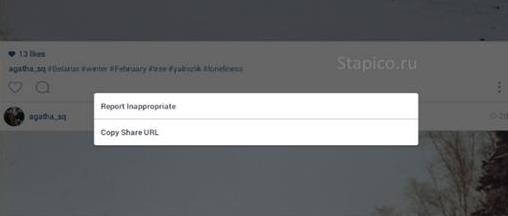
Activation of the “Insert Code” key
- copy the emerging insert code.
- we insert the code on your page in Instagram, not forgetting to put down HTML-Subject, manually.
- we get repost On your page with an appropriate link to the source.
Try it! It is not hard!
Successful and interesting texts!
