
How to make a collage on Instagram and publish? How to make a collage on Instagram on an iPhone, on android?
Today, Instagram collages are very popular. We’ll talk about them.
Navigation
The collage on Instagram is created by several methods - in the application itself, using Layot or other resources. We will discuss how to make a collage on Instagram.
How to make a collage from photos on an Instagram phone: Layot program

This is a great program for creating collages. For users of Instagram, it is particularly popular. To make and place a collage, you need:
- Install app
- Shoot a few photos or take ready -made
- Go to your profile and add a photo
- When the desired pictures are selected, the Layot icon will be displayed in the corner - a small circle with a square inside
- After clicking on the icon you will open a new window where you can configure and create a collage
How to create a collage?

How to create Instagram collage?
- Enter the application, select an interesting photo and click on the Layot icon
- This application and your photos from the gallery will open in the new window
- On the main page, select the creation of the collage and turn on the photo book - this function allows you to shoot several photos that can be immediately used for the collage
You should not arise difficulties, since everything is here in Russian.
The collage itself can be created in nine different versions. When the frame is selected, three useful options will become available - replacing photos, mirror display and turning the picture. When clicking on each of the photos, a frame is highlighted near the necessary, increasing or reducing the image in the collage.
Publishing a ready -made collage
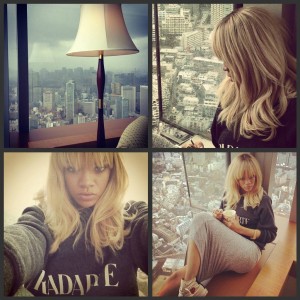
How to publish a ready -made collage on Instagram?
When the collage is ready, click on the saving button. Next, you will be offered to choose which social network to send the publication - Instagram, Facebook or another.
Of course, we click on Instagram, after which you will automatically redirect you to your account, where you can edit photos and apply effects.
This is the easiest way to create a collage on Instagram.
