
How to unlock a person on Instagram?
Step -by -step instructions for blocking and unlocking users on Instagram.
On the social network Instagram, as in many others, sometimes it is necessary to block a particular user. The reason for this desire may be his annoyance, sent spam, insulting behavior in the comments under the above materials, or you just do not want this person to view your personal data and photos.
But, in addition to the need to bring someone on a black list, quite often there is a need to get this out of it. How is this procedure going on? Let's figure it out in detail.

How to block and unlock users on Instagram?
- Step 1. A specific user is blocking through the Instagram mobile application itself, so first you need to launch the application on your smartphone or tablet and enter your page on the social network.
- Step 2. After you entered your account, you must find in the subscribers of a person who needs to be blocked or unlock and switch to his page. If this person is not listed in the list of your subscribers and you do not have a link to the page, you can find it by searching for contacts. Go to the “Review” tab, located at the bottom of the screen (icon with the image of a magnifying glass), enter the name and surname of the right person and find him among the displaced contacts.
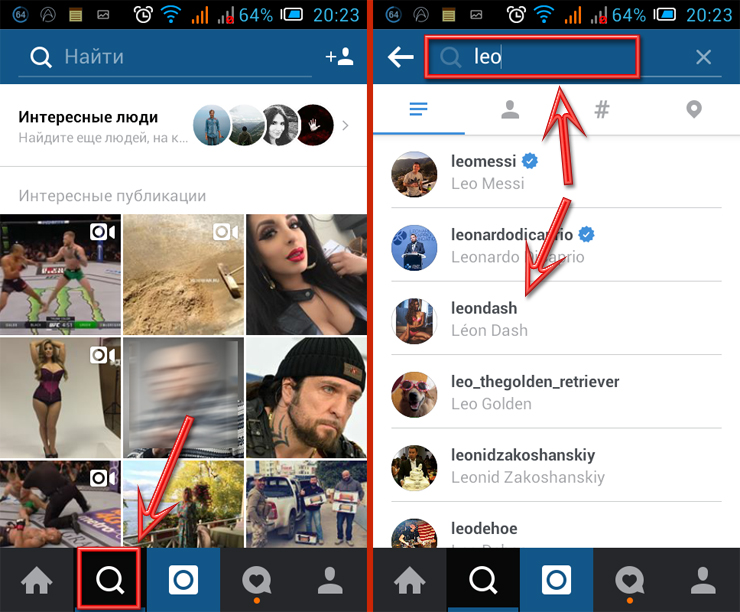
Search for user on Instagram
- Step 3. To block the found user, you must click on the menu " Options", Which is at the top right and in the opened list of available actions click on the item" Block". Having completed this action, you will forever forbid the user to view your account and make any manipulations with it. Instagram will ask you to confirm your actions, so you will additionally need to click on the button " Yes I am sure»To complete the blocking process.
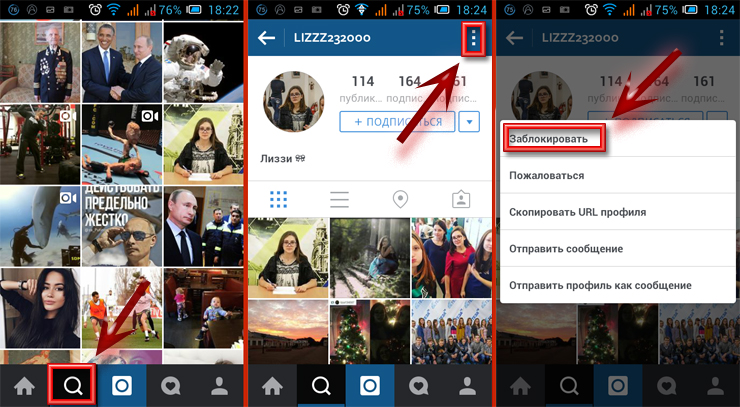
User lock on Instagram
- Step 4. The process of unlocking users occurs almost in the same way, with the exception of one difference. In order to return access to the user to your profile, photos and videos, you need to go to the page of the blocked user, open the menu " Options"And among the affordable actions, select" Choose " Unlock". After which it is necessary to confirm the seriousness of your intentions again and press the button " Yes I am sure". Now this person will again get full access to your profile, will be able to view photos, comment on them and like.
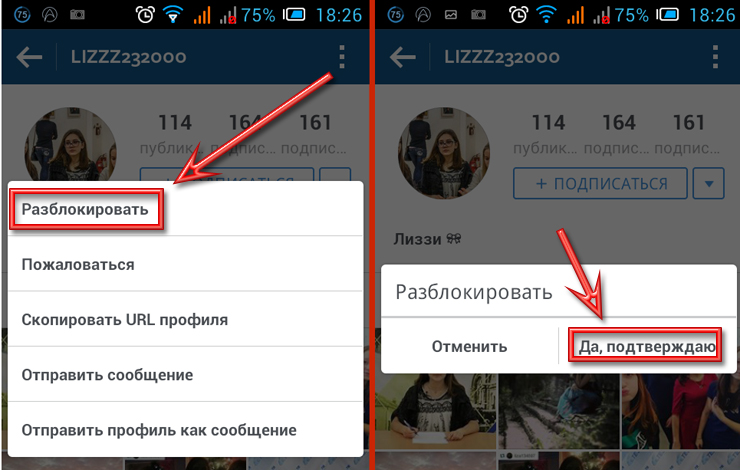
Unlocking user on Instagram
How to delete user comments on Instagram?
Very often, the reason for user blocking is their insulting comments and spam newsletters. However, having blocked the user, you can still see all the information and materials on his page, including comments under your photos. In order to get rid of them, you need to perform a few simple actions.
- Step 1. Open your photo or video with those comments that you want to delete. You can delete comments exclusively through the Instagram mobile application.
- Step 2. Open the list of available comments by clicking on the corresponding icon under the photo or video, and select it. On Android devices, the selection is carried out by a single click on the commentary, on iOS devices, draw a finger from right to left according to the commentary.
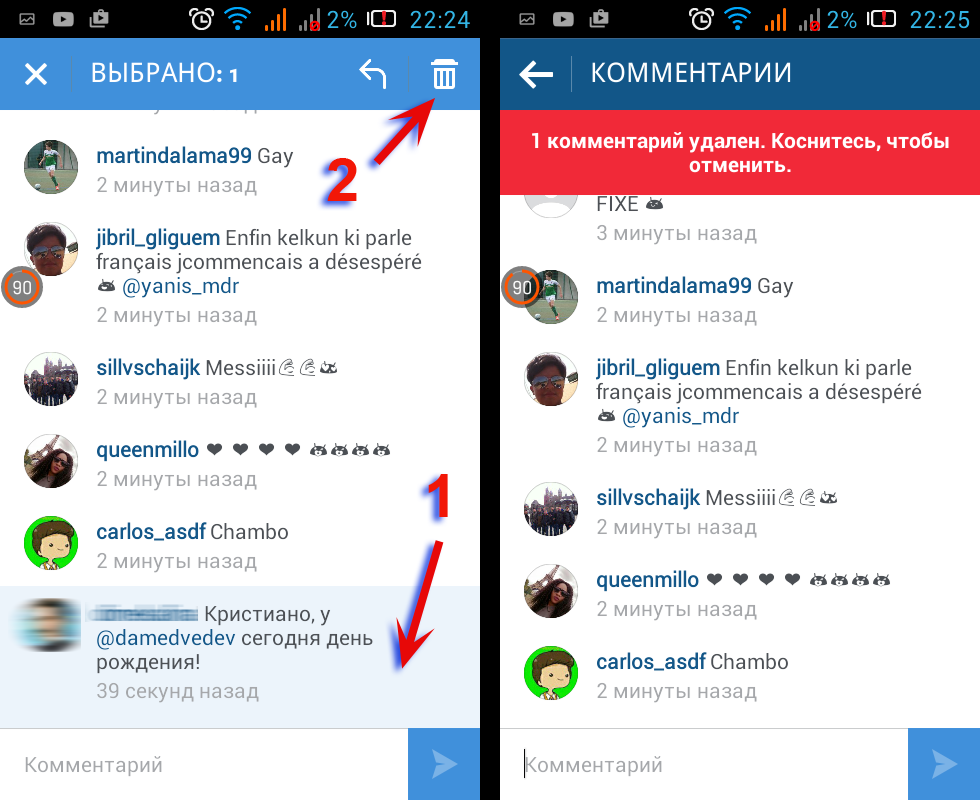
Removing comments on Instagram
- Step 3. Remove the selected comment. To remove Android devices, click on the basket icon, which is located in the upper part of the screen, and on iOS devices you must first press on the basket, and then select " Delete».

how to unlock a person if he blocked me and I do not see his page?
brentson Walsh blocked me on classmates, can I unlock me ???