
How to flash the Chinese Android phone through a computer? How to choose a firmware for a Chinese phone?
The article describes how to flash Chinese phones.
Many gadget users prefer tablets, smartphones and phones on the platform AndroidMade in China. In fact, this does not cause surprise, since it is Chinese gadgets that combine both a low price and good functionality.
But over time, such devices in any case require recharge, in other words, updates of software from old versions to new ones. In this article, we will briefly discuss how to reflash Chinese phones with the operating system Android Through a computer.
How to flash Chinese Android phones using a computer?
In order to flash your operating system Android On the gadget in the simplest way, you need to look for the appropriate firmware (update) on the Internet, for which it is necessary to know exactly the model of your mobile device.
As a rule, this whole process does not create any difficulties, because modern Chinese gadgets have good operating support along with world brands.
In addition, there are a lot of unofficial high -quality firmware from ordinary programmers. The firmware itself can have various changes - from the user interface to changes in the nucleus Android.
But all this is good for modern models, but what to do when we have old Chinese phones (for example, with the operating system MediaTek MT6516) for which it is very difficult to find a firmware guide?
To do this, we will need to stock up:
- Cable PL2303 (with a suitable entrance for the phone)

- Driver for PL2303
- USB cable (with a suitable entrance for the phone)

- And program for firmware — SP Flashtools
Further, everything is done quite simply. It will be necessary to connect pL2303 cable to PC, install the driver for its stable work and program SP Flashtools. Cable pL2303 It converts one interface into another, in other words, it can convert a USB port to the port of COM, of course, virtual (on the same principle, as a virtual drive is made using Daemon Tools).
After connecting pL2303 cable and installations for him drivers PL2303 The computer must “see” the new virtual COM port and take it for the real one. We can find his display in " Device dispatcher»In the corresponding paragraph. It is necessary to record its number for the process of further firmware of our mobile device.
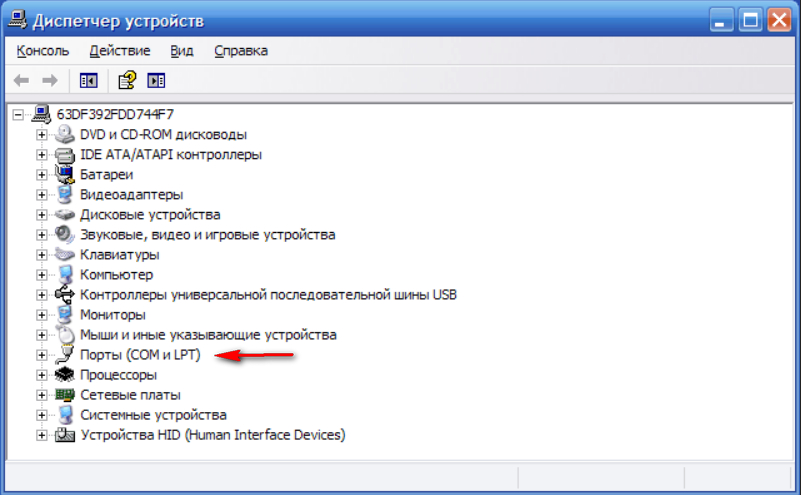
COM ports in the "Device Manager"
Open the established one sP FlashTools program and on the right on the top in the drop -down list we select Android. Next, also on top of the top, we find the button " Download Agent“, Which allows you to find the way to the firmware in this case file mtk_allinone_da.binwho, in turn, is in the folder of the firmware himself.
The next step will be the choice file mt6516_android_scatter.txt. It can be found in the firmware folder through the navigator button " Scatter-Loading"Located just below" Download Agent«. File MT6516_android_SCATTER.TXT Provides a description of the firmware (i.e. the firmware version for our mobile device), as well as all the necessary ways of files and folders.
We select the earmarked port number of the port of the port, as well as assign its speed to the maximum (such firmware speed can be considered safe). Before starting the firmware of our mobile device, it is necessary to completely format its internal memory - click on " Format«.
In the window that appears, we indicate the final address of the memory of our mobile device (in this case, the old Chinese gadget on the platform MT6516). For 512 MB memory, such an address is 0 × 200000, for 256 MB - 0 × 1000000. Click the mouse to the OK and connect the other end of our cable to the phone. The phone will need to be turned off and turned on (i.e. restart)
On the monitor screen in the window that opens, we must see the accompanying process of formatting red striped, and then - green and the inscription on the window " Format OK"(Formatting is completed).
Next, click in sP FlashTools program on " Download"And again we reboot our old Chinese phone. Now the process of firmware itself begins. On the monitor in the window, the red strip moving around the circumference will again appear, and then - purple. When the latter completely fills the circle, we will need to disconnect from the computer and phone PL2303 cable and connect instead uSB cable.
The computer will “see” the mobile phone connected to it and take it for the device on the platform Android (If the program gives an error, we press again " Download"). A yellow strip will appear, signaling that the processing process entered the final phase. This stage of firmware of the Chinese gadget will be the longest, it should end with an appropriate notice of the installation of new software for Android.
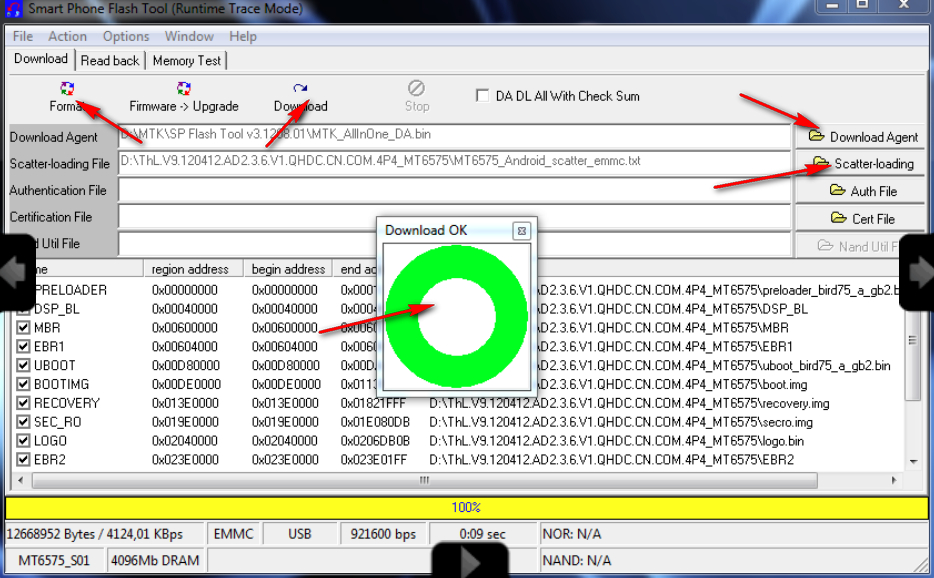
SP FlashTools program
Thus, we learned to flash Chinese gadgets on Android. At the end of all our actions, turn off the phone from the computer and reboot it. The process of turning on a mobile device can take some time, which will confirm the presence of the installed new firmware on it.
