
How to tie Instagram to VK? How to synchronize Instagram with VKontakte?
The article describes how to connect accounts from VKontakte and Instagram with each other.
With synchronization with each other " In contact with" And " Instagram»There is an opportunity to configure publications from a client to a social network, as well as through a special application (see below) to connect two accounts in the social network itself. This allows us to access one of the specified Internet resource to another, in addition, it will be possible to publish a photo (both of your own and strangers) and messages from " Instagram" V " VK". Let's talk about this in more detail.
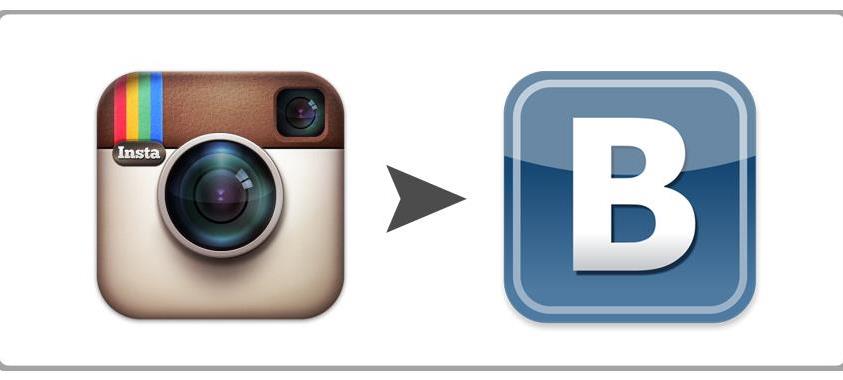
How to tie Instagram to VK? How to synchronize Instagram with VKontakte?
How to tie Instagram to VKontakte?
For binding " Instagram" To " In contact with»We should take a number of simple measures. First we go to the social network " In contact with"And in the left menu, click on the section" Applications". Next, we need to find an appropriate application, which can be several, but we will choose - " Instagram | Instavk". We score the word " instagram"And press on the search. In the list that appears, select " Instagram | Instavk».
Now let's get down to the main actions:
- Click on " Launch the application»
- Then you will need to click on the button " Logue" - this will redirect us to the official page of the site" Instagram", Where we will enter all the data
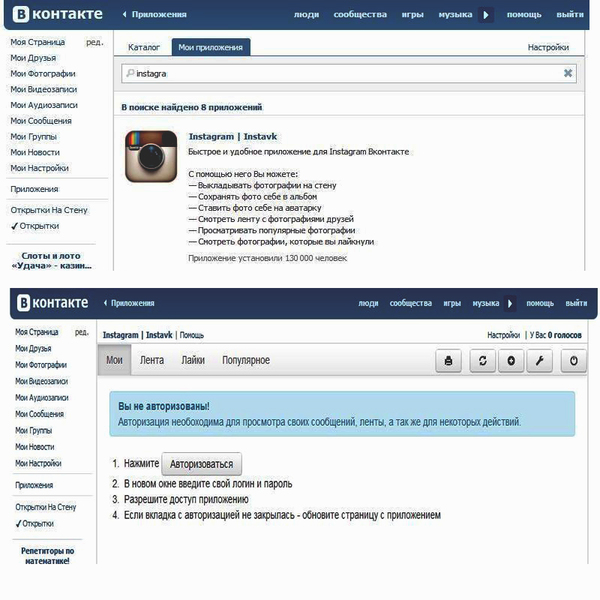
How to tie Instagram to VK? How to synchronize Instagram with VKontakte?
- Proceeding in " Instagram", It will be necessary to return back to the social network" In contact with"In the same window with the application and press" Update"(Upstairs to the left of the icon with a plus). After that, your photos from "should appear" Instagram", If you previously published them there. You will also see the rest of the content: news feed, " Popular", Likes, etc.
- Next, we finish the installation of the application in a standard way, putting the daw on " Display a link to the application in the menu on the left"(Galka" Allow the application to send you notifications»Should stand by default) and by clicking on" Save". That is, now we have on our page " In contact with»In the left menu link to" Instagram", Which will display on the screen all our photos from" Instagram"Without leaving" VC».
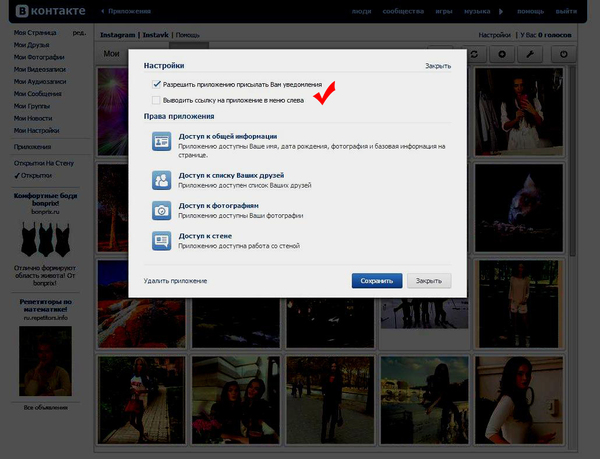
How to tie Instagram to VK? How to synchronize Instagram with VKontakte?
Now you can choose any of the photos and, if desired, immediately publish it anywhere on the site " In contact with": On his page, in groups, in messages, to make an avatar and so on.
The above actions will only benefit you. Your friends and other users, going to your page in " VC", Will see the link you have set and admire your photos, because photos from" Instagram»Really charming. You can also advise your friends to install your application on mobile devices running " iOS" And " Android».
If, suddenly, you need to untie " Instagram"From" In contact with", Then just go into the application" Instagram | Instavk"And in" Settings"In the lower left corner, press" Delete the application».
How to share photos from Instagram on VK?
If you want all your photos that you post in " Instagram", Were also automatically displayed in you in" In contact with", You should connect these two resources with each other in the client of your gadget.
This is done like this:
- Go to your profile on " Instagram»
- Click on the corresponding button at the top right and go to " Options»
- Next, you will need to go to " Publication settings»
- Then put the daw on " In contact with»
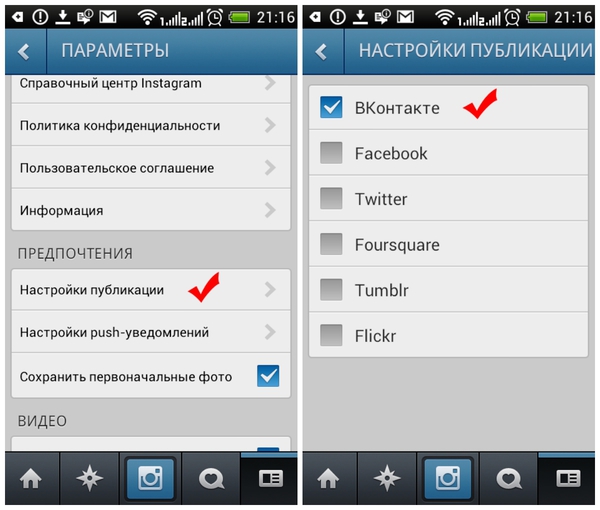
How to tie Instagram to VK? How to synchronize Instagram with VKontakte?
- Go to " In contact with"And enter a login with a password from your account
Thus, you tied your account from " VKontakte "To your account on" Instagram". If you need to find friends who use both social networks, go back to " Options"Click on" Find friends", Press " Find friends". Now you have a list of accounts from " VK", To whom you can send your photos.
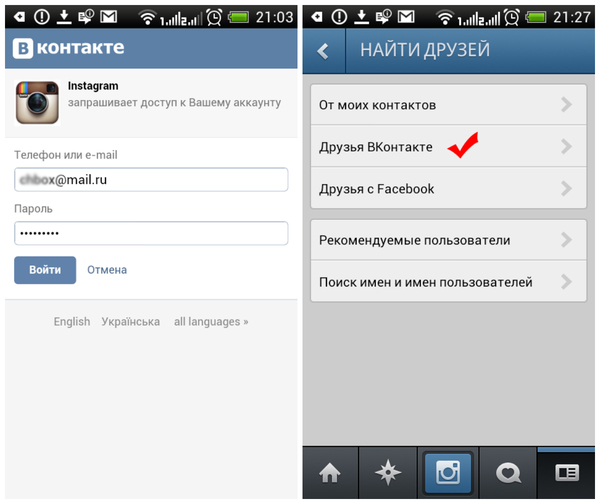
How to tie Instagram to VK? How to synchronize Instagram with VKontakte?
For slaughter " In contact with"From" Instagram»You can take the opposite of the above. Just in the section " Publication settings"Take out the daw" C " In contact with", Press " Cancel the connection" And " Yes».
