
How to sell an iPhone correctly? Pre -sale preparation of iPhone
The article describes how to prepare the iPhone for sale.
Navigation
Such a gadget as " iPhone", Gained great popularity for a relatively long time and quite often is in great demand at auctions around the world. Moreover, " iPhone"In this case, it does not have to be new, since there are chances to sell it, even if it is a product from the company" Apple»Already used earlier.
But in order to put a similar gadget for sale, it will not be enough just to erase all the former information on it, which contains all the personal data of the former user and should not be transferred to the new buyer. The fact is that in " iPhone»A special protective function has been established" Find My iPhone", Blocking this mobile device in the case when a new potential buyer tries to update the operating system on it.
In this review, we will talk about all the necessary steps that should be taken to make your old iPhone»Was fully prepared for possible sale. These steps will include:
- Safety and safety of personal information
- Destruction of all settings and data that was left by the former owner
- Deactivation of all protective mechanisms for the safe use of the gadget for subsequent OS updates
So, let's start step -by -step instructions.
Create a backup copy
To save all your data, it is necessary to create a backup copy of all the information that is especially necessary for you, stored on " iPhone". The reserve copy allows further guaranteed and without harm to restore this information on other mobile devices.
In this case, we need to do the following:
- Open the program " iTunes»
- Using the cable, connect " iPhone»To a desktop computer
- Next, after the computer is detected " iPhone", Go to the left column to the menu item
- Then you should click in the center of the window with a mouse on " Create a copy now»
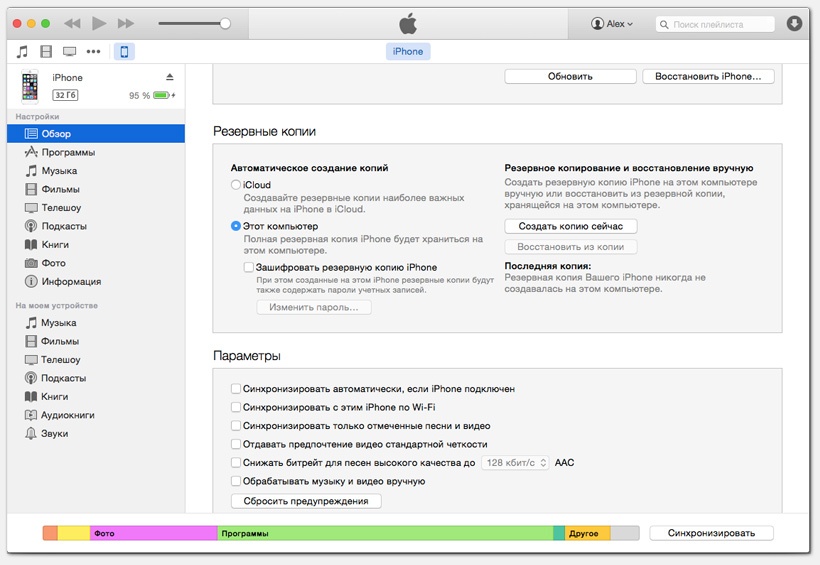
Pre -sale preparation of iPhone
After that, the process of creating a backup will begin. This will take a certain time, which depends on the volume of information and other technical factors.
Disconnect the built -in services
We move on to the next step. Now we will need to disable the built -in services provided by the company " Apple". These services are tied to the phone number and email, that is, to personal information.
Let's start with deactivation " imessage". For this in the settings " iPhone»You should go to the message section and disable the specified option by switching the slider from right to left. In the same way, we will need to disable the program for video and audio messages - “ Facetime».
You should also disable the option " icloud", Which is directly attached to the user account. Within the framework of the cloud storage service, there is a service " Find My iPhone", Intended for that, when the gadget is lost or theft, the user has the opportunity to track the whereabouts of his" iPhone", And could also block it and delete all the data.
To turn off " icloud", Such actions should be taken:
- Go to " Settings»
- Next, go to " icloud»
- Then click on the button "at the very bottom Go out»
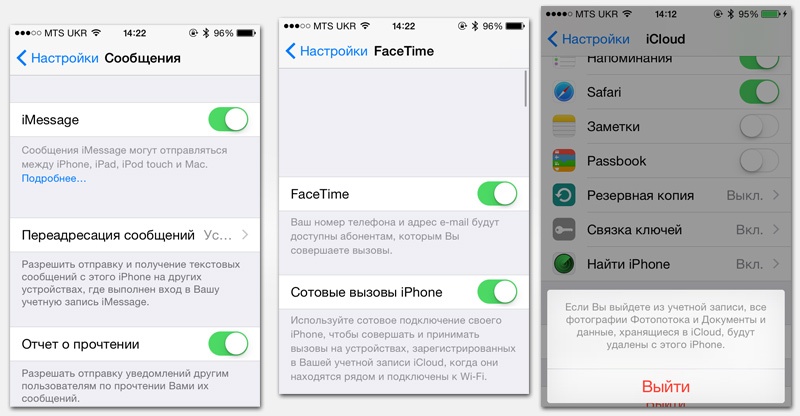
Pre -sale preparation of iPhone
After the operations done, we will ask our password from the account, when entering which we deactivate the service already known to us " Find My iPhone". After a short time, the shutdown process will occur. There is no need to destroy all the information in " icloud", If we really need it, it will be enough to deactivation, which we did.
Conclusion. Translation "iPhone" to factory settings
Now we need to complete the process of preparing our gadget for sale. We proceed to cleaning " iPhone»By transferring it to factory tinctures.
This follows:
- Go to " Settings»
- Go to section " Basic»
- Next, go to point " Reset»
- Click on " Reset content and settings»
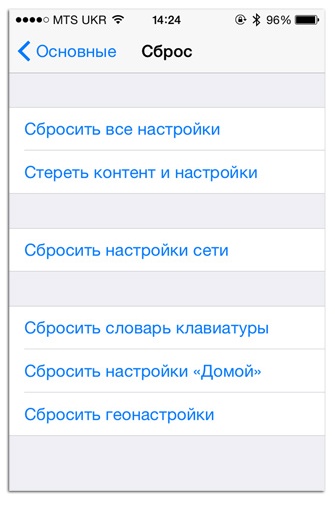
Pre -sale preparation of iPhone
As a result, we took all the necessary steps to prepare our " iPhone»For sale, after which we can not worry about anything. It remains only to take care of the appearance of our mobile device.
By the way, translate " iPhone»We can also with the help of the Internet to factory settings. To do this, you will need to go into the cloud storage and do this process there. After that, you can safely put your gadget for sale.
