
How to buy on the ebay trading platform, how to order goods? How to find a product on ebay, add to the basket and place an order?
In this article, we will analyze how to choose the right product on ebay and buy it.
Navigation
We all know that ebay - This is a large trading platform where they sell and buy a lot of goods daily. Beginners are easily lost in such a variety, so we present to your attention step -by -step instructions on how to make purchases ebay.
Stage 1. Registration
Register on ebay Not at all difficult. Although not very experienced users may have questions, especially if the site is shown in them in English.
Especially for you, we have an article - “What is ebay? How to register and look for goods? ". Using this detailed instruction, you will easily pass the registration.
Without registration, you will not have to buy goods or sell them. The only thing you can do is see the description and reviews. And then there are only restrictions. Therefore, to make purchases, you must first register at this auction.
Stage 2. Search for goods
After registration and familiarization with the general concepts of the site, you can begin to look for suitable goods. It is worth saying right away that the service ebay Made intellectually correctly. There is nothing superfluous, everything is simplified so that users do not get confused. It is enough just once to look at the button and everything will immediately become clear.
The search engine is made perfectly. Here everything is configured so that everyone can very quickly find what they need.
Below is the picture depicted:
- The search line, where the name of the product, brand or brand is introduced. For the reason that the site is American, it is better to write everything in English.
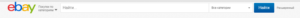
Search line
- To find some thing, select a suitable category and click "Search".
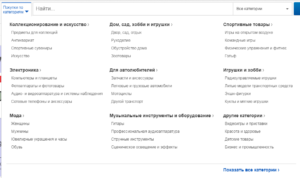
Choosing a category
- When the name of the goods is indicated and you pressed "Search", the system will highlight everything suitable for a request.
- For example, you decided the golden rings. To do this, write in the search line "Gold Ring".
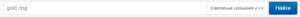
Golden ring
- Each product has a description, cost, reviews that can be read. Of course, it is physically impossible to view everything. That is why the system proposes different methods for facilitating searches.
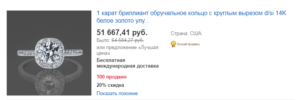
Product
- You can do the sorting of goods by cost, date of placement, as well as popularity.
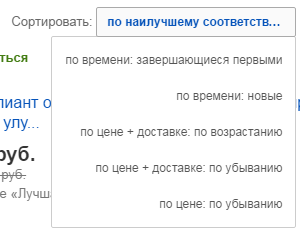
Sorting
- Besides, ebay It makes it possible to choose from subcategories depending on the desired thing.
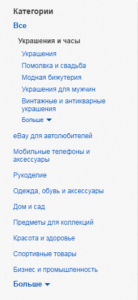
Categories
- Once we were looking for a gold ring, the system offers to find “rings with diamonds”, “jewelry” and so on.
Stage 3. We evaluate the seller and goods
So, you found what you like.
Go to the page of your favorite thing to see its full description, see pictures, delivery details and other features. What is displayed on the page with the goods?

Page with goods
- Pictures. Typically, sellers set several photos of the goods so that it is possible to better disassemble its appearance.
- Classification of goods. You can set characteristics for him. For example, for rings you can configure sizes and color.
- Quantity. If you want to purchase several rings, then specify it. You can choose as much as you like, at least one hundred pieces.
- The amount of goods sold for the last hour. As you can see in the image, over the last hour the ring was sold 7 times. This speaks of his popularity.
- Price. Of course, without her nowhere. The seller is obliged to write how much the product costs. Moreover, you can see what price was set earlier, how much discounts, savings, as well as the final cost that you will pay.
- Delivery. The issue of delivery is important. Some sellers are offered free delivery, and someone takes extra money for this. You can also find all the information on a page with goods (7). Be sure to read its conditions before paying for the purchase. Perhaps the seller does not make free delivery to your region, or does not work with it at all.
- Before you make this or that purchase, be sure to look at the description of delivery services, as well as the nuances of working with customs. It is worth remembering at least that without a fee you can get parcels worth up to 1000 euros for Russia and Kazakhstan or about 200 euros for Ukraine and 120 euros for Belarus. As well as the fact that many delivery services, for example, FedEx, DHL, UPS, TNT and so on, have a high cost of services, as they force to arrange goods at customs according to all the rules.
- ebay It is not just an online store, but a large trading platform, where the goods of many sellers are represented. Oddly enough, but among them there are also scammers, whose work is not aimed at selling, but a buyer's deception.
Read more about choosing a seller in the article - "How to find a reliable seller on ebay?".
- Therefore, after choosing the goods, pay attention to the block with the data of the seller (9). Read reviews, see the rating and sales.
Stage 4. Acquisition of goods
So, you found the desired product, read the information about it, studied the photo and know exactly what is this what you need? Then go to the process of placing an order.
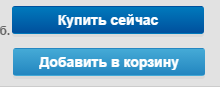
Types of purchases
On ebay All purchases are of two types:
- Those that can "Buy now"
- Those that are auctioned, that is, you are betting and the one who will give more to pick up your favorite thing
Often, these two types are combined. That is, an auction and free sale are simultaneously held. If you do not want to win a thing and waste time, you can purchase it immediately for a real price.
Often, residents of the CIS, Russia and Ukraine have to deal with the fact that the seller does not work with their country. In this case, when trying to buy a product or bet, the system will highlight an error. What to do in such a situation? You can make an order using an intermediary who will receive the goods for you and send it to you.
When buying goods, you can use three options:
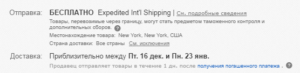
Delivery
- Independent purchase with delivery. This is the most popular option. The user selects a thing, pays for it and waits for a parcel. But again, check if the seller works with your country.
- Independent purchase through the address provided by the forwarding company. This is a company that for a fee gives you a box in a warehouse in the United States and then sends them to your home. In such a situation, instead of its real address on Ebay, the address provided by the company is entered.
Such a purchase allows you to solve several problems at once:
- You have no restrictions. You can order anything
- If you have made several acquisitions, you can collect them in one
- International delivery of one parcel costs much cheaper than a dozen small
- Acquisition using an intermediary. This is the easiest way out, but then you have to overpay. The intermediary takes on the whole process of purchasing goods. All that is required of you is to replenish his account and choose a suitable thing. The company is engaged in the rest.
Of course, this will not be free and costs a certain percentage of the price of the goods. Usually the commission is no more than 10%.
Stage 5. Payment of the order

Payment of the order
Here the purchase is almost completed. You have already chosen a suitable thing and remains only to pay for it.
There are several methods for paying for goods on ebay. More details about them are described in the article - "Payment for purchases on ebay: Ways".
Despite many payment methods, the most popular of all is PayPal.
Stage 6. Delivery
- If you live in Ukraine or in Russia, you will have to wait a few weeks before the goods reach you.
- If you have a paid delivery method, then the seller can send the parcel through an international carrier and you will receive his goods in 2-3 days. But it will be very expensive.
- If the delivery is free, then the package will come no less than two weeks later.
Almost all departures are insured for a small amount. Therefore, you can ask the seller to buy insurance. - If your package is lost or damaged, then contact the seller who will return the money.
Stage 7. Getting a parcel
So, finally, you received a postal notification and go to pick up your long -awaited parcel. Most beginners, and experienced buyers sometimes forget that you do not need to open the parcel by mail. Why?
Sometimes the seller can send you the product that was supposed to. Not necessarily specifically, maybe I just made a mistake. Or the product differs a lot with the photo and description. In this case, you need to open an dispute on ebay and demand a refund or compensation of part of the funds.
By the way, it is better to record the whole process on a video camera, so that in which case the seller has no opportunity to unsubscribe that this is your mistake, not him.
