
How to connect to a Wi-Fi neighbor without a password?
The article describes in what ways you can connect to the wi -fi of your neighbor.
Navigation
Wi-Fi router is a special device for supplying a wireless Internet, which is established between users of the World Wide Web and the Provider. In this case, it is possible in this way to connect to the Internet several users to one wireless device.
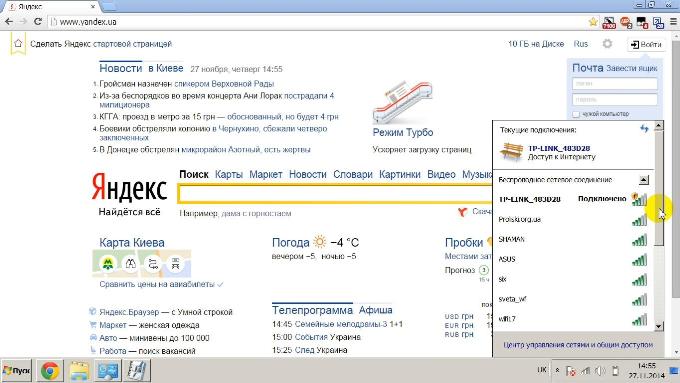
How to connect to a Wi-Fi neighbor
In order to enter the Internet network, it is necessary to configure other devices accordingly - a laptop, a mobile phone, a tablet and so on. In these gadgets, a special Wi-Fi adapter should be built, which, as a receiver, catches waves of a certain frequency. Accordingly, the Wi-Fi router transfers these waves.
In this review, we will discuss in detail how we can connect to the Wi-Fi router of the neighbor. This will be useful to us in the following cases:
- Our own Internet has stopped working for one reason or reasons (problems with the provider, money ended, etc.)
- We are visiting the Internet
- If necessary, connect to a free Internet, when there are not enough own funds
Before connecting a neighbor’s Wi-Fi, you can agree with him and pay for the Internet together. But if the neighbor has an unprotected network, then you can enter the Internet through its Wi-Fi router without a request to provide a password.
How to connect to a Wi-Fi neighbor using an unprotected network?
The simplest and most free access to Wi-Fi is to connect to an unprotected network. Not every owner of the Wi-Fi router puts a password for his network, and often some do not even suspect such an opportunity.
So, let's get down to business:
- First, we need to turn on our tablet or laptop (or other device), waiting until it is completely booted. If necessary, you can run the module on the Wi-Fi laptop, after which the system will automatically find all the nearby Wi-Fi networks, if any

How to connect to a Wi-Fi neighbor
- If you are sure that your neighbor definitely has a Wi-Fi router and it uses it, then your laptop/tablet/phone will immediately find this. At the bottom of the display or monitor, you will see an icon similar to the one that means a connection with a mobile network (antenna). By pressing it, we will open a window with a list of all Wi-Fi networks located nearby. Among them we need to find an unprotected network
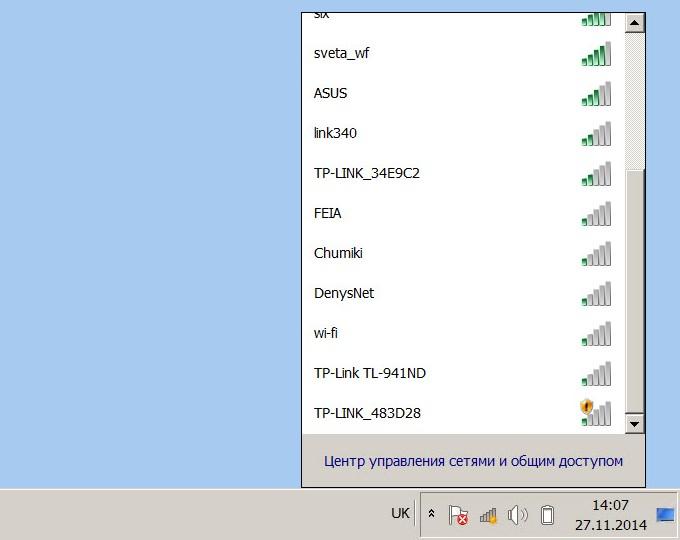
How to connect to a Wi-Fi neighbor
- How to find out which network is unprotected? In the figure below, you can see a yellow shield with an exclamation mark next to the vertical stripes. This is an unprotected network. All other networks from the list, respectively, are protected, and we will not be able to connect to them without knowing the password. Of course, the icons themselves on different devices can have a different appearance, for example, sometimes a protected network is indicated in the form of a lock. But the principle itself is clear to us
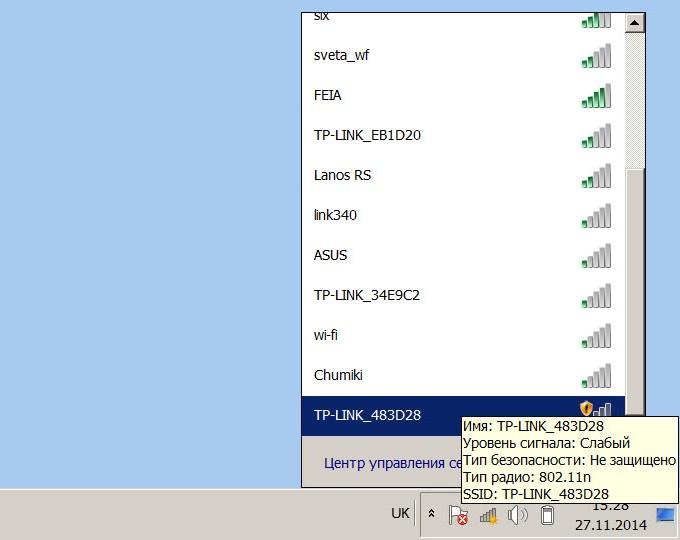
How to connect to a Wi-Fi neighbor
- After we found an unprotected network, you need to click on it with a mouse and then click on the "connection"
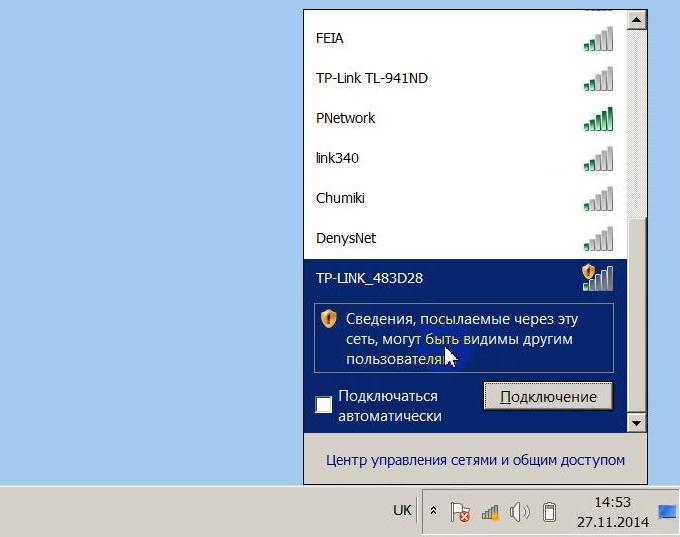
How to connect to a Wi-Fi neighbor
- After that, the connection process will go
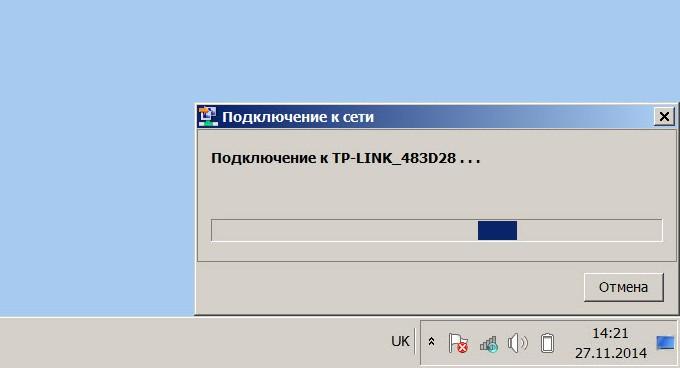
How to connect to a Wi-Fi neighbor
- We pay attention to the right lower part of the display to the icon already known to us and wait until a pop -up inscription appears: “Access to the Internet”
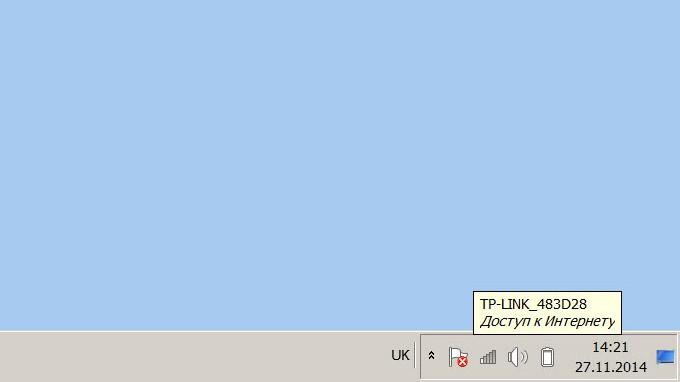
How to connect to a Wi-Fi neighbor
That's all. The process of connecting to the Wi-Fi neighbor through the unprotected network is over. Now we can freely “walk” on the Internet.
What other method can be connected to a Wi-Fi neighbor?
If your neighbor has a protected network, that is, it requires a password, then you should first agree with him about joint payment for the Internet. It will be beneficial to both him and you. But if your neighbor is a very kind and good person, then he will just provide you with a password for eternal use for free.
In general, we need to do exactly the same actions that we described above, but with one nuance - we will need to enter a password.
Again step by step will sign the process:
- Turn on the laptop and start the Wi-Fi module for searching for Wi-Fi networks
- Click on the icon in the lower right side of the monitor
- In the window that opens, click on the network of your neighbor and click on the "connection"
- Next, we enter the password provided by your neighbor
Now we can walk on the Internet again, but we will pay half (a couple with a neighbor) for its use.
It should be noted that on your device (laptop or tablet), the corresponding driver should be installed, which directly provides the process of searching for Wi-Fi networks itself. Most often, when connecting to a wireless Internet, the main problem is the turned off Wi-Fi module. Therefore, we recommend that when you turn on the laptop, immediately check if this module is working on your device.
If in the right lower part of the screen you see a red cross in place of the wi-fi icon-this means that the module is disabled.
Let's talk about how to turn it on again:
- Right -click click on " Computer» ( Windows 7) or " My computer» ( Windows XP) and then lay on " Control»
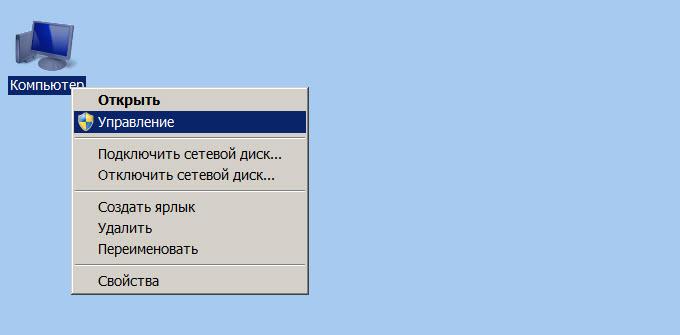
How to connect to a Wi-Fi neighbor
- In the window opened, click on " device Manager"In the left column and in the same window in the central part - on" Network adapters»
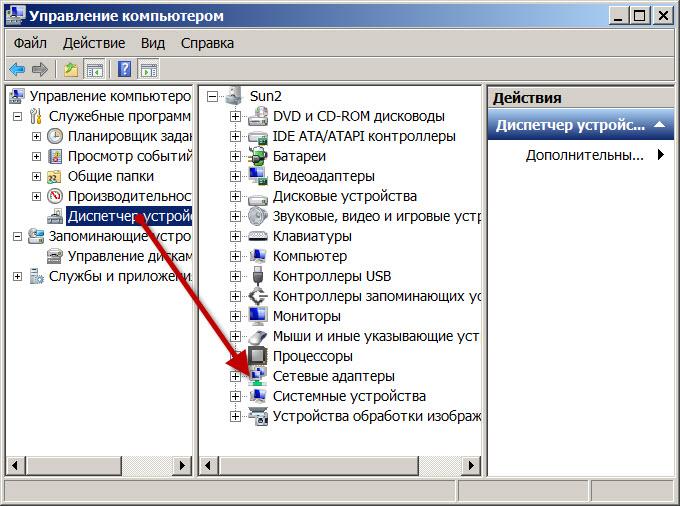
How to connect to a Wi-Fi neighbor
- In the list that opens, we find a Wi-Fi adapter, click on it with the right mouse button and then click on " Enjoy»
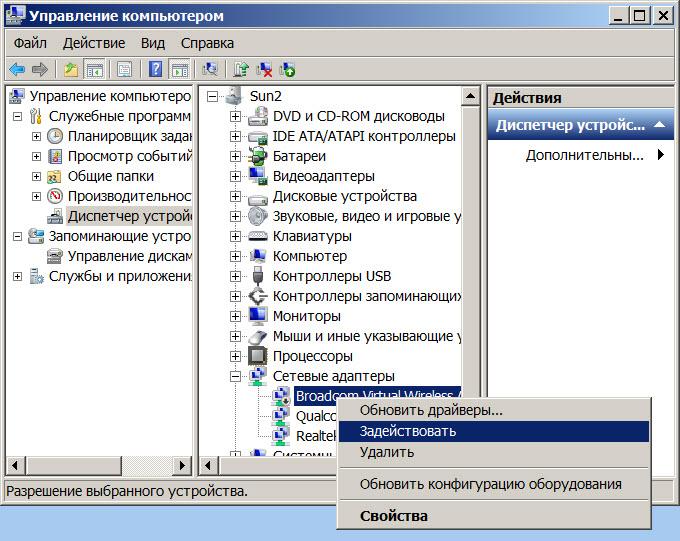
How to connect to a Wi-Fi neighbor
That's basically it. Now you can safely connect to the Wi-Fi neighbor, guided by the above methods.
What are unprotected networks useful and dangerous?
Unprotected networks, those who do not require a password are very useful for those users who strive to connect to their neighbor Wi-Fi. True, the surrounding people will make fun of the person who did not put the password on his Wi-Fi router.
If the Wi-Fi network does not have a password protection, and also encrypts the data transferred to the Internet, then this is a huge advantage. Because if you connect to such a network, then your data will not even be deciphered when intercepted. Data encryption is the main criterion when connecting to any unknown Wi-Fi network.
But if there is no such encryption, then you should be careful when using such a network. That is, you will need to enter your password as little as possible to enter various social networks and so on. It is best not to go to your accounts and mail. In this case, you should simply limit yourself to a “walk” on the Internet, reading the news, watching videos, downloading files, and so on.
Otherwise, when you urgently need to go, for example, to “Odnoklassniki”, you will have to use special browsers, for example, “Thor”. If you connect to your neighbor’s Wi-Fi, then most likely you do not know which network you use, so you should always insure yourself.
Video: How to connect to a neighbor's wifi?
