
How to connect to the network and configure the D-Link DIR-300 home WIFI ROOTER? How to reset Wi-Fi settings D-Link Dir-300?
Today, each house uses several devices that have Internet access by wireless. It can be smartphones, tablets, laptops and even TVs, multicooles and other household appliances. To carry out their connection to the World Wide Web, you need to configure a router that will provide them with a Wi-Fi connection.
Navigation
In fact, it is not very difficult to set a wireless network at home. Thanks to our leadership, even a housewife will cope with such work.
Connection of a home WIFI ROUTER D-Link DIR-300 to a network
In order to configure your home wireless network, you need to purchase a router. Using this device, you can "distribute" the Internet for all devices using Wi-Fi technology.
Important: various routers can be used to set up your home wireless network. Their configuration may differ in minor nuances. This article will tell you how to configure the D-Link DIR-300 router.
Look at the rear panel of your router and find a connector there for connecting a network cable. That is, such a cable that “brings” a high -speed Internet to your house. It should be equipped with a RJ45 connector and connected to a router through a port indicated by Wan or Internet.
Usually it is located separately from other ports (LAN), to which you can connect home devices via wired interface. For example, a desktop computer or TV.
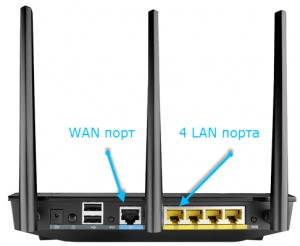
Important: to configure the router, it is necessary to connect the network cable at one end to the router Lan-sgoter, and to the other to the computer or laptop. Through their interface, the router will be set up.
Entrance to the settings of the home WiFi-Roatter D-Link DIR-300
We turn on the power and wait until our router is loading. We go:
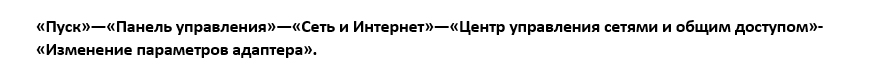
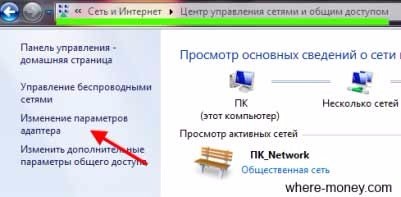
A window opens in which you need to select your network and use the right mouse button to activate the context menu where we select the section "Properties".
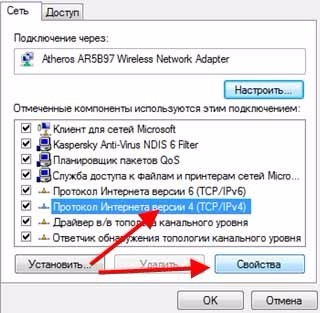
Now we choose "Internet Protocol version 4 (TCP/IPV4)" And press the button "Properties".
In the window that opens, you must choose:

Usually they should already be selected automatically.
In order to configure this device for “distributing” the Internet using Wi-Fi technology, you need to open a browser and drive in an address bar 192.168.0.1 And press the key "Enter".
We will have such a window where the user name and the password by default admin. By the way, it is advisable to change them for more safety.

After you got into the interface of your router, you need to go into it "Advanced settings". This can be done by clicking on the corresponding button in the lower right corner of the screen.
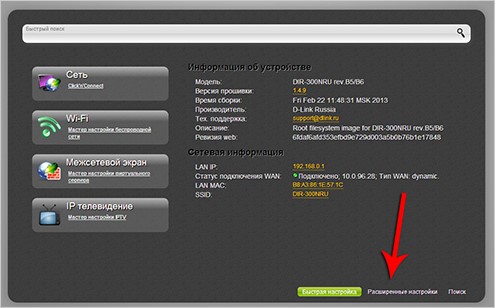
Now you can proceed to setting up the router. To do this, go to the section "Net" and click on the link Wan.
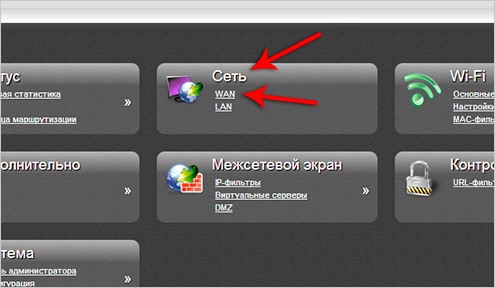
Here you need to add a new connection. Actually, click the button "Add". It is also located in the lower right corner.
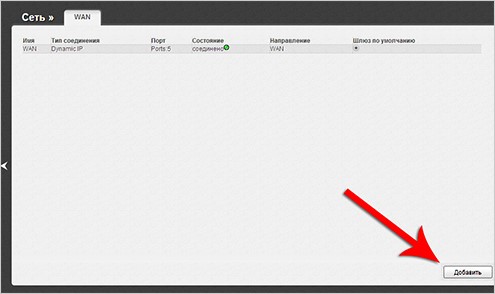
Create PPPOE Connection and indicate the user name and password. They can be recognized from the contract with your provider. They must be registered there. If the contract is lost, just go to the office to the provider with a passport and get a sheet with your data.
Press the button "Save".
Make sure the new connection is created and actively.
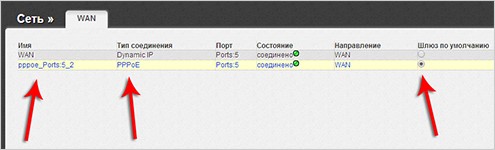
Connect to any site. The Internet should work.
Homemade WiFi Roter D-Link DIR-300
So, your router works and distributes the Internet on the wire. That is, you can connect all other devices to your router via Ethernet Cables. There are 3 more vacant places in the router. But, usually such a device is bought in order to provide a wireless communication at home. Let's configure it.
We again go to the “extended settings” and further to the “Wi-Fi” section. For a derivative communication, the switch must be included.
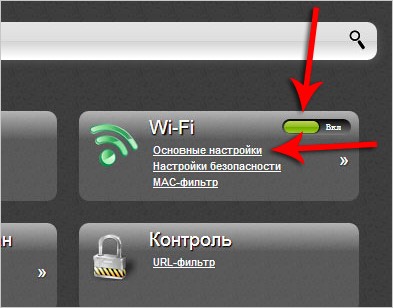
If Wi-Fi is disabled, then you need to turn it on. And register your username in the corresponding field. Click "Change" In order for the prescribed data to be taken into account by the router.
That's not all. Now, you must definitely move on to "Safety settings".
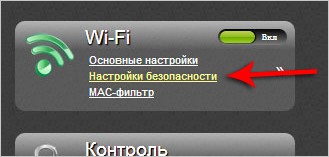
If you do not want your Internet to be used by everyone who gets into the area of \u200b\u200byour router, then set the password. Select network authentication: "WPA2-PSK". And in the column "PSK caching key" Write your password.
Click "Change" And keep the settings.
Try to use your wireless network using mobile gadgets: smartphone, tablet or laptop. If the house has other devices that support the Wi-Fi Protocol, then you can prescribe a login and password from your wireless network.
How to reset Wi-Fi settings D-Link Dir-300?
Sometimes, during the operation of the router, there are situations when it is necessary to reset the router settings to the factory. This can happen with incorrect settings of the device and other problems that are easiest to solve with cleaning all the data you entered. To do this, there is a special button on the device case. It is called Reset and hidden from unauthorized pressing inside the router. In order to press it, you will need a paper clip or another item that can be inserted into the hole.
Having inserted a clip there, press and hold it until the indicators turn off. After that, the paper clip can be pulled out and wait for the router loading. Then it will need to be reached.
Using such a reset of settings, you can change the forgotten password for a router. By the way, this is the only way to do this.
