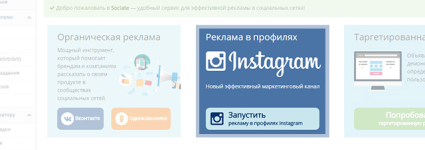
How to share a record on Instagram via a phone, from a computer?
The article describes how to share records on Instagram.
“Instagram” - a useful resource for fans to sit on social networks. " Instagram“I have long gained its popularity, and there is no great need to list all its advantages. In this review, we will talk about how to share records on the social network " Instagram»Using a personal computer (or laptop), as well as a mobile phone.
How to share records on Instagram from a computer?
Share a record in " Instagram»With the help of a computer, of course, it is possible, but for this it is necessary to do a number of certain actions. The fact is that " Instagram"It was originally intended for users of mobile phones, so any button was not developed for personal computers that could, with one click, disclose her favorite video or photo.
If you are a computer user and you liked this or that post on the pages " Instagram", Then if you wish, you can show it to your friends through the old good team-to copy-put.
This, of course, is not at all difficult, every average user of the PC has undoubtedly already shared his favorite links with other participants in the worldwide, therefore to master the same actions in the case of " Instagram»You can just fly. Go to the page of your favorite record in " Instagram", Open it in full screen, as indicated on this screenshot:
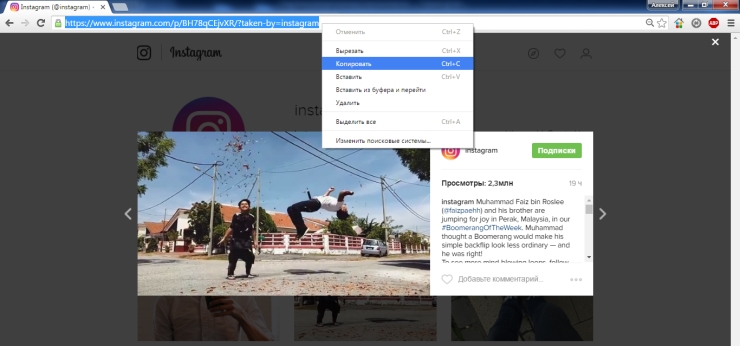
And then just copy the link in the address bar - press the left mouse button, select the address (or on the keyboard - “ Ctrl+a") And click on" Copy" (on keyboard - " Ctrl+s"). After that, select the user with whom you want to share the record, and share with him this link (on the keyboard - "" Ctrl+v"). You can leave it simply in the comments under the first photo of this user.
« Instagram»In the computer, it does not provide all its capabilities, as in a mobile phone, but the reference you left will be viewed in any case with your friend.
How to share records on Instagram using a phone?
Users "Instagram", Visiting this social network via the phone, can share their favorite records with even greater ease, as they say, funny.
If you need to share any interesting record in " Instagram»With your friends, log in through a mobile device in your account" Instagram". Then select the record you need and scroll the page a bit down. On the example of a screenshot, you will be clearer. Under the image you will see an arrow curved to the right side:

How to share a record on Instagram via a phone, from a computer?
Just click on it, and you will transfer you to the window where you should choose the user (you can enter a nickname in the search line at the top for quick search), to which this record should be addressed. By choosing the person you need, you can, if necessary, write a message under his avatar, which will accompany (and describe) the post sent. In the end, click on " Send».
After that, you can assume that your friend will admire your record, unless, of course, he is inclined to view the messages sent to him. By the way, the more actively you will behave in " Instagram", The more popular your page will be.
