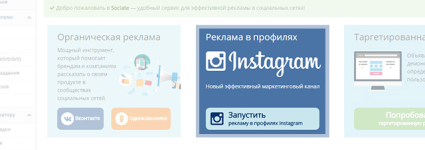
How to share a friend of a friend on Instagram?
The article describes how to share photos on Instagram.
Navigation
In this article we will talk about how to share photos and videos in " Instagram", And also, how to send a photo from" Instagram"In the social network" In contact with».
To date " Instagram»It works in such a way that you cannot set the photo you like openly. The ability to share photos is designed only in personal correspondence in " Instagram", And you can earn likes when publishing your images on the page.
How to share photos on Instagram?
In order to share a photo with users " Instagram", You need to first go to the page of this image and press under it to the right arrow (all the actions described later are depicted in the screenshot):
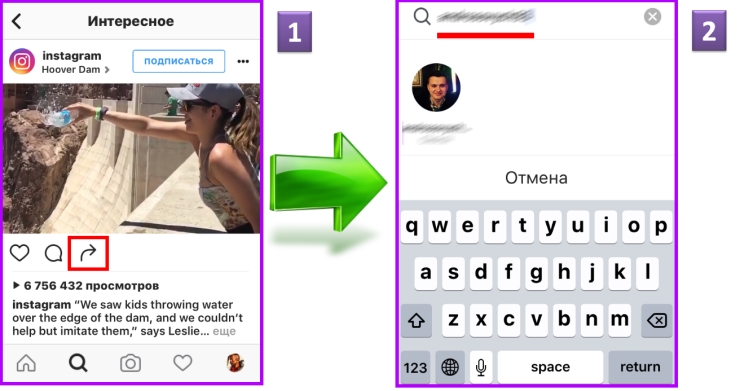
Next, you will transfer you to the window where you will need to choose the user to whom this photo is addressed. For convenience, the search bar is located on top - enter the name of your friend, and its avatar will appear in front of you. Everything is quite simple. Now click on the avatar of this user, and your photo will be sent to him.
In principle, you can share photos with any users " Instagram"If you know his nickname. When you enter the characters contained in the nickname in the specified search line, the system immediately shows you all users who would fit these parameters.
How to share video files on Instagram?
In order to share the video in " Instagram", You had to first read the previous section of this article. All actions with sending video files to other users " Instagram»Absolutely similar to what we described above. Just choose a favorite video, click on the arrow familiar to us:
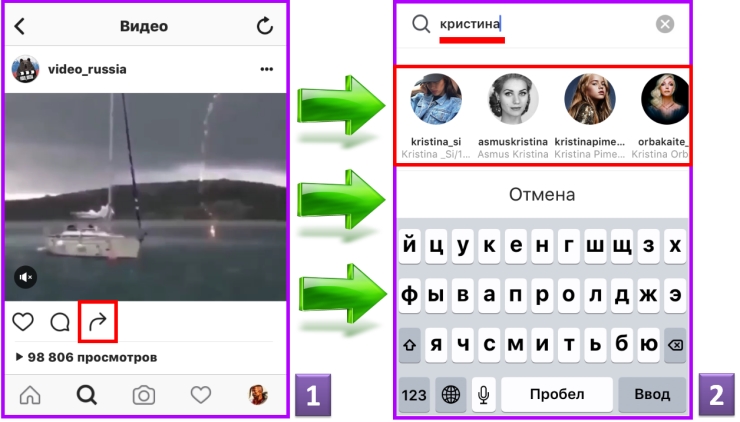
And then in the new window we are looking for the user to whom this video is actually addressed. You can choose a friend from the proposed list of avatars. Most likely, you will already know all your friends visually. If you need to send a video to the user not from your list of friends, then enter his nickname in the search engine.
By the way, if you want to send a video to several friends, then just click on their avatars in turn, and then click on " Send».
How to send photos from Instagram on VKontakte?
As you know, a lot of Internet users are recorded not only in " Instagram", But also in other social networks. And the most avid lovers of communication on the World Wide Web have accounts simultaneously in several social networks. Accordingly, friends of such users may be full as in " Instagram", And, for example, in" In contact with».
The question arises, is it possible to share your photos from " Instagram"With users" In contact with"? We hasten to answer, of course, you can.
To do this, you just need to tie an account from one social network with an account - in another. On your phone, go to settings " Instagram", Where at the very top you will need to go to point" Related accounts»:
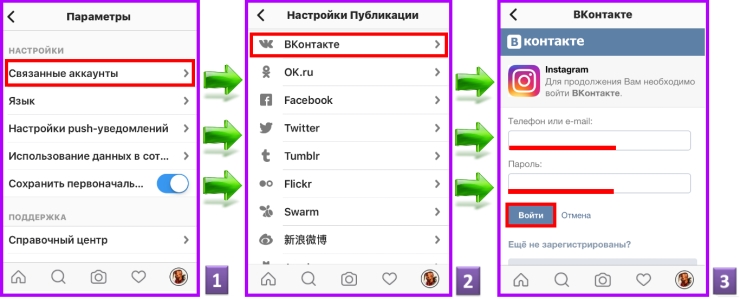
How to share a friend of a friend on Instagram?
Then you will transfer you to " Publication settings", Where you will see a list of all social networks with which you can associate your" Instagram". Choosing " In contact with", Click on this item and go to the next window. And there you will need to enter your username and password from the social network " In contact with"And click on" To come in". That's all.
After that, your accounts from " Instagram" And " In contact with"Will contact each other, and" Instagram"In the future, you will offer you to share photos with friends from" In contact with».
