
How to transfer money from a card to a Sberbank card online?
You urgently need to transfer money to a card, but there is no time to go to an ATM or to the office? Make a translation without leaving your home.
Navigation
Today, almost every person has plastic cards. Therefore, the operation of transferring funds from card to card has become very popular. More recently, for this, it was necessary to go to the bank’s office and stand in lines to an ATM or operator. But today you can transfer money from a card to a Sberbank card without leaving home.
Sberbank Online
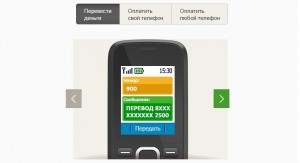
To transfer funds, use such a system as Sberbank online.
For this:
- Go to your personal account
- Click on the right account item "Operation"
- Go to the section "Transfer to a private person"
- Enter the details of the recipient card
- Indicate the amount
- Confirm the operation of the password received by SMS
If you transferred money within one region, then the commission for the operation will not be charged. Otherwise, 1% of the amount will be drunk with you additionally.
It is convenient to transfer funds from the card using the Sberbank online system for the reason that the name of the middle name and the first letter of the surname are displayed on the screen, which will help you get rid of doubt whether you entered the data correctly.
In addition, you can conduct an operation using the upper menu:
- Go to the "Payments and Transfers" section
- Click on "Transfer to the client of Sberbank"
- Next, perform all the same actions that are described above
Transfer through a mobile bank

Those clients who have an option “Mobile Bank” can perform operations directly from their phone. To do this, just know the recipient's number. After the operation, the money will go to one of the recipient’s cards, for example, a salary.
How to make a translation?
Sending funds is carried out in rubles, respectively, bank tariffs.
So, to do the operation, pick up the text Translation 9123456789 Sum and send it to the number 900.
Here 9123456789 - This is a phone number.
How to transfer money without a template from a certain card?

If you have several cards and the service is connected to all, then additionally write where to write off the money. This requires 4 last digits of the card numbers. If you do not do this, from money will be written off from any card on which there is free funds.
In response, you will come a message that contains confirmation code and operation details.
Be sure to check that all the data is written correctly - the amount and name of the recipient.
To send the confirmation code, enter # and five digits from the message and send this text to 900.
Transfer of funds from android or iPhone
To make a transfer to someone else's card through an application to android or iPhone, you need to install it first. Previously, I had to first create templates and only, then it was possible to perform this operation. Today everything has become much easier. So, to transfer money, you need:
- Install the application via AppStore or GooglePlay
- Take a small registration, and make the first entrance to the system
- Select "Translations" - "Transfer to the client of Sberbank"
- Enter the details of the map
- Choose from what account the funds will be written off
- Enter the amount
- Confirm the operation
