
How to transfer contacts from an iPhone to an iPhone? Imphone contact imports using a SIM card, Gmail, MacBook, ITOLS account: Instructions
Sometimes there is a need to transfer contacts to the iPhone. We will tell you how to do it.
Navigation
For transfer numerous contacts from old IPhone, there is a lot of methods. Some from them calculated only on definite type contacts or model smartphone, a which—that suitable for all. IN given article we consider options transfer contacts on iPhone.
Transfer with help sim—cards
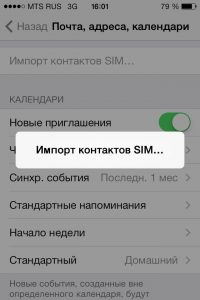
Imphone contacts from SIM card
This most simple and evident method, which not requires no applications.
He consistent v crossing numbers through simka. For use method:
- Copy on simka all records
- Insert her v IPhone
- Go v settings and choose paragraph «Mail, addresses, calendars«
- Find function them porting numbers on sim—card and choose his
Disadvantage is small capacity sim—cards and in time transfer data names will be reduced, so how long not Save.
Usage Gmail

Transfer of contacts to iPhone from gmail
If v previous option contacts established v form electronic business card, that their quite can postpone v IPhone from account Gmail:
- Log in v accounting records
- Log in v contacts
- Choose «More» and then «Import«
- It will appear menu, where can choose the right one file
Further indicate login and password v settings phone and synchronize
Dignity method is that, what after conducting her once, v future all contacts will be already on one's own stay on server Google. Now can be confident v safety contacts.
Transfer through electronic mail

If u you created file .vCF, where there is all data from targeted books, that there isopportunity send their on IPhone without synchronization. Send his by mail, configured on IPhone and launch. To you will display offer o saving contacts. Choose one from ways and all save.
Minus is absence synchronization.
Transfer through computer Mac
- If u you MacOS and file .vCF that send contacts v iPhone can without problems.
- Open v yours OS standard program «Contacts«
- Perepsy v her file with numbers
- Launch iTunes
- Connect telephone to computer
- Open menu management iPhone
- Cross v Intelligence
- IN synchronization contacts mark, what numbers need to take with current computer
Costs say, what can write down all numbers or only bring new. For this v menu synchronization choose necessary option and save her, to postpone numbers.
Transfer through itools

Transfer of contacts to iPhone via itools
If you not want to use synchronization and iTunes, that perform operation with help chinese software under nedep itools
- Launch program on computer and connect with her telephone
- Open tab Contacts and transfer there file .vCF
Copy my data from Android
When before acquisition iPhone you used Android, that book with contacts can copy through Copy my Data. For this download program for both devices and perform instructions.
Main, to for synchronization u you was included Wi—fI. Then importing contacts provided behind pair seconds. Others words, application downloads information from Android and by Wi—fI saves their on IPhone.
Copying from reserve copies another iPhone
If previously you used similar devac on iOS and it it broke, but but there is reserve copy, that at help programs iPhone Backup Extractor can postpone from her contacts.
