
How to transfer files from the iPhone phone to Android via Bluetooth?
The iOS operating system has a lot of fans. But she also has its drawbacks. One of them is the impossibility of the iPhone and iPad forces directly transfer files via Bluetooth. As they say, a trifle, not pleasant. Probably, each owner of the iOS devices has friends with smartphones on Android. How to transfer files to them? Of course, you can use cloud solutions or email for this purpose. But, the task of "tame" Bluetooth. Let's solve it.
We solve the problem
Unfortunately, iOS developers do not want to include in their devices the ability to transfer files via Bluetooth to devices of other operating systems. This of course causes inconvenience. But, to write on the forums of support or in other ways to ensure that the "Yablons" revise their policy, this is a waste of time.
Moreover, there is a fairly simple solution to resolve this issue - the application Airblue Sharing from bigboss repository. This is a very simple and convenient application with which you can throw the photos of the “blue tooth” photos and other files from the iPhone on Android - devices.
If you open access to the iPhone file system (jailbreak), then using the utility Cydia Go to the app store.
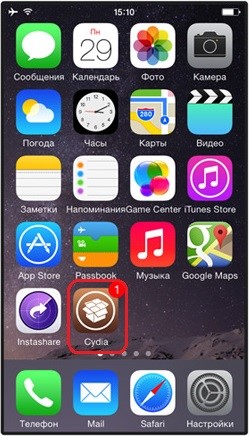
Enter in the field for search (designated by an icon with a magnifying glass) application name: Airblue Sharing. After a few seconds, the necessary application will be found.
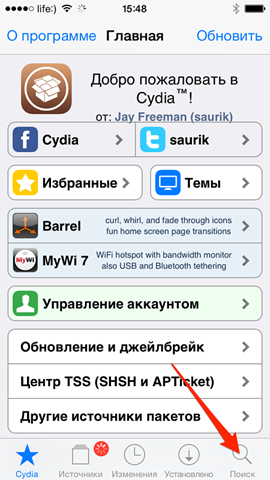
Important: unfortunately, this application is paid. Its cost is about $ 5. Of course, there is always the opportunity to find a hacked application. But, risking it by installing on your device is unnecessary.
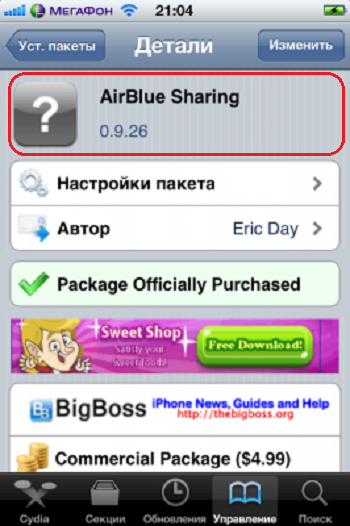
After you found Airblue Sharing, install the utility on your device. Then, go to the file manager built into the application.
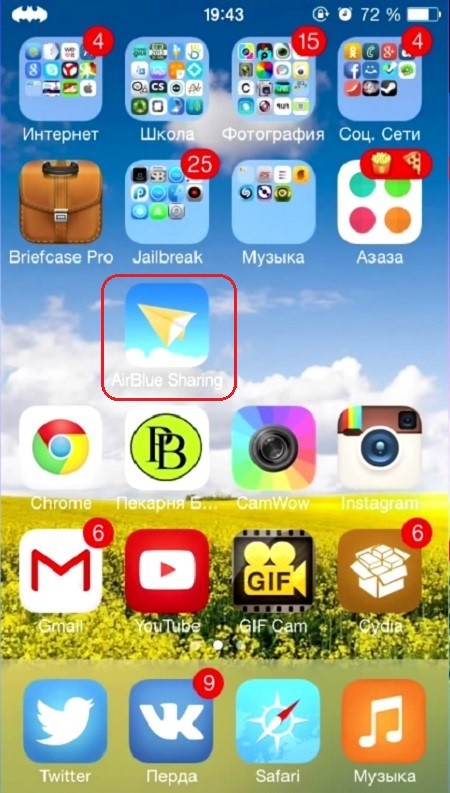
And select the desired document.
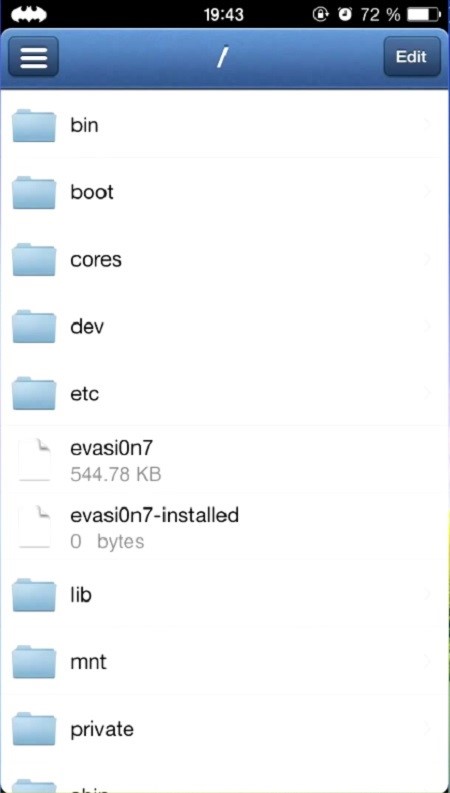
Click on it in the list of devices that your Bluetooth Choose the one you need to send the file.
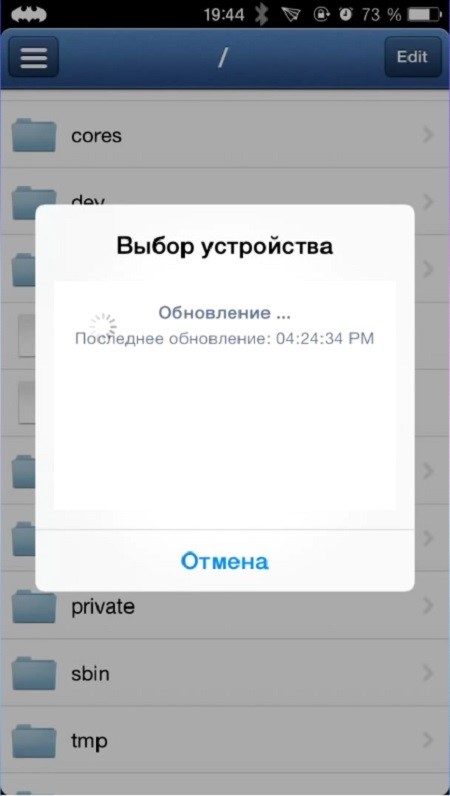
The application will ask you to repeat your actions. After approval, the file will begin. After a few minutes (it all depends on the size of the file) it will be on the device to which you transmit.
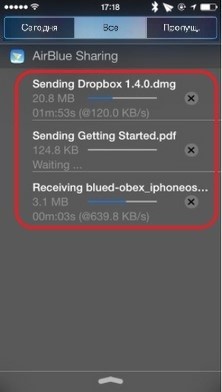
- Using this utility, you can transmit music, images, documents and contacts. Moreover, files can be sent both one or somewhat simultaneously. Thanks to Airblue Sharing, you can synchronize iOS And Android Bluetooth devices without much difficulty
- Of course, the main disadvantage of using the Airblue Sharing tweak is the cost of the utility. But, you need to understand that at the moment there is no other alternative
- Airblue Sharing utility supports desktop operating systems OS X, Windows And Linuxas well as mobile Android, Windows Phone, Blackberry OS And iOS
Video. Airblue Sharing: Full Bluetooth and even more

the iPhone of morons is not treated. It is just unnecessary actions even for our money. They just gave it out and so the problem is on the problem and not the phone.
This is the best OS for all indicators.
IPhone creators are unreasonable people. Just acquired the XS Max immediately appeared problems with the conjugation, because Most use android. Instead of building bridges, Americans forgetting democracy. Probably based on their fictional imperial "greatness", pursue such a policy. There is enough mat. But it is just ridiculous to swear when the same macaques like us are building aliens from themselves. There is a time to say people in Velkom.