
How to untie Instagram from VK?
The article describes how to untie the "instance" from VKontakte.
On this resource in the following review, we told how to tie our account in " Instagram"To the account in" In contact with". Now we have to get acquainted with how to untie " Instagram"From" VK", If, suddenly, we will have such a need. Let's talk about this in more detail, accompanying all the actions performed by screenshots.
How to untie Instagram from VKontakte?
To untie " Instagram"From" In contact with", We will perform a number of the following actions:
- Go to your page in " Instagram»
- Enter the password and login, if necessary
- In the upper right corner of the display of your gadget, click on the “gear” icon - you will fall into the section “ Options»

How to untie Instagram from VK?
- Further among these points, find " Related accounts"And click on it - you will transfer you to the window" Publication settings»

How to untie Instagram from VK?
- IN " Publication settings»You will see a list of all social networks that can be tied to your account in" Instagram"(In particular, all attached accounts will be allocated).

How to untie Instagram from VK?
- Press " In contact with"And in the pop -up window" Laid the VKontakte account?»Select" Yes».

How to untie Instagram from VK?
- After the above actions, your " Instagram»Must get rid of the social network" In contact with».
- To complete the completion of the procedure, reboot your application or, if you want, your smartphone. Now you can count the frail of the end.

How to untie Instagram from VK?
What to do if Instagram did not get rid of VKontakte?
If for some reason you did not manage to completely untie " Instagram"From" VK»Using the above standard method, then another method of resynchronization of these social networks is applicable. To do this, we need a web version " Instagram».
Go to the page " Instagram"And log in under your username. Next, click on " Edit profile", In the left column, find the item" Application management"And go to him. The window will open on the right, which you will need to run down to the point " vk.com integration". Click at the top right on " Close access"And thereby get rid of the binding" Instagram" To " In contact with».
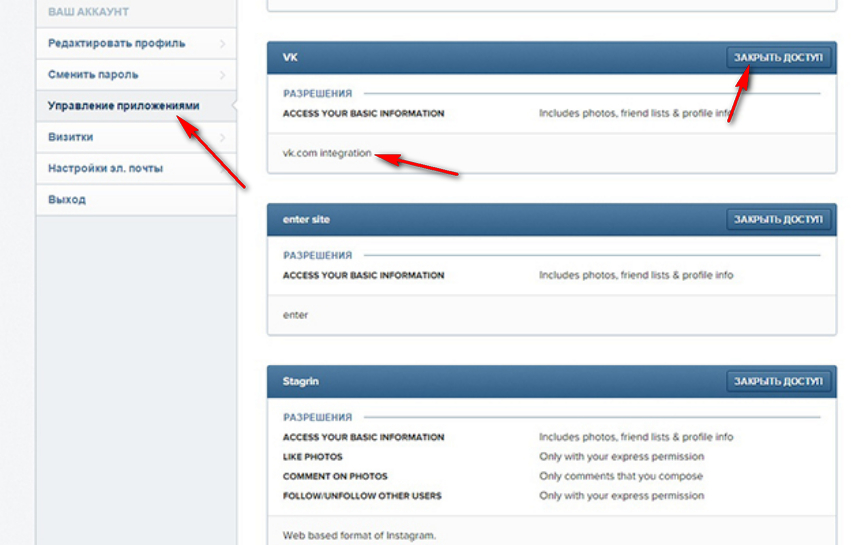
How to untie Instagram from VK?
