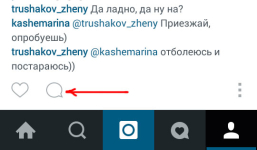
How to answer Instagram to a comment? How to edit, change the comment on Instagram?
Surely, using Instagram, you saw how others leave comments. We will analyze how to leave, edit or delete a comment.
Navigation
As soon as your photo appears in the tape, there will probably be people who want to leave a comment under it. When you have a new comment, you will receive a notification, and a small orange tab will appear in the news feed, and when you press it, you can read what you wrote to you. You will also receive a notification if someone writes your name or nickname in a comment. How to write a comment on Instagram?
How to respond to other people's messages?
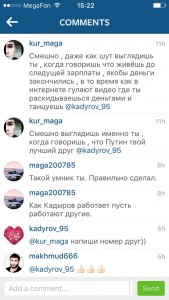
To do this, click in the name of the author, and you will be automatically redirected to the text of writing text, where you can already enter your answer. If you do everything right, then the person’s name will be displayed at the very beginning of the recording. Do not wash him so that a person will come to the answer. This is the fastest way of all. The second method is to read all the comments and answer everyone separately. To do this, click your finger on the comment and move it to the left. After that, an arrow will appear. You need to click on it.
How to delete comments?

Removing the comment of Instagram
You can delete any comment left, both from your own and from other people's photographs. You can also erase someone else's comment under your photo.
To delete, enter the commentary under the photo and draw a finger on it. Next, select the removal. Please note that it is no longer possible to restore the message after removal, so first think about it.
Editing comments and descriptions
Sometimes there are situations when the photograph has already been posted, and you suddenly noticed a typo in the description, or forgot to add something. Of course, you can remove everything and load everything again, but this will not be done if someone has already managed to leave their comment. Therefore, in order to have time to fix everything, you need to quickly edit the description and add it back.
