
How to cancel the rate on ebay and cancel the order? How to cancel the order on ebay before and after payment?
In this article, we will talk about how to cancel the purchase or bet on eBay.
Navigation
Each participant in the system ebay It has the right to cancel the transaction. The buyer can do this within an hour after its commission, unless the parcel is sent. The seller has this 30 days after the sale, but the buyer can write a bad review. Also, rates can also be withdrawn.
How to cancel the purchase on ebay to the buyer?
- Enter your page on the site ebay Within an hour after the purchase. Only the seller is allowed to close the transaction, because you, having paid for the goods or by relying, pledged to purchase it.
- Of course, even after the expiration of the hour, you can cancel the purchase, but it will be more difficult.
- Go to "My ebay" And choose "History of orders". You will be displayed by a list of all acquired things.
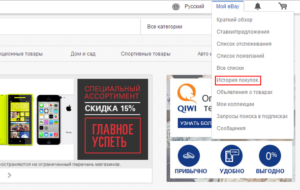
Shopping history
- Find the thing you changed your mind to buy.
- Next, select "Additional actions".
- Press "Cancellation of the purchase" or "Refusal of goods". The cancellation operation will start.
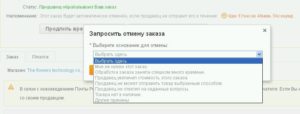
Request for the cancellation of the purchase
- If you do not have buttons, then either an hour has already passed since the transaction or the seller sent an order.
- If the seller did not have time to send the order, then in this case submit an application through the item "Communication with the seller".

Contact the seller
- Click on it and you will open a window to write a message to the seller.
- Describe the reason why you decided to cancel the purchase.
Remember! The seller is not obliged to cancel the order. Therefore, it is worth contacting him only if the reason is really good.
- Wait for the seller to decide.
If he does not agree, then you can decide for yourself whether to pay for the goods or not. In the second case, a shortcut will hang on your account "Unpaid goods". In the presence of a large number of marks, your profile is blocked.
How to cancel the purchase on ebay to the seller?

Canceling the purchase by the seller
- Open "My ebay" And choose "Sales".
- Upon receipt of the request for the cancellation of the sale, it can be processed in "My ebay"without damaging the reputation. In addition, you can close the transaction yourself within 30 days, but then there is a risk of making a bad review.
- To accept or refuse to execute a request, three days are given. During this time, the buyer will not have the opportunity to write a bad review.
- After receiving money for the goods, you can cancel the transaction within 30 days.
- Find goods that the buyer refused to purchase in recently committed transactions.
- If necessary, you can use the sales number.
- You can cancel the full order, not its individual parts.
- Choose "Additional actions".
- Next, click on "Exception of the order".
- When submitting a complaint about the lack of payment or the buyer put up a complaint about not receiving a thing, cancellation cannot be made.
- In the new window, you need to indicate the reason why the transaction closes. In our case, we choose "Cancellation at the request of the buyer".
- If payment was made for the goods, then the system page will start PayPalwhere you can make a return by pressing "Return money".
- Check to ebay He returned the commission received from the sale. This usually happens immediately after the buyer confirms the receipt of funds. This amount can be used to accommodate new goods, and you cannot spend on purchases.
How to cancel the rate on ebay?

Cancellation on ebay
- First, make sure that you can really make a bet cancel. Usually this cannot be done, since the bet is a kind of agreement, that is, you, as it were, undertake to purchase the goods in case of winning. But there are several situations when the rate can be canceled:
- You accidentally indicated the wrong amount. For example, instead of $ 5, they set $ 50. If you just got rid of such a bet, then cancellation will be prohibited.
- After the bet, the seller greatly changed the description.
- The seller does not get in touch.
- See how much time remains before the end of the auction. This will determine the possibility of canceling the rate, provided that one of the above situations happened.
- If before the auction is completed for more than 12 hours, then you can refuse the bet. Then all bets were canceled
- If there are less than 12 hours left, then only the last rate is allowed to cancel
- Open the form for the cancellation of the rate here
- Write the lot number. He is on the page of the right product
- Indicate for what reason you refuse your bet. Here you are offered three options that we talked about above
- Choose "Refusal of the bet" And wait until the decision is made. The administration at the end of the consideration of the request will send you an appropriate notification
- If you were denied the cancellation of the bet, then contact the seller. If he approves your request, then the bet will be canceled. But here it is worth remembering that he is not obliged to do it
