
How to reject the application for VKontakte's friends? How not to add to your friends VKontakte?
The article describes how to view and reject applications for friends on the VKontakte social network.
Navigation
Social network " In contact with»It is quite popular, and its users daily exchange hundreds of thousands of requests for adding to friends. It is possible that you are faced with cases when you often receive such applications even from people with whom nothing connects you.

How to reject the application for VKontakte's friends? How not to add to your friends VKontakte?
This circumstance does not cause a special desire to add a person to his friends, share with him personal information, photos, videos and so on. If you need to not add certain users on the social network to friends In contact with", Then you can simply reject their applications, and, as a rule, there will be no more requests from the same persons.
How to reject applications for friends on the site " In contact with", You will learn in our current review. In addition, we will also talk about how to view the list of all applications for friends and recall our own applications.
How should you reject your friends on the VKontakte social network?
As you know, the social network " In contact with"For some reason, it does not provide a specific button with which it would be possible to directly abandon unwanted applications for friends. We could not find such a function on the entire site " In contact with", And it is unlikely that information about this is found anywhere on the Internet.
Therefore, we will have to resort to the usual standard method - to leave in the subscribers of those users whom we do not want to add to our friends. This is essentially a function of refusal to add friends for the site " In contact with».
To do this, you will need to click on the button: "" Leave in subscribers»:

Of course, these users will no longer be friends and will not be able to re -send their application. But they will have the opportunity to follow your page, your updates (adding new photos, videos, comments and other materials). There is nothing wrong with this, since " In contact with"And other social networks for viewing, millions of user pages are available.
How to view all applications on the VKontakte social network?
To view applications as friends that you receive on the site " In contact with", You can use two options. In the first case, when the application was just received, you will have a notification in the form of a digit in a red circle on the bell icon in the upper part of the site (as shown in the screenshot above).
In the second case, when you just want to view the list of all applications received by you, in the left column of the site " In contact with"Click on the item" Friends" (or " My friends", Depending on the style of the design of your page) And then go to the section" Applications»In the right side of the site (noted in the screenshot in the red frame):
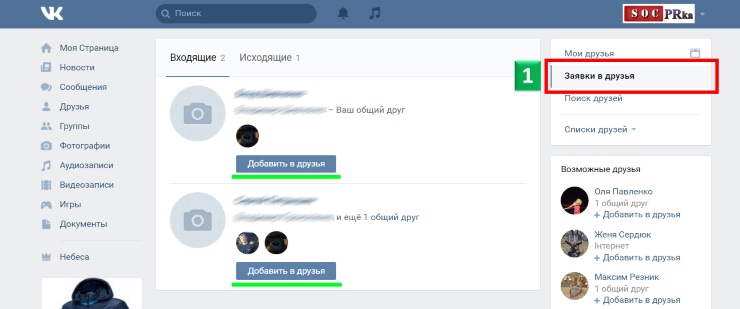
How to reject the application for VKontakte's friends? How not to add to your friends VKontakte?
By the way, under the accounts of those users that you have already added to the subscribers, only one button will be located " Add as Friend". This is in case you change your mind. It is not yet possible to completely remove subscribers from the list.
Here you will see two columns - "" Enteringe "and" Outgoing»Requests for friends. You can view both requests from other users and your own applications for friends.
How to unsubscribe from VKontakte friends?
Looking at the above column " Outgoing", You can choose those people from whom you want to unsubscribe. If such a need arises, then click on the button " Unsubscribe»:

After that, this person will disappear from your list. But in which case, you can re -find it " In contact with»Through the search and again send him a request as a friend.
