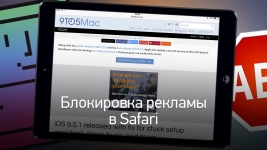
How to clean the iPhone and iPad from advertising in Safari?
Safari browser has been developed by Apple for its iPhone and iPad devices. This viewer of Internet pages is very popular outside of apple devices. But, the lion's share of users of this browser falls on the owners of iPhones. This article will talk about how to block the display of advertising banners in Safari.
Navigation
Not so long ago, the described browser did not support the installation of additional extensions. And that is why he lost competition to his analogues. But, today the developers have included the possibility of installing additional extensions. They are supported from the sixth version of this browser. Which, by the way, gave another way to block advertising in Safari.
Advertising banners very often give out what is desired. Of course, this happens in the sake of the advertised product or service. But, if you can put up with this, then there is no unauthorized start-up of the video and the consumption of “extra” Internet traffic. If your tariff is limited, then you need to block the display of banners to save your funds to pay for mobile traffic.
To block advertising banners in the Safari browser can be possible in several ways. The main ones are these:
- Turning off the pop -up windows in the browser settings
- Installation of the extension Adblock
- Banner blocking using antivirus
Browser settings
In order to block advertising banners in Safari, you need to go into the settings of this browser. Here you can turn off the show of pop -up windows. This type of advertising banners is the most annoying.
Go to the browser and call the menu. The button is in the upper right corner. In the list that appears, we are looking for a item "Block pop -up windows".

Important: if this item is not detected, then do not be alarmed. It can be hidden on another list that can be found by crossing the path "Display the main settings of Safari" -> "Settings".
After you get into the menu you need, you need to find the tab "Safety" And in it we find a point with which pop -up banners can be blocked. We put a checkmark near him.
You can check the effect of the browser. Find a site on which there are pop -ups. They will no longer bother you.
Expansion Adblock

Adblock Expansion from Adguard is very popular
With its help, you can block banners, widgets of social networks and other advertising scripts. Thanks to this expansion, you can use browsers without intrusive advertising.
You can install the Adblock Expansion today on most popular browsers who support the installation of third -party extensions. In addition to the main function - blocking advertising banners - this expansion will protect users from phishing and fraudulent sites.
In order to install Adblock, open the Safari browser and follow the link: http://adblock-for-safari.ru.uptodown.com In the window that appears, we find the download button and set the extension.
After installation in the browser, the icon of this expansion will appear in the upper left corner.
To configure the extension, click on the Adblock icon and select the "Parameters" menu. In the window that appears, we are looking for a point "Options" -> "Lists of filters". Put a checkmark next to "Easyprivacy (confidentiality)".
Antiviruses

Kaspersky Adcleaner
There is another way to block banners in Safari. In order to implement it, you need to use the offer of popular antiviruses. In our country, the products of the Kaspersokoy Laboratory are very popular. One of these products capable of blocking advertising banners is Kaspersky AdCleaner. This extension can be installed like Adblock in the Safari barrier. For this you need:
- Go to the App Store and find Kaspersky Adcleane there
- Set the extension and move on to the settings
I am looking for in the settings "Rules for blocking content" And turn on the filters that you will use. If you do not want to understand the settings of this extension from the “Caspersky Laboratory” for a long time, then use filters recommended by the developer.
Kaspersky Adcleaner has quite wide possibilities. He can use his own databases and popular lists of other developers. You can find out more about each database if you slip by the information button located next to it.
The user of this extension can also help in the development of this product. If you find an advertisement when using a browser that the expansion could not block, then inform the developers about it. To do this, you need to stay on the page with unlotted advertising, press the button "Share" in the extension settings and further "Report advertising".
Also in the Kaspersky Adcleaner settings you can allow some advertising. To do this, add to the site on which it is displayed into user exceptions. It can always be removed from there.
The above methods will help to clear your iPhone and iPad from advertising in Safari and an empties more comfortable surfing on the Internet.
