
How to update Instagram? How to update Instagram on android?
The article describes how to update Instagram on android.
Navigation
In this review, we will consider a number of issues related to the updates of the application " Instagram". Among other things, we will discuss:
- System updates " Instagram"For the operating system" Android", And how can this be found in a mobile device
- How to check the version of the application " Instagram»On your gadget?
- How to update the application " Instagram"On a mobile device running" Android»?
- How can you find out about the release of new versions of Instagram?
Application update " Instagram" on " Android"(As well as other operating systems), as a rule, occurs in the process of working with it, for example, when adding new tools for editing images. To figure out how to update " Instagram" on " Android", You need to understand what exactly this process is connected with.
So, let's start the review.
How to update the Instagram application on mobile devices running Android?
Updates for applications and programs, as a rule, is designed to improve their work, correct old errors, add new functions, expand capabilities, and so on. " Instagram»Here is no exception. To begin the process of updating this application, you should first go to the online store " Google play"(Or rather in the application" Play market") What can be done from any gadget under control" Android».
So, consider step by step:
- We go from the gadget on the platform " Android" V " Play market»
- We log in in our account, in the left extending menu we find the item " My applications"And click on it
- After that, we will open a list of all applications that are already available on our mobile device. In this list you need to find " Instagram"And click on" Update»To the right of him
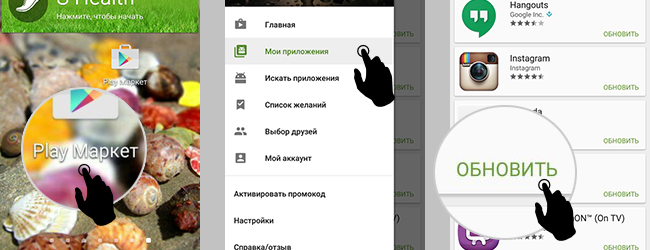
1 - go into the "Play Market"; 2 - click on "My applications"; 3 - click on "update" to the right of "Instagram"
Next will go the process of updating the application " Instagram»On your gadget.
How to update the Instagram application on Android an alternative method?
If you somehow cannot update the application " Instagram" on " Android»The method indicated above, then you can take a slightly different method:
- We go from the gadget on the platform " Android" V " Play market»
- In the search bar we enter " Instagram" (or " Instagram»)
- Below there will be a list where you need to find " Instagram"And click on" Update»To the right of him
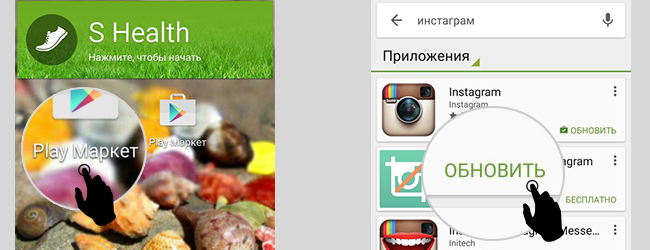
1 - go into the "Play Market"; 2 - in the search bar we introduce Instagram; 3 - click on update to the right of Instagram to the right
As we see, this method is not very different from the previous one and is even simpler.
How to find out which version of the Instagram application is installed on your gadget?
In order to find out which version " Instagram" on " Android»Installed on your mobile device, you need:
- Go to " Play market"And any of the above ways to find in the list this application
- Next, you should click on itself " Instagram", After which the window will open in front of us as in the figure below (by the way, here we will see the button" Update", Which makes it possible to update the application)
- Then we leaf through the page down until we see the item " View permits". Click on it and watch all the necessary information regarding the version of our application " Instagram»
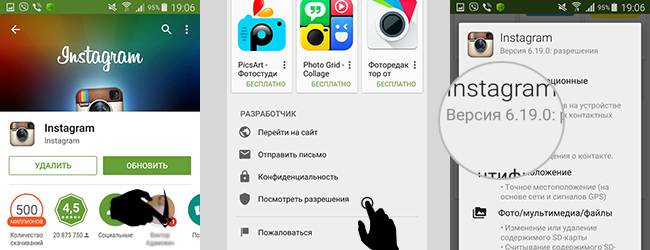
1 - we go into the Play Market, find the Instagram application and click on it; 2 - leaf through the page down and click on "View permits"
If you periodically use this application, then it will be useful for you to always stay up to know all the news about released updates " Instagram". To do this, you will sometimes need to go to the page " Instagram Russia"And look for the news about the release of new versions.

the video has not been stumbled for 10 days.