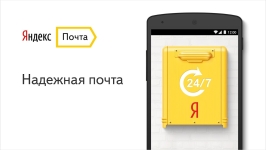
How to configure Yandex Mail on Android?
More and more functions of desktop computers are taken by smartphones and tablets. With the help of such devices, you can not only have fun (communicate on social networks, watch videos and play games), but also make business correspondence. In our country, most Internet users have their own email mailboxes on the popular Yandex service. This article will tell you how to set up mail from this company on your smartphone running Android.
Navigation
There are several ways to work with Yandex mail on your smartphone. We will talk about the most popular - Yandex.Daria application for smartphones on Android OS.
With this mobile application you can:
- Create, send and receive emails
- Edit the received letters
- Work simultaneously with several mailboxes from Yandex
- Group letters on topics
- Create a signature for your letters
How to install and update the “Mobile Yandex Post” application on the Android operating system?
In order to install this application, you need to find it in Play Market. Enter the word Yandex.DOT into the search line of this service and in the search results we are looking for such an icon:

We click on it and on the opening page of this application, click the "Install" button. We are waiting for the application to be installed and entered it. In the opened form, we fill in the fields with the login and password and click “enter”. We scroll through the greeting screen and click "Go to the mail." A folder with incoming letters should open.
How to write a letter?
In order to write a letter using this application, you must click on such an icon  . It is located in the upper right corner of the application screen.
. It is located in the upper right corner of the application screen.
We fill in the fields: to whom, the topic (not necessarily) and enter the text of the letter. And click "Send."
Sometimes you need to attach any file to the letter. You can do this by pressing such an icon 
Get and edit letters

In order to read the letter, you need to choose it from the list of incoming letters. If the letter is in another folder, then move the application screen to the right. The program panel with the mailboxes synchronized to the account, outgoing and sent letters, as well as the spam folder and the basket, will open.
Important: if you mark some letters as “important” for convenience, then it can be easier for them to find among the entire list of incoming letters. A separate folder is assigned to them.
If you have to work with a letter that has an invested file, then it will have to download it to your device.
In the Appendix Yandkek.Ctta, you can mark letters as spam, put marks, make important, archive and shifting between folders. To do this, press and hold a couple of seconds on a letter from the list of incoming. And choose the necessary action with it using the context menu and icons in the upper right side of the application screen.
Important: when installing marks on incoming letters, you can use only those that you created in the website of the postal service from Yandex. You cannot create new marks using the application.
To delete an unnecessary letter to you, then click on the “Delete” button. When installing an application on a tablet for this purpose, you can use such an icon  .
.
Translation of a letter
Thanks to the Internet, the boundaries between states are erased. But, a language barrier can serve as a serious obstacle to the development of their business and interests. If you have received a letter, but your level of language in which it is written leaves much to be desired, then it can be translated using the service Yandex. Transport.
Adding a box
If you use several mailboxes from Yandex simultaneously. Counts, then in this application you can use them at the same time. Which is very convenient, since there is no need to get out of the application and go into it from a new login.

To add a new box, you need to move the screen on the left and press the “Settings” button. Then, in the screen that opens, you need to select "Add the box." After adding a new box, it will appear in the list of boxes and folders. To work with him, you just need to choose it.
For a temporary shutdown of the box, you need to go to the settings and select “Account Management” in the “Accounts” block. Then it is necessary to note the boxes that you want to use further.
How to change the signature for letters?
An important attribute of business email is a signature. It performs several functions at once: it indicates how to contact you, saves time to fill out such data, etc. The lack of a signature in business letters can throw a shadow on the reputation and professionalism of the one who sets them up.
In order to change the signature, it is necessary to pull the screen on the left and select “Settings”. We select an account for which it is necessary to add or change the signature and in the corresponding section we enter the desired text.
Notifications of the arrival of mail
In order to always keep abreast of new letters, you can configure this application so that it will inform you about it. Moreover, this can be done separately for each folder. To do this, pull the screen on the left and select the “settings”. Then we select an account for which you need to choose notifications and in the section “Notifications and offline access” we select the desired option.
How to leave Yandex Mail on Android?
Since the described mail client is synchronized with other Yandex services, in order to get out of it, it is necessary to press three strips in the main application of the Russian search engine (they are in the upper right corner). In the menu that opens, click “Exit”.
Pros and cons
PROS
- Fast access to your electronic box
- Convenient interface
- All the necessary settings for working with mail using a smartphone or tablet
- Low energy consumption
MINUSES
- High consumption of RAM (50 MB)
- It is impossible to work with mail from other service: gmail, mail.ru
Conclusion
Of course, the mail client Yandex.Mits is a convenient and understandable application. Let it take a lot of RAM, but this does not affect the battery charge. However, the main disadvantage of this application is the impossibility of simultaneously working with mail from Google and other postal services. Of course, you can use several clients at the same time, but this is not always convenient. Yes, and resource. In the following article of our site, we will talk about other customers to work with our e -mail.
