
How to configure a smart watch phone for children? Clock with GPS tracker for children: Instructions in Russian
Each parent worries about his child and tries to protect him from problems. To always keep abreast of the location of the child, use a watch with GPS. In the article we will talk more about them.
Navigation
Of course, children will not always be small, and the time comes when they grow up and want to walk on their own. Therefore, parents begin to look for devices so that you can always see where the child is. There are various hours with built -in GPS beacons, but at the same time there is also a phone in them!

Smart Baby Watch GPS Q50

The appearance of the watch Smart Baby Watch GPS Q50

Smart Baby Watch GPS Q50 watch - side view

So, let's talk in order of how the clock with the GPS tracker looks and how to set them up.
Functions
- Use as a phone. A SIM card is inserted into the device itself and you can make a call on it. The child himself can also make a challenge by pressing the key 1 or 2. The connection is good in quality, you will not hear any extra sounds. Unlike a simple phone, the clock is constantly on the hand, so it is more convenient to wear them, since they will not fall out of their pocket during games.
- Tracking the location using a GPS-beach. To track where your child is now, install on your smartphone, computer or tablet application Setracker.
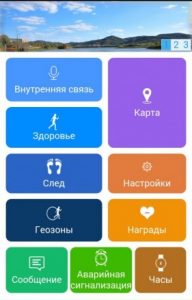
Setracker for Smart Baby Watch GPS Q50
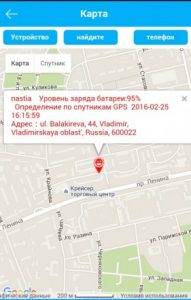
Setracker application map
- Installing a kind of "fence" ( Geozone). In the appendix, you selects a section of the territory, when leaving from which a notification comes.
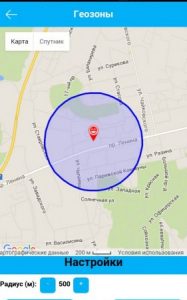
Geosone in Setracker
- The history of routes. You can trace where the child was walking during the day. This is especially true for those parents whose children have already gone to school.
- Voice mail. This is also an interesting function, since you can send the child a remark or say something important.
- The system of incentives. When the child behaves well, you can send him a heart, and if on the contrary, then pick up.
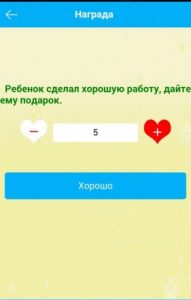
Hearts in Setracker
- In the parameters, three contacts are set for the button SOS. In an emergency, the child will be able to press and call her. If no one picks up the phone from the first number, the rest will be recruited in order.
- To make it possible to call from other people's numbers, a special list is compiled that accommodates 10 contacts.
- Function "Voice" Allows you to hear everything that happens with the child. This works as follows: drive your number in the appropriate window, the application will send the command to the clock and they will call you. You will answer the call and you can hear everything. The clock itself will not show anything and the child will not know about it.
- There is the possibility of setting up a remark to the small charge of the charge, about the removal of the clock, as well as the signal SOS.
- There is also an option "Do not disturb", that is, you can set the time in which I can’t hear it will be impossible to call.
- You can make an inactive shutdown button so that the gadget is turned off only at your desire through the application.
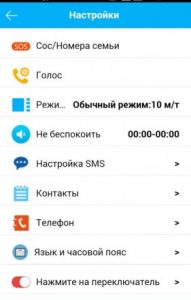
Setracker settings
- There is also an option "Health". She considers such indicators as - the path traveled, lost calories and sleep time.
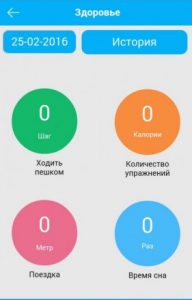
"Health" to the Setracker application
How to prepare a watch for work?

General view of Smart Baby Watch GPS Q50

Preparation of the watch Baby Watch GPS Q50 to work
- First, make sure that they have enough charging. At a small level of the battery, put the clock for charging.
- Disconnect the device with a power button.
- Using a screwdriver, which is also in the kit, remove the lid and carefully raise the battery, just be careful, as it is connected to the device.
- Shit in the SIM card connector. Before that, take it from it to enter the PIN code, replenish the account to pay the Internet.
- Fix the SIM card with a special latch.
- Return the battery in place and put the lid.
- Now you can turn on the clock.
Installation of an application for a smartphone
To download the application, follow the link corresponding to your system:
Or use the QR code:

QR code for downloading Setracker
Next, open the program and register in it:

Registration in Setracker
- Device ID - The number of the device. It is indicated on the device cover.
- Account - Administrator's account name
- Nickname - Name
- P_number - phone number
- Password - password for authorization
- R_password - Repeat password
After the end of the operation, log in to the application to get into the main menu.

Authorization in Setracker
How to work with the main menu?
- Intercom. The connection of the phone with the clock. The application knows how to send voice messages to a smartphone. Activate the recording, and the application will be able to save the message, lasting no more than 15 seconds. The application begins to record a message that lasts no more than 15 seconds. Pressing the SOS key includes listening to the record. To send a message, click on the ON button for a long time. The application will write that it has been successfully sent.
- Map (map). Your location is at the moment. The application displays a map with the current location. When the icon has a red color, then the position is determined using GPS, and if blue, then through the cellular tower (LBS).
- Settings (settings). The main setup of the device is carried out here.
- Set Sos Phone Number. Here you can enter three phone numbers so that if necessary, an alarm is transmitted to them. When the button is pressed, one number will be typed first, and in the absence of an answer-the other two, until someone answers.
- Voice. As a rule, the number of one of the parents is set as a follower. There is also the opportunity to control through the phone.
- No Disturbing. You can configure the ban on calls and incoming calls at a certain time.
- SMS allerts setting. This is a setup of notification of ending charging, signal SOS and so on. .
- Contacts. Here you can add 10 contacts that can be called from the clock.
- Restore The Default Work Model. Return to the usual operating mode.
- Turn Off. Disconnecting the power key so that with its help the clock does not turn on. In such a situation, the shutdown will be carried out only using the application on the smartphone.
- Safety Area. This is a security zone. Its minimum radius is 500 meters. The alarm will be activated when the child goes beyond.
- REWADS. Click on the badge in the form of a heart and hearts and quantity appear on the display. The child can be encouraged or punished by increasing or decreasing hearts.
- Alarm. This is an alarm clock. They can be put as much as three for different times.
- Watch. If you have lost the device, then direct the command to them. They will call for a minute to look for time. To stop the search, you can click on any key.
Other functions

Other functions of smart watches Smart Baby Watch GPS Q50
Sending SOS signal
Press the SOS key and hold for three seconds so that the clock is sent to the notification smartphone and replaced the mode. You can make three rooms to obtain a warning I. It will be repeated only three times. Notifications are received in the application and to the numbers of the parents.
Watching alert
There is a special sensor on the clock, which is located around the hand. The alarm turns on in a few minutes when the device is removed. They send notifications to parents to the application.
Signal about the imminent end of charging
The amount of charge is shown as a percentage. When it becomes less than 20%, the signal entering the application and parents turns on.
Health
The function considers the distance traveled, the clock, calorie, and so on. This is very useful, since you can find out if your baby is sleeping well, how much he lost weight when walking or running.
Inner phone
Hold the key "On" For a voice message. After the recording, the appropriate icon will appear. Press the key SOS To play the message from the clock.
Voice messages
Wash the phone numbers of your parents. When the team is signed up, enter the number. You will send a message by a voice.
Fast set buttons
The clock has two fast set keys. Both make calls to SOS 1 and 2 numbers.
The address book
Installation of ten numbers is allowed. You can make calls from a smartphone on them.
How to set a watch through SMS teams?

Smart Baby Watch GPS Q50 watch
To control the clock sets through SMS, use the password 123456 or 523681. From the phone, direct the clock sequentially in the clock:
- pW, 123456, TS# - checking the number IMEI
- pW, 123456, Center, your phone number# - Installation of control contact for watch
- pW, 123456, IP, 52.28.132.157.8001# - selection of a server for working with a location
- pW, 123456, APN, APN address, APN login, APN# password - Changing APN Cell operator. To do this, uses a login and password to configure the Internet

Hello! From my clock, the QR code is not read out due to the camera, is there another way of registration?
In your application, there is no line indicating the phone number from the clock, how will the search take place?
better take Lexand's watch. Everything is read out and everything is Russified. And there is technical support that will help in which case.