
How to configure the watch Baby Watch Q50: Instructions in Russian
An article about the capabilities and functions of the watch - Smart Baby Watch Q50 toys.
Navigation
- Features of the product
- Step -by -step instructions in Russian for watch - toys
- Preparation for work products
- Smartphone
- Work keys of the main menu
- Settings setting parameters (Settings)
- Additional functions of the device
- The main functions of the phone
- Electronic clock setup options using SMS commands
- Option for checking your room on watch-toy
- The option of installing your number to manage the telephone function - clock
- Setting GPS-navigator toys
- IP change function - mobile phone address - watch
- Video: Instructions for installing and setting up watches Smart Baby Watch Q50
How much joy they bring to children toy watches! Especially if the product was released by the famous Chinese electronics company.
Features of the product
- availability GPS tracker To determine the child’s location.
- the presence of the Savior button " SOS ", when you press, there is a call to the numbers of a mother or father, introduced and programmed in advance.
- the ability to make outgoing calls, messages, check health.
- beautiful optimistic design.
You can not always find a translation of instructions into Russian. We will try to help you figure it out, in the application to the toy - hours Smart Baby Watch Q50supporting GPRS - networks.

Children's watches Smart Baby Watch Q50
Step -by -step instructions in Russian for watch - toys
Functional buttons:
- buttons 1 and 2 - the function of a quick set of the first and second numbers
- button 3 - turning on/off telephone
numbers 1 and 2, call records (be between them)
- button 4 -this USB - interface To power the device, correction of parameters (call, response to a call, playback)

The location of the main functional buttons on the watch Baby Watch Q50
Preparation for work products
- check the battery charging.
- connect the device K. USB - cable for recharging (enters the toy), if required.

Check the charge of the clock of the clock, remove the top cover
- disconnect hours-toy from power after charging.
- remove the metal cover.
- raise the battery (screwdriver for operations is included).
- put in a niche for SIM - cards, the card of his operator, having previously checked the balance in the account, payment of mobile Internet, disconnect PIN code.

Raise the battery and insert SIM - card
- strengthen your SIM - card upward movement.

Strengthen SIM - a map upward
- close the card with a battery plate.
- close the clock cover on top.
- turn on the watch.
Smartphone
- find the matrix QR code On the watch-toy.

Matrix product code (watch-toy)
- scan the code using a smartphone.
- follow the link in the menu of the application smartphone.
- download Applications For iPhone or Android.
- pass the registration by filling out the following parameters:
"Device ID" - identification number on the clock cover.
«Account " - Personal account.
«NickName " - Your name (optional).
«P_number " - Your mobile device number.
«Password " - Password for entering the program. By default, a password is placed 123456.

Filling the table with registration parameters
- repeat password.
- enter login and password.
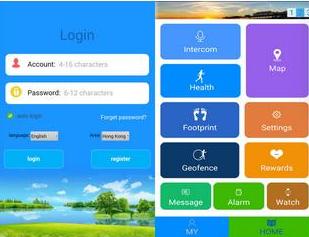
After entering a password and login, launch the main page of the toy phone - watch
- launch the program.
- enter The main page.
Work keys of the main menu
- interior connection key " Intercom " - The connection of the clock with the mobile phone. With the help of its functional capabilities, you can send a voice message from the toy to another phone, write a conversation, take into account the time of conversation, send a message, accept a notification about sending a message.
- “SOS» - a key to sending anxious message.
- "On" - Voice message display key.
- 15 seconds - Time to record a voice message.
- key "" Mar -Card GPS " - Navigation device online. Red icon determines the point of stay over the network GPS, blue icon - the point of stay on the operator’s cellular network.
Settings setting parameters (Settings)
- key "" Set Sos Phone Number " On the phone, it is installed to transmit the message " SOS " For three numbers of mobile phones (parents, relatives), within 3 minutes.
- function " Voice voice ". With the help of this function, parents by their phone number will be able to control the child.
- alarm key "No Disturbing". Controls calls at a specific time.
- SMS - settings of settings, key "SMS allerts setting", This is a warning function about messages, on the control of the charger limit. In the case of a minimum battery charging, the signal - the notification goes to the parents' mobile phone.
- function " Contacts Contacts " - A list of up to ten phones that a child can get through.
- default function "Restore The Default Work Model" - resumption of the device.
- shutdown function "Turn Off" - For a complete disconnection of the device.
- function "Safety Area", responsible for the alarming button, when the child leaves the marked zone of 500 meters.
- encouragement function "REWARDS"- Small icons appearing on the display, according to a given mode, to encourage the child.
- the function of the alarm clock "Alarm", setting up three calls of alarm clocks for different ones.
- finding function "Watch", which will help to find a clock, in case of loss, using a call within one minute.
Additional functions of the device
Function " Health Health " Includes the following possibilities:
- sensor stepmother. It is used during sports, set up on a certain number of steps, on a certain date.
- checking sleep on the frequency of the pulse and time.
- the volume of calories, according to the time passed and the number of hours of sleep. The number of steps, sleep time and your own weight can be introduced independently.
The main functions of the phone
- key "On"for a voice message. Record the message, dial the phone of the parents, click the key "SOS", voice message enters the phone of parents.
- key "" Off ", General shutdown of the device.
- key "" Contacts Contacts " - 10 main numbers of phones required for the child.
Electronic clock setup options using SMS commands
The following passwords are used to configure and work with the functions of the clock:
- combination 123456
- combination 523681
In the example, given below on the clock settings, the first password option is used.
Option for checking your room on watch-toy
- send from another phone alternately to the phone’s phone - toys, the following code:
- get a password pW, 123456, TS#
- get a response SMS - Message with phone parameters- hours (number- ID, email address and others)
- we check the email address indicated on the lower cover of the clock with the incoming number SMS - Messages
- check the coincidence of numbers
The option of installing your number to manage the telephone function - clock
- give the code pW, 123456, Center, your phone number#
- get a response SMS –Tholation - approx
Setting GPS-navigator toys
- we collect the code on the device pW, 123456, IP, 52.28.132.157.8001#We send
- we get a response message - ok
IP change function - mobile phone address - watch
- We collect pW, 123456, APN, APN address, APN login, APN# password
- we get the incoming one SMS - message - confirmation of the change
Choose and buy watches Smart Baby Watch Q50, you can in the online store by going through link
The price of the product is in the range from 2590 rubles to 3390 rubles
A toy clock, a multifunctional device that will help maintain the safety of your child, control his movement, give pleasure in the game.

The watch really looks stylish. But the location always shows not true. 1 -2 km beyond reality
I can’t understand how to call from the clock when you press the button 1 and 2 writes an error what to do?