
How to configure automatic backup of data and files in Android?
When using the Android phone, anything can happen. Therefore, it is worth taking care in advance to create a backup.
Modern smartphones have a decent camera that can take excellent pictures, and their compact sizes and huge functionality, generally makes cameras of smartphones out of competition.

Automatic backup android
One of the options that is absent in a conventional camera is automatic backup of photos in the cloud. In addition, you can make a backup of contacts and other useful data. Let's talk about the photo how an automatic backup is made on android.
You can configure a backup photo in several ways and through different cloud storages. There are a lot of them, so you choose the most suitable for yourself. We will consider copying through Google+ and Quickpic, since these options are universal.
Google+
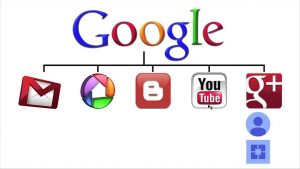
Even if you do not use this social network, still pay your attention to it. Unlike other programs, there are many additional functions, including automatic adjustment of the pictures, the creation of photo stories, a multifunctional editor and much more. In addition, if you fulfill some conditions, then in the service it will be possible to maintain an unlimited amount of data.
To create a backup of your photos:
- Install Google+ if you don't have it
- Play your account
- Go to the program setting up and find a bus load
- Activate automatic backup
You can immediately configure the parameters of this option. For example, you can allow loading only using Wi-Fi and only while being on charging.
Take a closer look at the “Download All” item, which makes it possible to move all available pictures in the phone and video to the cloud
To begin with, each user is provided with 15 GB of free space.
If we take into account that the volume is distributed by all Google services, including Gmail and Google Drive, then this value is relatively small. But here you can cheat a little.
The bottom line is that usually uploading photos and videos is carried out in the original size, and the same volume will be taken into account when determining the existing place in the cloud. But, if you allow the service to reduce the size to 2048 × 2048, then the place occupied by the list will not be taken into account. So, you will get an almost limitless space for your personal photo archives.
Quickpic

How to configure automatic backup on android?
This program is recognized as one of the best photographs of photographs for android. It has a small size, high speed, wide functionality, which also allows you to automatically create an archive. This function was implemented not so long ago, so few people still know about it.
To make a backup of your photos in any of the clouds, indicate what information you want to bring there and connect the necessary services. This can be done easily:
- Install Quickpic and go to its setting
- Find a cloud storage point. Here you need to select folders to save on the right on top of
- Now you will be offered several services to choose from, where your backup copy will be stored
- To connect to the desired cloud, enter data for authorization and allow the program to work with your data
When all the steps are completed, the program in the background will load every picture you made from the selected folders into the cloud. This is done only with the help of Wi-Fi, but something is not necessary to configure something.
We examined only two possible ways to create backup copies on android. They are useful for novice users and those who simply did not think about such an opportunity.
