
How to change the melody of the call to Windows 10 Mobile?
The Windows 10 Mobile operating system occupies a small share of the market for mobile operating systems. But, a convenient tile interface and easy synchronization with the Microsoft account allowed this OS to have their ardent adherents.
- There are many rumors regarding whether an IT giant from Redmont will continue and continue to support its OS or switch to Android
- But while the positions of Windows 10 Mobile in some segments of the operating systems market are quite strong, it will be popular. This article will tell you how to change the melody of a call on smartphones under the control of this OS
- Even before leaving the “dozens” on smartphones under Windows Phone 8.1, some difficulties remained when replacing melodies for a call signal. And this problem when the Windows 10 Mobile was not resolved
Such a manifestation of the unfriendliness of developers and owners of Lumia and other smartphones based on this operating system can be solved in two ways:
- Using smartphone settings
- By installing applications for working with ringtones
We will analyze them in more detail.
Replacement of the melody using smartphone settings
In order to change the sound of the melody of the call, you must go to "All parameters" your smartphone, then go to "Personalization" And choose a section "Sounds".
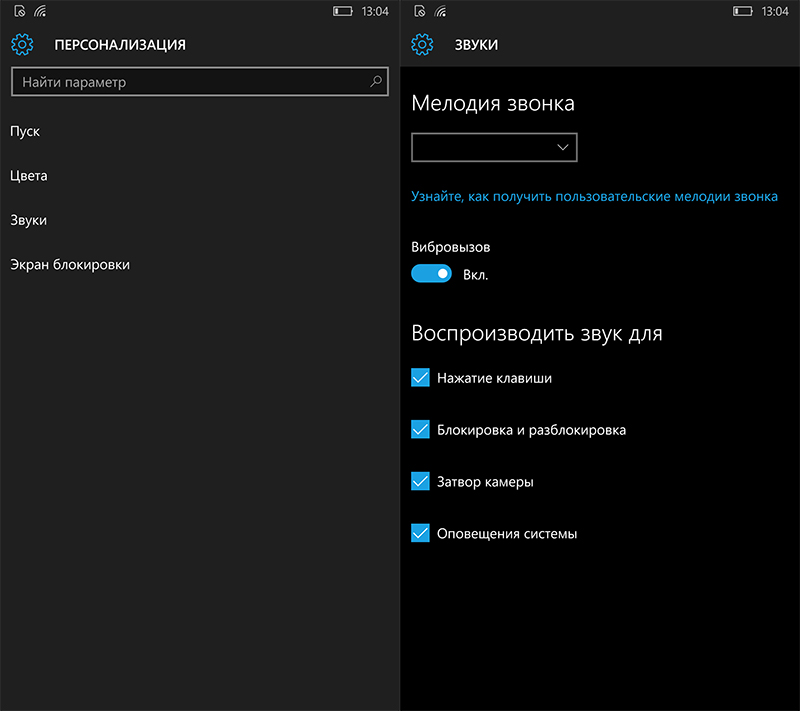
Under "The melody of the call" There will be a field with which you can choose your favorite melody for Rington. Usually, more than 50 melodies have already been installed in smartphones under the control of this OS, among which you can choose the one that you will make a melody of your call.
Of course, few today install a ringtone from a standard melody on a call of their smartphone. Therefore, in order for your device on Windows 10 to sound new, we connect it to the computer.
We go "My computer" — "Portable devices" — "Phone" — "Ringtones"
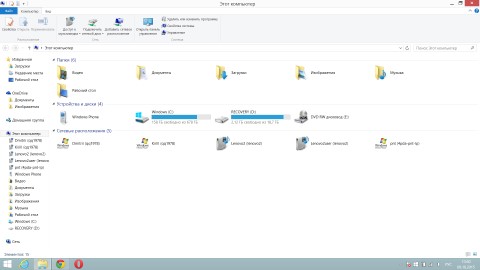
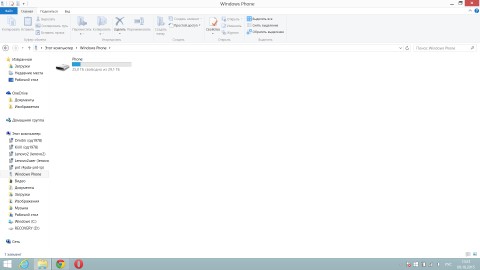
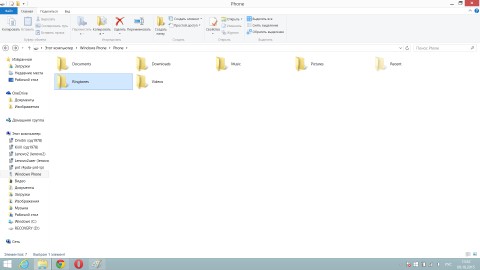
Important: if your smartphone supports memory cards, but be sure to make sure that you went into the phone’s memory, and not to the memory card.
Now you need to add to the folder "Ringtones" Such audio fans that you want to use in the form of a melody of calls. It is important that the files are in the formats that the smartphone “reads” without additional programs. Taim files include: Mp3 And WMA. In addition, it is important that the size of the future Rington does not exceed 30 Mb.
After the melody has copied into the Ringtones folder, the smartphone can be disconnected from the computer and again go along the above path: "All parameters" — "Personalization" — "Sounds". Press the field under "The melody of the call" And from the proposed list we select the preserved melody. After that, it will become your new ringtone.
By installing applications for working with ringtones
The above method is not suitable for everyone. For such people in the store in the application catalog Microsoft Store You can download the utility that will replace your ringtone in two clicks.
Important: After the latest updates among pre -installed programs in smartphones running Windows 10, there is already an application Ringtone Maker. With it, you can also change the melody to an incoming call.
We go to this application and click "Choose a melody". We find the composition you like from your smartphone.
Then a page will open with a temporary scale and points that limit the segment. Using such a segment, you can choose any fragment from the melody. The time of such a fragment, which can then be put on your ringtone is in the range of 1 second - 1 minute.
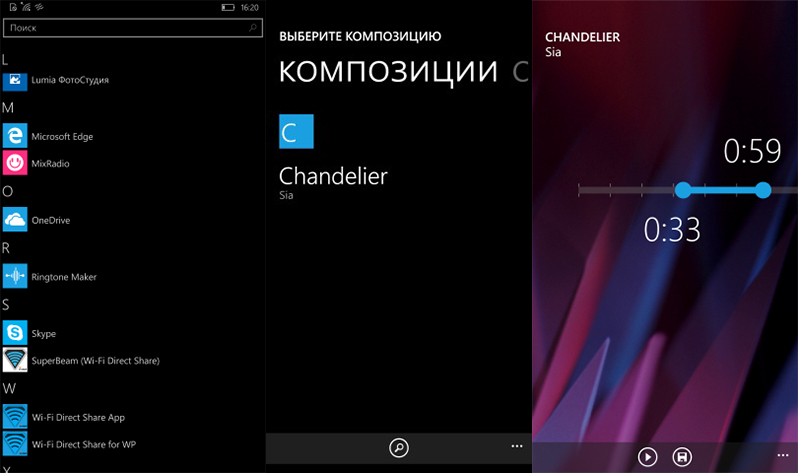
- We save a fragment of the composition and go on the menu "Personalization" — "Sounds". And we are looking for a preserved fragment and put it on the melody of the call
- In the store for the Windows operating system you can find applications that contain a set of ready -made ringtones. At the time of writing an article on the search with the word ringtone, there were 127 applications. Choose to your taste
