
How to look for goods on Aliexpress by photography, by number?
The article describes how to look for goods on " Aliexpress».
Navigation
- Search for goods on "aliexpress" by name and categories
- Search for goods at AliExpress by rating sellers
- Search for goods on AliExpress on the filter - "Free Delivery"
- Search for goods according to reviews and the number of sales
- Search for goods at AliExpress from a photograph
- Video: AliExpress - How to find the right product?
- Video: How to find a product on Aliexpress in the picture ???
People always seek to find a product that would meet all their requirements and tastes. And with the online store that has gained its popularity " AliExpress"There was a need to look for goods with the best results in it.
A large list of various products is often with incomprehensible symbols in the names, for example, gadget models only knocks down a column. In addition, copies of many phones in the photographs look completely different, and you can simply pass by such a product. In this review, we will tell you how to look for goods on " AliExpress»With the greatest effectiveness.
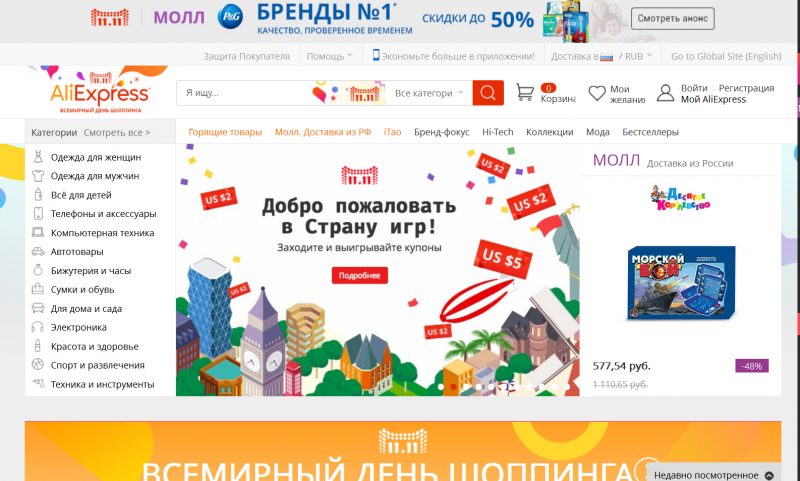
How to look for goods on Aliexpress | AliExpress by photography, by number?
Search for goods on "aliexpress" by name and categories
When you begin to search for the products you need on " AliExpress", You are given a lot of unnecessary" trash "in the search results. This happens due to the fact that the search engine automatically searches for all the names of goods from the catalog that would at least somehow correspond to the symbols that you introduced into the search engine. Therefore, when searching, it is necessary, so to speak, to include imagination.
Besides, " AliExpress"Relatively recently began to support the Russian -language version of the site, and requests in Russian are given out even more options for all sorts of unnecessary names in the search results. It is worth adding that many names are translated not correctly into Russian, and in English the search accuracy would be more effective (and there will be more appropriate goods themselves).
When searching for " AliExpress", For example, clothes in the search bar can add the following parameters:
- Year of release by numbers ("" 2016" etc.)
- Season ("" autumn», « winter», « summer», « winter»)
- Type of clothing (for example, "" skinny", That is, tight -fitting jeans)
If you now request in the search bar, for example, “ jeans 2016 Summer" (so or " jeans 2016 fitting "), it will be easier for you to narrow the list of extra goods that could be on the list found. After you see the list, choose the product that is most similar to your request, copy part of the description to it and enter the search engine again (often descriptions to similar goods may also have similarities).
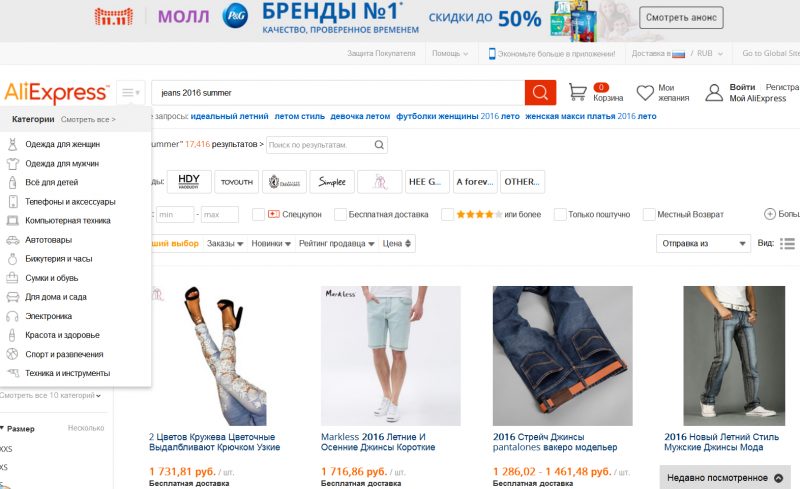
How to look for goods on Aliexpress | AliExpress by photography, by number?
When searching for various gadgets and computers, it will be best for you to use the filter in categories located in the left column of the site. Here you can set the necessary parameters of goods.
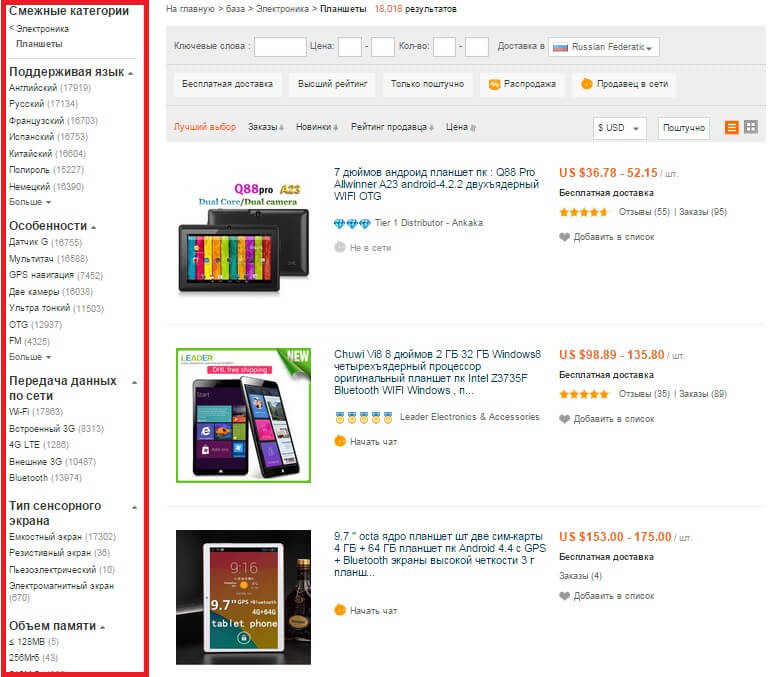
Search for goods at AliExpress by rating sellers
What should you still know when you are looking for this or that product on " AliExpress"? The most important factor here is the seller. You must buy goods from a trusted, reliable and popular supplier of goods, so as not to be deceived. When looking for the products you need, try to sort them, including by the rating of sellers - the higher it is, the better for you.
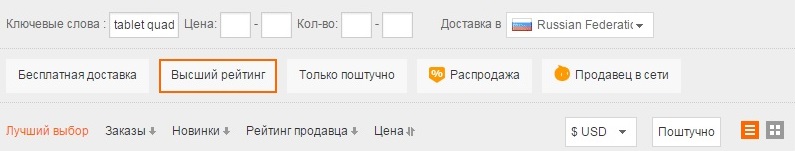
How to look for goods on Aliexpress | AliExpress by photography, by number?
Search for goods on AliExpress on the filter - "Free Delivery"
In addition to the rating of the seller, you can also activate filtering on free delivery. When carrying out your orders, in some cases you will still have to pay for delivery, and this is not so cheap if the parcel comes, for example, from China.
But if you choose from the list only those products that are delivered for free, this will help you reduce possible costs. In addition, the list of search results will also be smaller. In addition, it will not hurt to choose such a filter as " Only in a piece", If you are not going to order a whole batch, for example, computers. In this case, unnecessary items will also disappear from the list.
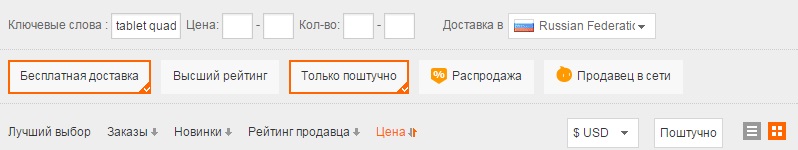
How to look for goods on Aliexpress | AliExpress by photography, by number?
Search for goods according to reviews and the number of sales
The more buyers acquired this or that product, the more likely it will be of high quality. This rule is also fair in relation to reviews. There should be many reviews, and positive.
Do you agree to buy a phone that everyone does not speak well or who has not deserved a single comment at all? The seller’s rating must earn at least two medals and more than 95% of positive comments.
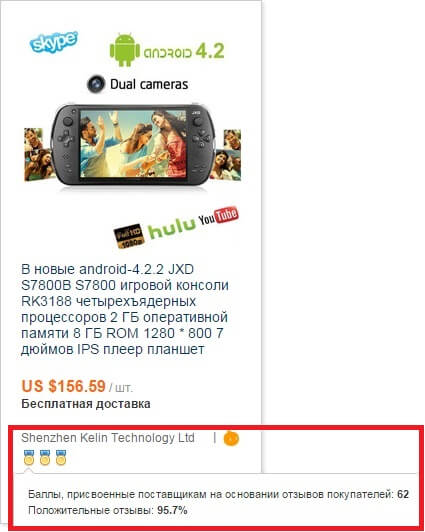
How to look for goods on Aliexpress | AliExpress by photography, by number?
Search for goods at AliExpress from a photograph
Probably not everyone knows that on " AliExpress»There is an opportunity to look for goods from photographs to them. This search method is intended in cases where you only have a photograph of the product you like, not knowing anything else about it (year of production, manufacturer).
For example, in any social network, you stumbled upon a photo with such a product, and you wanted to at least just learn more about it, read the description and reviews, get acquainted with the rating.
To search for goods on " AliExpress»From the photos you will need to have a photo on a computer or copy a link to it from the Internet. Then do the following actions:
- Go to search " Google"And there, click on the item" Images" in the upper right corner
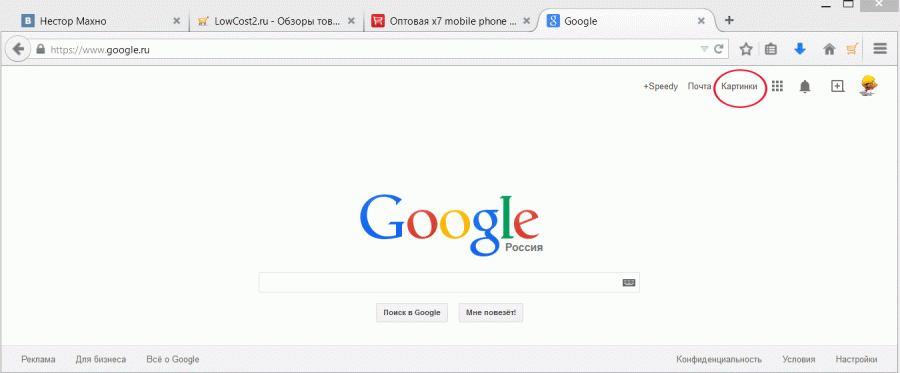
How to look for goods on Aliexpress | AliExpress by photography, by number?
- In a new window opened, click on the camera icon in the right corner of the search line. You will be invited to insert a link from the Internet or upload a photo from a computer. Choose a convenient option for you.
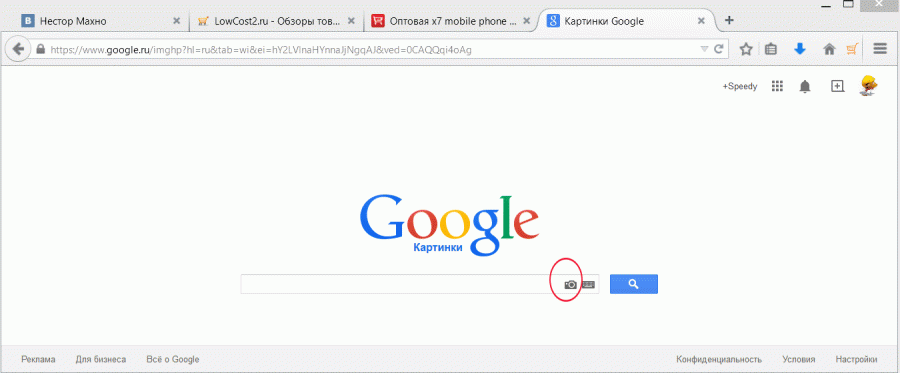
How to look for goods on Aliexpress | AliExpress by photography, by number?
- After that, the search will begin on the Internet of all similar photographs of the one you pointed to. You will give you a list of similar photos (if they are available), and if such a photo with such goods is on AliExpress, then with a high degree of probability of a search query will give out results on the first pages. For greater fidelity, you can add AliExpress in the search bar to weed out everything unnecessary.
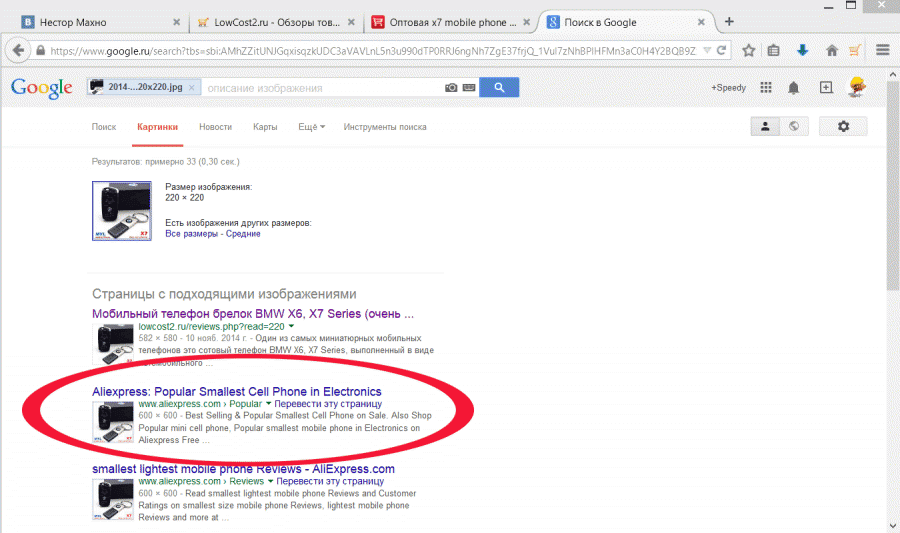
How to look for goods on Aliexpress | AliExpress by photography, by number?
If the photo has a special product number (for example, the photo was with " AliExpress"), Then this can also simplify the search.
