
How to add to the "black list" on the iPhone and how to remove from it? What does a blocked subscriber hear?
Sometimes we are annoyed by obsessive calls, from which you don’t know where to go. How to add a subscriber to the black list on the iPhone?
Navigation
For adds numbers v black list on IPhone earlier need to was install jailbreak and download twiks, which allowed produce blocking. When i went out iOS 7 situation changed and now for this can use application «Telephone«.
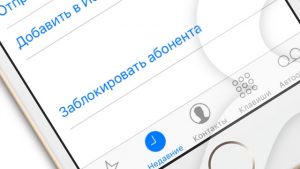
How to add a subscriber to a black list on the iPhone?
- Go v settings phone and choose blocking
- You you will see page, where they will display all numbers from list blocked
- For introduction numbers choose add new
- Now can take contact from telephone books and press by him. He it turns out v list ignored
- Before lock to you will display warning, what with given numbers more not will be to act calls and come sMS
- Confirm actions and the subscriber more you not will bother
- If you inadvertently pressed not on togo man, that here the same spend by him to the left and unlock his
How block unknown number?

Black list iPhone
- Go v menu calls
- Find the right one number
- Find near him the letter i
- Click on him and you open menu given numbers
- Lower page down and find button «Block subscriber«
- Click on her and number you not will bother
How bring contact v black list from sMS on iOS7 and more?
Similar method can block everyone subscriber, persistent sending to you sMS:
- Open messages
- Click on «Contact» on right above
- Further you you will see panel cO badge i
- Click on him and scroll page down
- Now bring number v black list
By the way, ignored subscriber not will be able not only write messages, but and call same.
How block numbers on iOS 6 and under?

How to configure the "black list" on the iPhone?
U these versions no built -in functions introduction v black list, but there is some tricks, which allow to you get rid from undesirable calls.
- First method most easy. Make it one contact from all numbers, which plans ignore and give them name. When to you will call one from them, that you you will know, what reply not costs. But such cunning not sayer from annoying of people
- The second method works much better. Call yours operator connection and ask o blocking calls from specific subscriber. He to you will do it lock, but service maybe cost money
- More one way — this purchase applications Call Bliss, which tunes so, to at call from certain subscribers u you turned on sinless mode. Certainly, not most great exit, but what there is, that there is
Most last and most effective from all — installation jailbreika and installation Twik under name iblacklist. He allows create full -fledged black list.
