
How to add an audiobook to iTunes, to the iPhone? Audiobook format for iPhone
Today, reading ordinary books is gradually gone into the past. Electronic and audiobooks are replaced. Let's talk about how to download an audiobook not iPhone through iTunes.
Navigation
Books are the most important part of the history and life of mankind. They are written and read from ancient times. They give us knowledge and inspiration, or just help to relax and have a good time. And although today, reading is no longer the most popular occupation, educated people constantly seek to read more books in their free time.
general information

The number of ordinary paper books is becoming less and less. This is due to their transfer to electronic format. You will probably agree that a simple book has considerable weight, and it takes a lot of space. It is much easier to download it to the phone or not even one, but a few.
But even an electronic book is not always convenient. For example, when you are driving in a full bus, you will agree that there is no time for reading.
In such a situation, audiobooks are excellently helped out. They have become very popular in the past few years. When you are in a noisy place, it is enough to turn on the track and listen to the recording in the headphones. Let's figure out how to download an audiobook on the iPhone.
It is worth saying that there are several ways to load. The most popular is to download an ordinary audio file and listening to it through a standard player, as well as using the iBooks application or downloading third -party applications, the last two methods are almost not different. Their difference is that the latter are often asked to pay for the use of the application.
Method 1. Using a regular player
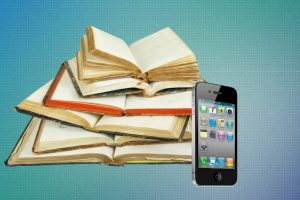
For this method, you need a PC with a stable Internet, iTunes, phone and audiobook. This method can be downloaded by conventional mp3 audiobook files and transfer them to an iPhone.
- Find the book of interest and download it to the computer
- Connect the device to PC
- Open itunes
- In the left corner at the top, click on the "file"
- Select adding to the media
- A window will appear where you need to choose a place of preservation of a downloaded book
- Go to the music storage section and select synchronization
- Select the work and save the actions
- Wait for the operation to end
- Disconnect the phone from the computer and go to the music player
- Run the file and enjoy the book
An obvious drawback of the method is that there is no contents for the search. If you accidentally close the player, then you will not be able to continue listening from the location. To do this, you have to use rewinding. But it's free.
Method 2. Using the standard iBooks application

Downloading audiophor on an iPhone
Use iBooks on the phone and computer to download your favorite book.
Next, open the application, find and select the added book. The obvious advantage is that you can stop listening at any of the points and then go back. If the application is suddenly closed, then the moment of the pause will remain.
Method 3. AppStore
This is the easiest way, since you do not need anything except the phone and the Internet. First, find the application that you like and download it. There are many different programs in the store, so there is something to choose from. All applications here can be obtained for free. The difference lies only in the number of books in the application database.
MP3 Audiobook Player. One of their lungs and convenient listening methods is to download the audiobook by the expansion of MP3 and M4B to their device.
Litres Global S.A. - Also a good application for listening to books. It contains a huge collection of works from different authors.
Free audio books are an excellent analogue of the previous two applications. It has a convenient and simple interface. The assembly of books is not much different from others.
Using applications, you can see that not all books are free. Often, without payment, books of not very popular authors or old books that everyone know are distributed. These audiobooks are located in stores as an introductory so that you have the opportunity to test the use of the application.
The advantage of such programs is that they have many interesting books, and in Russian. All you need is to download your favorite work and start listening to it.

Please tell me how to upload an adapted book (English) with Audio Ilya Frank on the iPad, without installing its application. I have his book in PDF and DOC format, but I don’t know how to put it. In general, it turns out that I can either listen to her or read one thing, but not at the same time. Thank you.