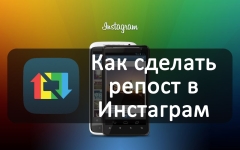
How to make a repost on Instagram with the application and without an application?
Unfortunately, Instagram does not implement the recording repost function. What if you really want to share an interesting list with friends?
Navigation
No matter how strange it may sound, but in Instagram There is no function important for each social network as repost Records. If you have found an interesting picture, then you will not succeed in sharing all your friends, since there is no separate button for this.
And yet, how to make repost V Instagram? In fact, there are three ways to conduct this operation. Let's talk about them in more detail.
We use special repost applications on Instagram

For each mobile system, there are several applications for repost records in Instagram. Most of them are provided for free, but in this case you will have to endure their name on each of the records. If you do not like it, then choose an application where this will not happen. Or use another method.
So how to make repost With such a program? As a rule, the stages are the same everywhere, there are only small differences in the details:
- Enter the Application store and dial in the search " Instagram repost"Or another similar request, so that the system finds suitable options. There are no particular differences between them, so you can install any attracted
- You can navigate for assessment And reviews
- Install the application and run it
- Enter your data in Instagram
- Next, find the photo you want to share and click on the button " Repost«
- As a result, the image will be published as you like on a page marked by the author and the icon of the used application (not each of them does it, so if you wish, you can install something else)
If you don't like this method, then do it repost It is possible in manual mode.
"Manual" repost on Instagram

This method is not particularly difficult. It is carried out using a screenshot from the phone.
You can do this like this:
- Open Instagram and find the right image
- Take a picture of the screen using special buttons (depending on the device model, they differ)
- Launch Instagram Again and download a photo for placement from the gallery.
- Cut it so that the author’s name is visible
- Do not forget to mark the author of the publication so that he knows about repost And under the image there was a link to his page. This is done using the line “mark a person”, or put in the description @Name Author without gaps
Undoubtedly, this method is a little more difficult to use, but it has certain advantages. First of all, you do not need to write your data for entering in a third -party application, and this is dangerous. In addition, the image will not have extra icons.
Use the insert code

Recording repost on Instagram
To use this method, open the account you need Instagram V web browser.
- After the photo is opened, click on the button that calls the additional menu, it is located near the commentary field
- Click on the "insert code"
- Copy the code yourself or through a special button
- Now it can be placed in your blog or on the site. You can also include it in HTML Tags yourself, or use a special interface if it is available
as a result, your blog will have a photo, as well as a link to the author of the picture.
