
How to give paid gifts in classmates for free and how often? How to find out who gave private gifts in classmates?
In this article, we will analyze how to properly give gifts in classmates to yourself and friends for free.
Navigation
Social networks are increasingly developing and expanding their capabilities. Today you can not only exchange photos and messages, but also send congratulations on holidays, and without a reason in the form of gifts.
Let's talk what gifts are in Classmates. In fact, this is a small picture against the background of the main photo. The service is provided on a paid basis. It is paid using the internal currency of the site - Shackles.
How to give gifts?
To send someone a gift:
- Go to the page of the right user
- Under his main photo there is a menu where you need to choose a line "Make a gift"
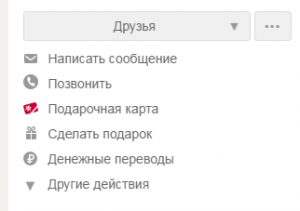
make a gift
- Now you will download a page for choosing a suitable gift
- At the very top there are gifts that are sold at a discount, new items, as well as free
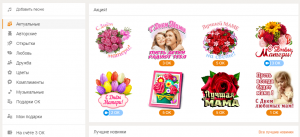
Gift choice window
- On the left are categories, for example, "Birthday", "I love you" and so on
- When a suitable gift is chosen, then click on it
- In the new window you can add a small message and attach an interesting song
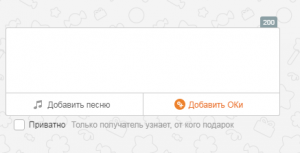
Adding a message
- You can also choose what a gift will be - secret, private or without restrictions
- If you have enough internal currency in your account, then feel free to press "Give"
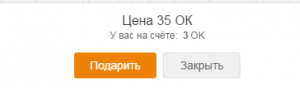
Button "Give"
- If Shackles not enough, then you will open a page to replenish the account
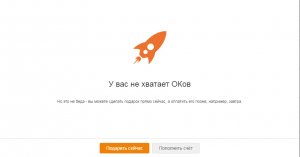
There are not enough shackles
- Replenish the account for sending a gift

Refill
How to give paid gifts in classmates for free and how often?
Unfortunately, not everyone has the opportunity to send paid surprises to their friends. But do not be upset, because there is an opportunity to give gifts for free.
Many gifts on the social network are approximately 20 approx. But sometimes such an opportunity is provided absolutely free. This is done simply.
Type bonus points. You can get them for participating in the moderation of other people's photos. That is, you need to check the photos of other users, and in return you will be charged bonus points that can be paid at a special auction, which is carried out every day without a break.
Here you can buy unique emoticons for several days, invisible status, the possibility of affixing the estimated 5+, as well as a bonus in the form of free gifts.
To get points:
- Go to the section "Games"

Games
- Enter in the search line "Moderator of classmates"
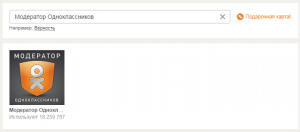
Moderator of classmates
- Next, follow the instructions described in the application.
- When there are enough points on the account, then go to the section "More" It is located in the upper line under your name.

More
- Select in the dropped menu "Auctions."
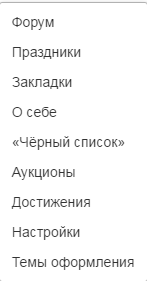
Auctions
- Wait a little before the start of the free gifts.
- When the event starts, then make your bet and get the opportunity to give a paid gift to a friend for free.
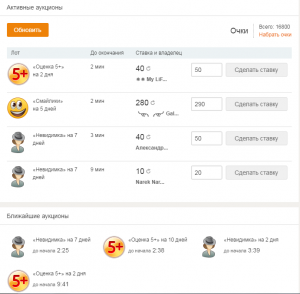
Auction
- The auction system is standard - the one who offers the most points for the gift played wins.
There is another way to give gifts for free. This is a visit to your page on a holiday - New Year, March 8, and so on. In addition, on such days, many expensive gifts are sold at a large discount.
How to find out who gave private gifts in classmates?
Classmatesthey have two types of gifts - secret and private. They differ in the fact that in the latter case, a person can see who sent him, and in the first - no. What exactly the gift will be - secret or private, the sender decides directly.
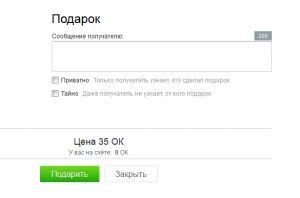
Gift settings
In general, the need to find out the name arises when the user does not know who sent him a gift. Unfortunately, at the moment there are no ways to find out the name of the sender, so you can only guess who did it.
If on the Internet you find a message that there is a way to find out the sender, then know that this is a deception, and you will have to pay for the service, but you, of course, will not receive it. Therefore, be careful.
Can I give a gift to yourself in classmates?
- First, replenish your balance in Classmates. This can be done in several ways:
- Bank card
- Terminal
- Mobile phone account
- Electronic money
- After that, find a line under the main photo of your page "Attach the icon" And click on it
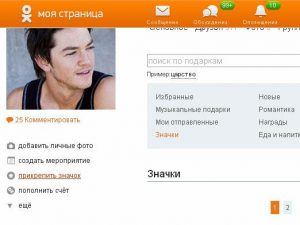
Attach the icon
- Select a suitable icon and click on "Attach"
- Now near your photo will be displayed a gift that you made yourself
Today, there are many fraudulent sites that offer such a service for free. But do not believe them, since according to the developers of the developers of such a service, there is no.
How to look in classmates, to whom he gave gifts, and remove them?
To perform this operation:
- Under the name in the profile, select "Present"
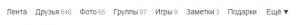
Present
- Next, go to section C "My gifts"
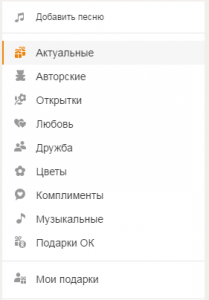
My presents
- Click on the item "Sent gifts"
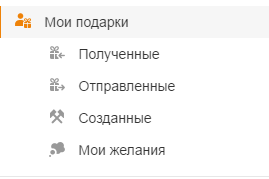
Sent gifts
- Choose a gift for deletion and insert the recipient.
- In the right corner, a small cross on which you need to press will be displayed at the top.
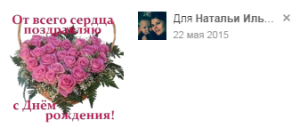
Removing the gift
- The system will highlight the message to confirm the operation. In this window, click "Yes".
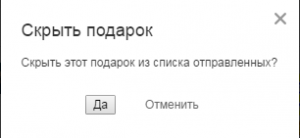
Confirmation of removal
