
the iPhone quickly sits down and discharges the battery. How to save exercise and reduce batteries on the iPhone?
Owners of smartphones from Apple often complain that their devices are discharged very quickly. You can extend the time from the previous iPhone charge using a powerbank or cover, equipped with an additional battery. But, you can go the other way. In this article, we will tell you how to save a charge of the iPhone battery by disconnecting some services.
Navigation
- Geolocation services
- Automatic connection to the mail server
- Parallax effect
- The brightness of the screen
- Mobile Internet
- Automatic downloads
- Too much garbage in Spotlight
- Updating applications in the background
- Disconnect Airdrop
- Push notifications
- Applications in the background
- Instead of conclusion
- Video. Why does the iPhone battery hold a little and how to protect your battery?
There was a time when the smartphones from Apple were considered “centenarians” and their owners chuckled at those who used android gadgets. But, that the iPhone holds charging for a long time is rather a myth than the truth. Yes, Apple engineers are constantly working to reduce the electricity consumption of their devices. But, the growing capabilities of this smartphone increase energy consumption, which leads to quick discharge. The vicious circle can be broken if you dig into the settings of the device and turn off the energy -consuming functions that you do not need at the moment.
Geolocation services
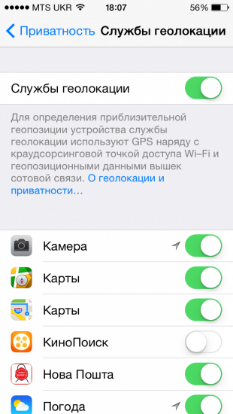
One of the most "voracious" functions in the iPhone are "Geolocation services". Many applications use GPS for their work. This function is required for some applications, others can do without it. If you think that your smartphone does not need this function safely disconnect it: "Settings" → "Privacy" → "Geolocation Services"
Automatic connection to the mail server
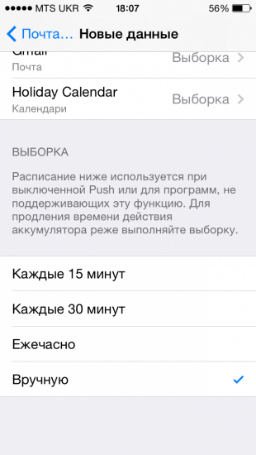
IPhone can receive your e -mail automatically. To do this, select the appropriate option. After a new letter comes to you, the smartphone will issue a notification about this. Naturally, the constant connection with the postal server makes the gadget sit faster to plant the battery. In order to prevent this from happening in the settings manual mail check: “Settings” → “Mail, Addresses, Calendars” → “Data Loading” → “Manually”
Parallax effect
The parallax effect that Apple was so proud of made the opposite effect. The illusion of multidimensionality made it possible to create amazing visual effects in beauty. But, not all users of "apple" products liked such beauty. There are cases when the effect of parallax had a negative impact on well -being. In addition, it makes the iPhone spend the battery charge much faster. In order to disable such visual effects you need to cross this path: “Settings” → “Basic” → “Universal Access” → “Reducing Movement”. And turn on this item.
The brightness of the screen

If when you turn off the parallax effect, you can save 2-5% of the battery charge, then with a decrease in brightness, you can achieve savings several times more. Go to: "Settings" → "Wallpaper and brightness" And move the slider in the brightness settings so that you can work comfortably on a smartphone.
Mobile Internet
If you have a choice between a mobile Internet (3G or LTE) and a Wi-Fi network, select the second. But, only if you are not going to make online purchases or “shine” your bank card in other places. By the way, we already wrote about safety when using Wi-Fi networks. Be sure to read that article.
As for the choice of access to the World Wide Web, the module that allows you to enter the Internet through 3G or LTE consumes many times more energy than a Wi-Fi-module. But, if you do not use a Wi-Fi connection, then turn off in the settings automatic connection to such networks. Not only for security purposes, but also in order to save battery charge.
Automatic downloads
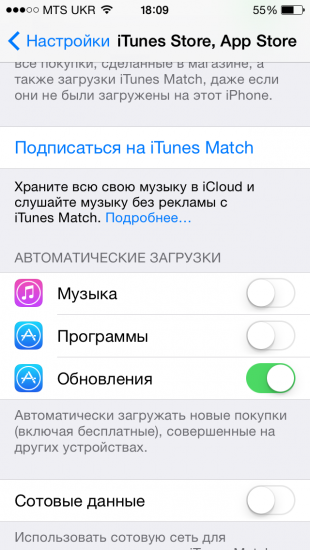
Another useful, but extremely uneconomical function is automatic download of the application and media files from iTunes and App Store. With this function, you will not need to track the released updates and often synchronize iTunes to search for your music and films. But, in order to save batteries, it is better to turn off automatic downloads.
You can do this in the settings by choosing a section "Itunes Store, App Store".
Too much garbage in Spotlight
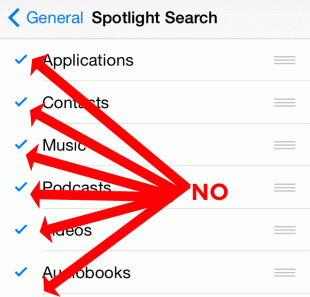
Do you often use the Spotlight on your iPhone? If not, it may be better to turn off some categories. The thing is that the smartphone on the iOS operating system constantly indexes the contents of its memory. If you turn off some categories, it will indexing faster, which means it will save a few percent of the battery charge.
Updating applications in the background
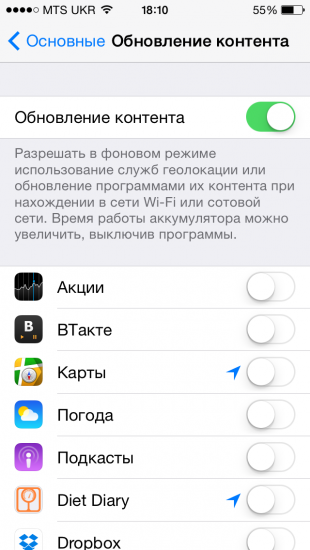
Very more than the amount of charge of the iPhone battery spend applications. And even those that are currently not running. In order for the background applications to not receive information from the Internet, this can be prohibited in the settings of the operating system. To do this, you need to turn on the renewal of content only in those applications that we use constantly.
We go in the smartphone settings in the section "Basic" → "Contain Update". And select applications.
Disconnect Airdrop
I suspect that many readers of this article have never used the function Airdrop. But even those who use it do it extremely rarely. Why is she active with you? Disconnect Airdrop and extend the iPhone life until the next charge is a few more minutes.
Push notifications
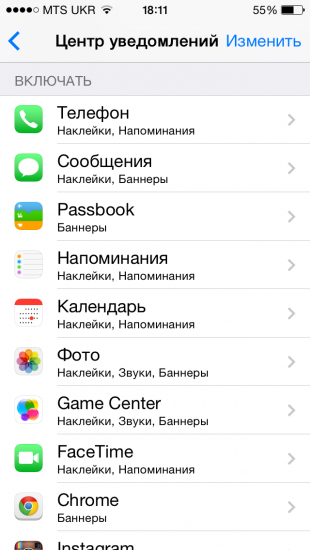
The dispute around the PUSH notifications has been continuing since they were implemented. Among the opponents of such notifications are supporters of productivity. They believe that we are spending too much time on checking the notifications that have come. But, even if you did not do the right organization of working time with your goal, you need to know that the Push notifications spend the battery charge. In order to save them, they can be disabled by going to the “Notification Center” section of your iPhone settings.
Applications in the background
As for the fact that the applications located in the background quickly spend the battery charge, then this is a myth. All applications are spent, even those that are not in the background. What to do with this was described above. If you always close applications that you do not use at the moment, then it is better not to do this. When you turn them on, on the contrary, they spend more batteries charge than if they simply “hung” in the background.
Instead of conclusion
Of course, you should not use all methods at once. The iPhone is one of the best smartphones in the world, which can significantly expand the capabilities of ordinary electronic gadgets. If you turn off all of the above, then why do you need this smartphone? In extreme cases, activate the Avia -Region. It will help you extend the life of a smartphone before it is supplied to charging.

About the battery - absolute truth! You need to immediately carry it to the service, then it may end poorly. Moreover, iPhones, of course, are known to their not very long battery, but if it holds very little, even the disconnection of the “left functions” will not help. I changed the battery, then they also told me that if I dragged on, I could then change the screen.