
Internet to the country: which one to choose? Unlimited Internet to the country from MTS, Beeline, Megafon
An article about the options for connecting the Internet in the country and about modems from operators.
Navigation
- Option for connection No. 1
- Option for connection No. 2
- Option for connection No. 3
- Option for connection No. 4
- Connection option No. 5
- Option to select a modem device from operators
- The best modems for giving
- Huawei E8278S modem
- Modem Bandrich Bandluxe C339
- Huawei E355 modem
- The best options for routers
- Router MTS CTG-111
- Router MR100-3
- Wi-Fi Zyxel Keenetic 4G III router
- Video: How to strengthen the signal of the phone and the Internet?
The cottage of a modern man is no longer a small wooden hut, this is a full -fledged house, often with all city amenities, comfortable and worthy. TV, computer are an integral part of a summer holiday.
Entrance to the network in urban conditions is simple. In rural areas, there are nuances.
Of course, there are cottage towns where the laying of the network cable is provided by designers and mounted by builders. In this case, the connection occurs along the fiber -optic communication line, the cost of services is quite expensive. But what if your cottage is not in an elite suburban area?

Modern cottage town with available access to the network
Option for connection No. 1
- the presence of a telephone line cable. This type of cable is in all settlements of your area
- small payment for connecting a cable to a local automatic telephone exchange (ATS)
- A small monthly fee
Positive qualities include high connection speed, network stability, a small subscription fee.
The disadvantages of such a connection include payment all year, despite the fact that in the country you will not live four seasons, a long restoration of technical damage on the line.
Option for connection No. 2
- the presence of a Wi-Fi local wireless network in the village intended for industrial needs
- the presence of an authorization server in this network

Wi-Fi wireless network
You are quite enough at the entrance to the network using a smartphone, tablet or laptop, exactly what is most often taken to the country.
The positive qualities of this connection: no additional devices are required, a small subscriber cost.
The disadvantages are: limiting speed and traffic, the ability to work with only one gadget.
Option for connection No. 3
- the presence of a provider for a wireless connection to the network
- installation of a small antenna on the roof of the cottage
- installation in the room of a country house of a modem device for connecting a computer or router
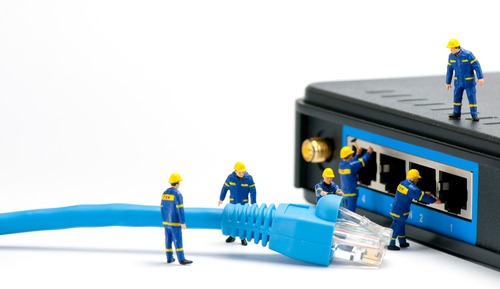
Internet - the provider will help to connect to the network
This option will allow you to configure the channel with a low data transfer speed (up to 10 megabits) and provide you with unlimited Internet without limiting the tariff plan, but with speed limit.
Positive qualities: ease of installation and connection, there are no traffic restrictions.
Cons: the expensive value of the connection from the provider (15,000 - 30,000 rubles), a limited radius of the coating area, high monthly payment
Option for connection No. 4
A satellite version of the network can be implemented at any, most remote point. No exception, in this case, the remoteness of your cottage.

Satellite version of the network connection
Satellite connection optimality:
- independence from the environment, remoteness from megacities, remoteness from providers. It is possible to connect to the network for hundreds of kilometers from any settlement
- independence from integrated energy supply
- entrance to the network is possible when operating a diesel generator or solar battery
- a cheap set of equipment for creating a direct data channel through a satellite to the subscriber and back through cellular or wired communication channels
The cheapness is determined by the presence of one receiving device, without the presence of a radio transmitting device.
Systems of a satellite version of the network connection are called autonomous double -sided systems. Their price is at the level of the price of a smartphone, from 10,000 to 30,000 rubles. The speed of information transmission develops up to 6 megabits per second.
Connection option No. 5
The next option is the use of a mobile operators access network.
Connection conditions:
- the presence of networks of the third or fourth generation (3G, 4G)
- the presence of the Sky Link system for the most remote angles

The latest generation networks
Access speed develops up to 20 kilobytes per second. Promotions on tariffs from the operator are quite attractive.
Which operator offers the most favorable offers for accessing the Internet, we will talk below, as well as about which modem to choose for the country.
Internet from MTS: how to connect - see here.
Internet from MTS: tariffs - see here.
Internet from megaphone: how to connect - see here.
Internet from megaphone: tariffs - see here And here.
Internet from Beeline: how to connect - see here.
Internet from Beeline: Tariffs - See here.
Which connection is better: Beeline or MTS - see here.
Which connection is better: beeline or megaphone - see here.
Comparison of unlimited tariffs of mobile operators - see here.
Option to select a modem device from operators
What is better to choose?
For high-quality and fast access, a modem or router supported by 3G/4G is suitable-networks from a cell operator connected via Wi-Fi.
The best modems for giving
Huawei E8278S modem
- works with operators Megaphone, MTS
- supports 3G, 4G networks
- 3G network is built into the device
- has Wi-Fi inputs for portable devices
- type of router 4g/wi-fi adapter
- speed up to 21 megabits per second
- has a USB - port 2.0
- it has a high degree of information protection, type: WEP, WPA, WPA2
- supports SIM - cards up to 32 megabytes
Great portable modem.

Huawei E8278S modem
How to connect unlimited Internet megaphone oriented by link.
To connect an unlimited Internet, MTS, information on link.
Modem Bandrich Bandluxe C339
- works with different operators, including Beeline, Megafon, MTS
- supports EDGE, GPRS, GSM network, the frequency range through the networks is: 850, 900, 1800 and 1900 megagez, respectively
- it has a built -in antenna
- has a USB port
- supports SIM - cards up to 16 gigabytes
- weight 25 g
A very compact, wide -band modem, which has a larger memory amount for SIM cards than the previous model.

Wandrich Vandluxe C339 modem
In order to connect the Internet Beeline, go through link.
Huawei E355 modem
- works with the operator of MTS
- power from USB - port
- speed up to 7.2 megabits per second
- supports Microsd memory card, up to 32GB
Weight 40 g - supports the work of five gadgets over the network at a distance of 10 meters from each other

Huawei E355 modem
The best options for routers
Router MTS CTG-111
- works with the operator of MTS
- supports 2G, 3G-networks, wi-fi
- speed up to 30 megabits per second
- power 12 iv/2.0 a
- connection with gadgets RJ-45 cable
- the antenna connector,
- sIM card connector
- power connector
- cloby cable connector

Router MTS CTG-111
Router MR100-3
- works with the operator Megaphone
- supports 2G, 3G, 4G, Wi-Fi networks
- has a standard SIM card
- speed up to 100 megabits per second
- there is a connector for the antenna ts9
- weight 95 g

Router MR100-3
The price of these devices varies between 3000 - 5000 rubles.
Wi-Fi Zyxel Keenetic 4G III router
- work with Beeline
- speed up to 300 Mbit/s
- support for 3G/4G networks
- built-in Internet filter
- USB port for connecting with modems of modems 3G/4G
- weight 200 g
- cost up to 3000 rubles

Wi-Fi Zyxel Keenetic 4G III router
We brought the most optimal options. There is a large selection in communication salons. Models differ in the speed of the connection, in terms of the number of connectors, in terms of memory for SIM cards. The most high -speed and compact, of the above, the Bandrich Bandluxe C339 modem
Information links to connect the Internet of three main operators above.
In each individual case, you should look at the technical characteristics according to the instructions or determine the facilities engaged in the installation of equipment and connect the Internet in cities and country houses.
Good choice, accurate hit!

i bought the Street Ultra Pro amplifier and set up and connected everything. I am very pleased and I recommend this device to everyone. I installed on the roof and now in the country and the Internet is just a mega high -speed 45 megabit. For a country house, it's just cool.
I had a problematic suburban zone - near the Vnukovo Airport, which constantly provoked interference on the air, and the speed fell to almost 1 Mbit! Called the specialists with the galographer from here https: //www. Internet-obstacle.rf. They installed the street antenna, directed it to the tower located in the neighboring us. point (5 km). Now I have a stable speed of 67-70 Mbit/s !!!!!! There are no problems with traffic and watching online video - complete unlimited! Warranty 2 years. All cost 9800 rubles. Now everything is solved in general, good luck on the network! Alexander.