
Instagram - search for people without registration. How to find a person on Instagram without registration by name, Nick and phone number?
The article describes how to find users on Instagram.
Navigation
« Instagram»It is the next social network of the Internet, but is designed specifically for mobile gadgets. Here, users communicate, add each other as friends, exchange photos and videos with materials. But how to find a particular user " Instagram", Without a link to his page?
This is all possible with the help of actions that we will consider below. It often happens that people are registered in several social networks, which allows you to find the user " Instagram" through " Facebook" And " In contact with».
Someone says that find an account in " Instagram»You can by mobile number (we will discuss at the end of the article), although this is easier to do by name. In this review, we will learn how to carry out such a search using a computer and phone.

How to find a user on Instagram via the phone?
After creating a social network " Instagram»In 2010, the number of users of this mobile application quickly increased, and at the moment is more than 200 million registered accounts. Any of these accounts can be found and requested as a friend. In order to start using " Instagram", You need to know the following:
- Each registered user " Instagram»Assigned his name - username - which he chooses on his own (there are no similar users)
- User names are written in Latin
- If you want to follow what is happening on the page of a particular user, then subscribe to his account, that is, send him a request as a friend
- Find closed accounts in " Instagram»You can, however, except for the name and empty fields instead of photos, we will not see anything else
Finding a person by name if he provided you with (for example, your classmate) is very simple:
- We register in " Instagram", We go under our account to the mobile application" Instagram", At the bottom of the window, click on the button in the form of a magnifier (search button). The search section will open before us
- Search section " Instagram»Is divided into two departments:" " Users" And " Photo". Department " Photo"Revealed independently, and in another way -" " Users" - you will need to click
- As soon as we click on " Users", We are revealing a list of accounts" Instagram", Which are selected automatically according to our subscriptions. Each account has three photos (the system gives them as an example)
- At the top of the screen above the accounts there is a search line in which you need to enter the name of the user we need and click on " Enter»
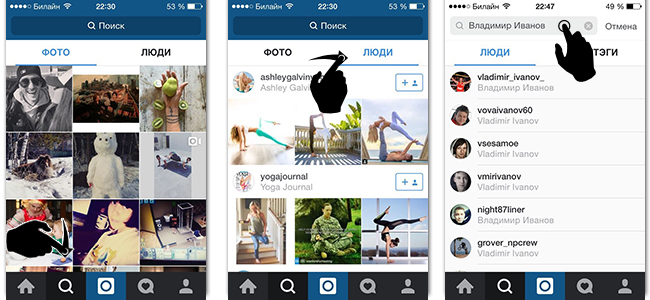
We go to the "People" section and enter the user's name into the search line
As a result of the search, the system can issue a list of accounts similar to your request. We find our user on the avatar or by name. You can also click in the name of the user, thereby go to his page and make sure that we found a person. If not, then you should click on " Back"And return to the search results.
How to find a user in Instagram from a computer without registration?
There is a web version " Instagram", That is, you can go to this social network through a regular browser on a computer, but in this case we will not be able to post a video and photo. Here it is possible to only comment, like and, what we need, look for other users. By the way, if we just need to find a person and limit ourselves to this, then for this there is no need to even register on the site. This is done as follows:
- We go from a computer on the Internet to Instagram.com
- The address of the page of each user looks like this - instagram.com/ Account, Where " account" - this is the name of the user (for example, instagram.com/ivan, instagram.com/vasilisa etc.). We need to enter the name of the user we are looking for, in the address line immediately after " instagram.com/"And click" Enter»
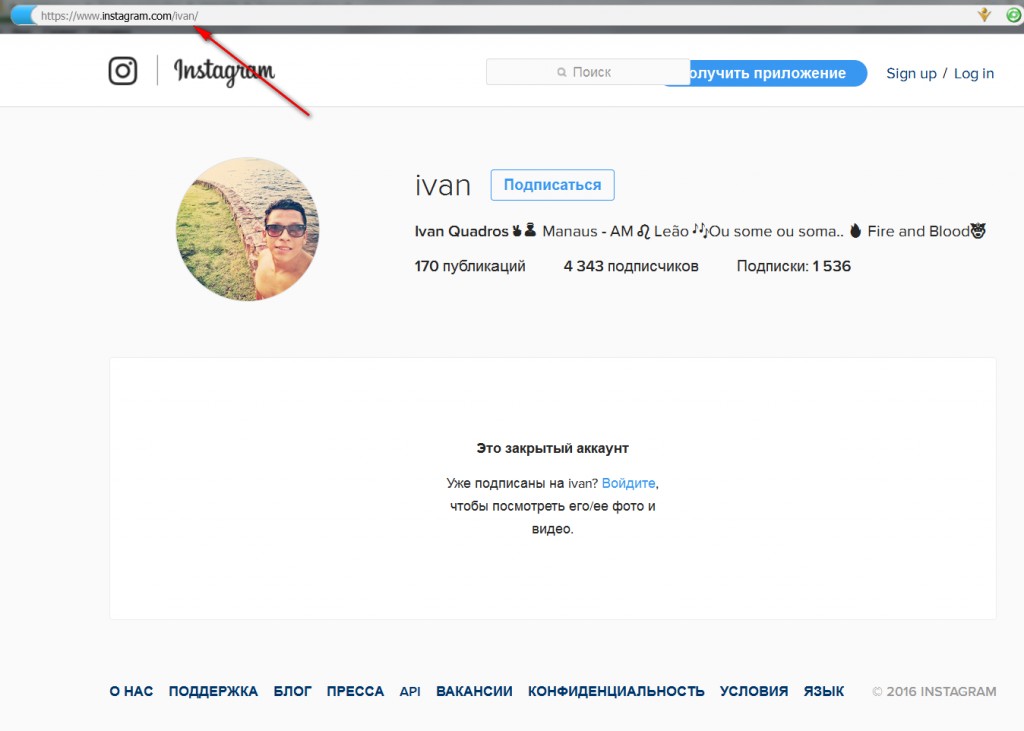
In the same way you can look for users, for example, on a social network " In contact with"If we know his ID.
Is it possible to find the user "Instagram" by mobile number?
Social network " Instagram»It does not provide the opportunity to search for users by mobile phone number. This can be done only if a person has chosen his phone number as his user's name.
