
GSM GPRS SIM800L Module: Description, Connection
GSM/GPRS module based on SIM800L to connect it yourself simply. Complete several stages and use a modern compact element for your own purposes.
Simcom Corporation offers users a compact GSM/GPRS module based on SIM800L. Improving the signal allows the built -in connector. You can also use the antenna that comes with this modular system.
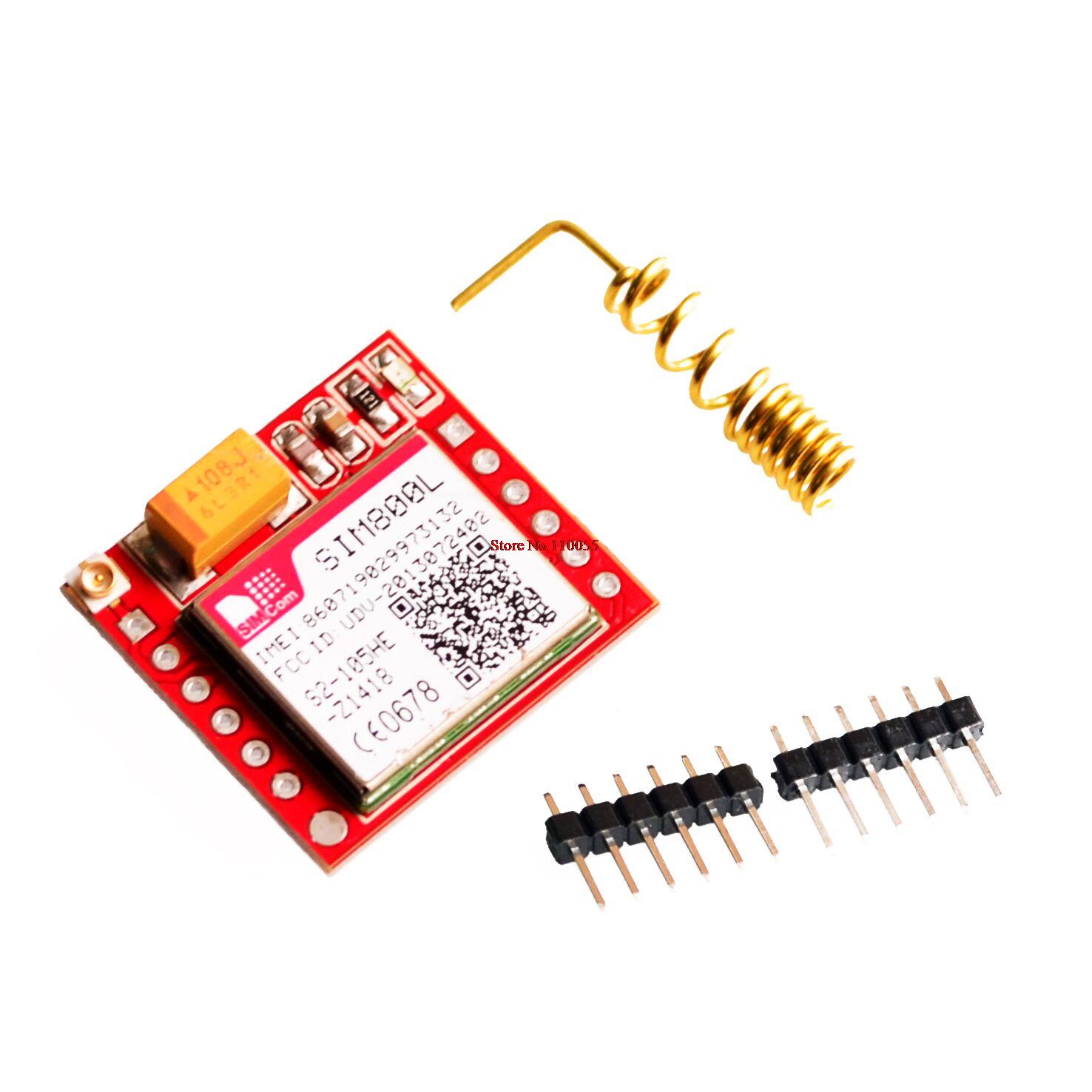
Detailed description:
- The module is powered using external sources or through DC-DC transformative systems
- The range for power should be in the range of 3.7V - 4.2V. It is worth noting that 5V from Arduino are dangerous for the module work, as they will lead to breakdown, and 3.3v will help to respond to user commands, but the connection will be absent to the network
- Control occurs through UART, but for RX and TX the voltage divider is used so that the load is not loaded
- Low energy consumption of the SIM800L module allows it to successfully use it for battery equipment
- When feeding, the module immediately begins to look for a network. When it is found, the LED signal begins to give, slowly blinking. The absence of the network speaks of the same LED, but with the help of a quick flash bulb
- The module supports Micro SIM maps 1.8V and 3V
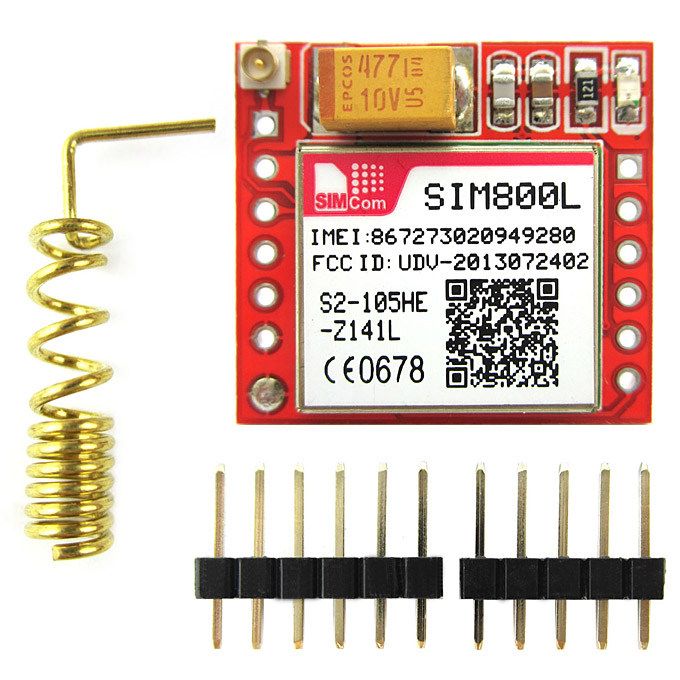
GSM/GPRS SIM800L module - Connection
To connect, in addition to the module itself, the converter and controller Arduino UNO R3, you will need a USB cable, a 12V battery and connecting wires. Follow the following stages:
- First, supply power to the system from the battery through DC-DC: from the “minus” the voltage should go to Arduino to “GND”, from “GND” to the transformative element into “minus” at the entrance
- Connection must be made after you configure the module, setting the output voltage in the permissible range (3.7V - 4.2V)
- All contacts that come out of the converter, connect to SIM800L, observing the polarity
- TX and RX Contacts on the module Connect with the 2nd and 3rd digital contacts, respectively, on arduino
Important: if you need to connect two or three modules to Arduino, then use other codes, prescribing them in a sketch through SoftwareSerial.
Visually, in the following video, it is presented how to connect the SIM800L module to Arduino.
