
FBREADER - program for reading books on Android
Reading is what has long been distinguished by smartphones from ordinary phones. The owners of such functional gadgets could not only call calls to their friends and acquaintances, but also read electronic versions of books from the screen of their smartphones. For popular mobile operating systems, there are many “reading rooms”. One of the best among them is FBREADER.
Navigation
This program for reading electronic books has a lot of advantages. By the way, she has been today for more than 10 years. An impressive age for this kind of program. If you download from the Play Market and install FbReader on your gadget, you will not see many functional buttons that competitors are full of. But this is not necessary. Why be distracted by them when reading?
Important: this article talks about FBREADER for the Android operating system. But, in addition to this popular platform, there are options for this “readers” for iOS, Mac, desktop Windows, mobile Windows Phone, and operating systems such as Linux and Blackberry.
FBREADER: First acquaintance
As mentioned above, after the first launch of this reader, the user can create an erroneous idea of \u200b\u200bthe simplicity and low functionality of this program. But, running ahead, I must say that this is not entirely true. The developer hid all secondary details behind the main interface of the program.
This program is available in two versions:
- Free (free). You can read files: FB2, FB2.ZIP, EPUB, EPUB3, AZW, MOBIPOKKET, RTF, HTML, Plain Text
- Premium (199 r). You can read files: PDF and CBR/CBZ (comics)
But, if necessary, you can install plugins for reading such popular formats as: PDF, DJVU and comics (ComicBook). That is, you can make a full -format reader from your free version for Android.

But, to encourage developers with an amount of 200 rubles (only 3 bottles of beer), if only for the premium version there is synchronization by electronic dictionaries of Yandex or Google. Thanks to which you can find out the meanings of not only a separate word, but whole sentences.
Thanks to the FBREADER program, you do not need to store the library on your gadget. To do this, in this reader, synchronization with Google Drive or any other cloud service has been implemented. Also, this program already presents the possibility of synchronization with its own book network, liters service and other popular storage facilities of text files.
From your own cloud services, books can be downloaded for free. Also in FBREADER it is the purchase of books in third -party networking catalogs.
In this “reader” you can configure any parameter for displaying the text and the appearance of the program. You can quickly change the color topic at night and day and configure the program interface for more comfortable reading.
Fbreader: The best "reader" for you
The FBREADER application will not cause problems of both experienced users of devices on the Android operating system and beginner users. This utility will especially appeal to all those who often read books from the screens of their gadgets.
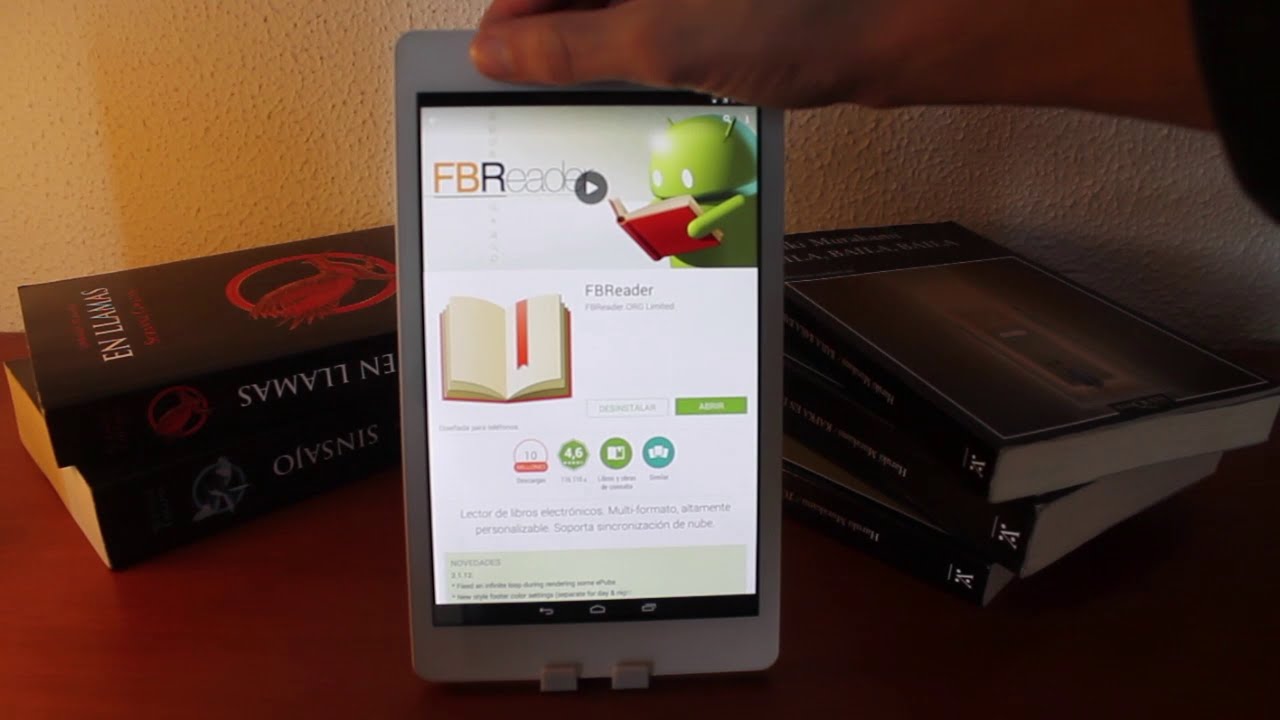
A simple application interface and light synchronization with network libraries is perhaps the main advantages of this Rider. It is also worth noting the presence of various free plugins that will allow the use of this “reader” to open all the necessary formats of books and magazines. And if you do not want to spoil your vision and read yourself, then connect the voice module to the FBREADER.
Advantages and disadvantages
Advantages:
- Can be used for free
- Russian -speaking interface
- Management occurs from the main screen
- Reads not only ordinary formats, but also archives
- You can use internal search on the text
- Synchronization with all popular network storage facilities
Flaws:
- You can download books only from your resources for free
- For full functionality, you need to install plugins on a free basis
