
What is a periscope on the Internet? New Social Network - Periscope: Description
It is described in detail by the “Periscopal” application and how to work with it.
Navigation
- Curriculus Appendix
- Why do you need a periscope application?
- Registration in "Periscope"
- How to arrange your account in the "Periscope"?
- How to view broadcasts?
- Creation of your broadcasts
- How to find other users?
- Block unwanted users
- What else is in the "periscope"?
- Video: periscope - how to use the periscope accessible and understandable
In this review, we will talk about such an appendix as " Periscope", Find out what it is, what will be useful, how to register in it, and also consider other issues related to" Periscope».
Curriculus Appendix
Application " Periscope"Is a special free program from" Twitter»For online broadcasting a video that can be viewed thanks to Internet users. That is, you can, for example, enjoy the Champs Elysees on the screen of your monitor, if at that time your interlocutor in Paris leads a similar broadcast and takes the world around him.
This application has become available to all users " Twitter»Literally recently - a year ago. There is also support for the Russian version " Periscope". For now " Periscope»He uses at least a few tens of millions of Russian -speaking citizens.
Why do you need a periscope application?
Using the application " Periscope»You can create your video broadcasts or view the broadcasts of your friends from gadgets under the control" Android" And " IOS».
You can even, conducting your broadcasts, not just introduce your distant interlocutors with the places where you live, but also sell your own, for example, trainings, courses, master classes. Your friends will receive notifications, every time you will go on the air.
Registration in "Periscope"
In order to register on the social network " Periscope", you first need to install the application on your gadget, as shown in the screenshot:
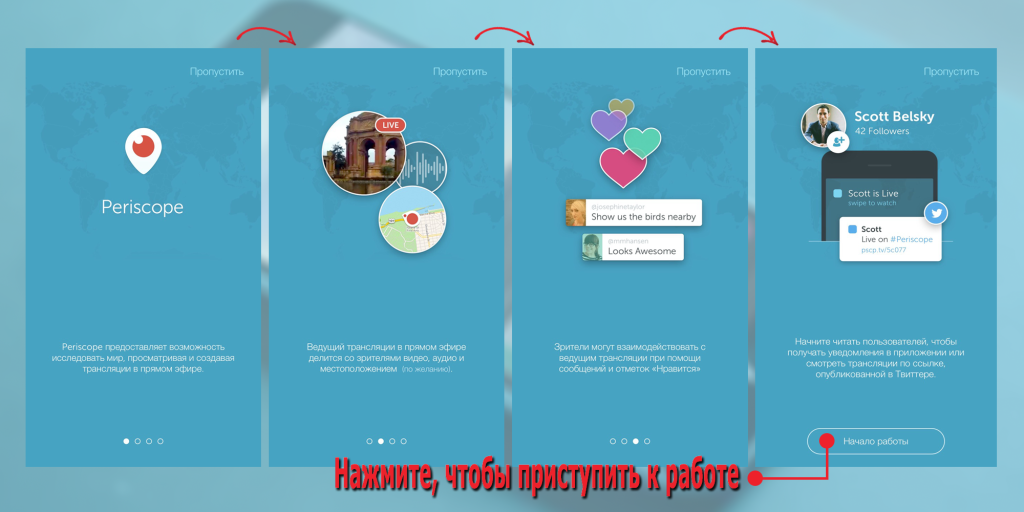
Then you need to enter the application itself " Periscope"And register there with your account from" Twitter". Thus, each time you can go into the “periscope” quickly by pressing the button:
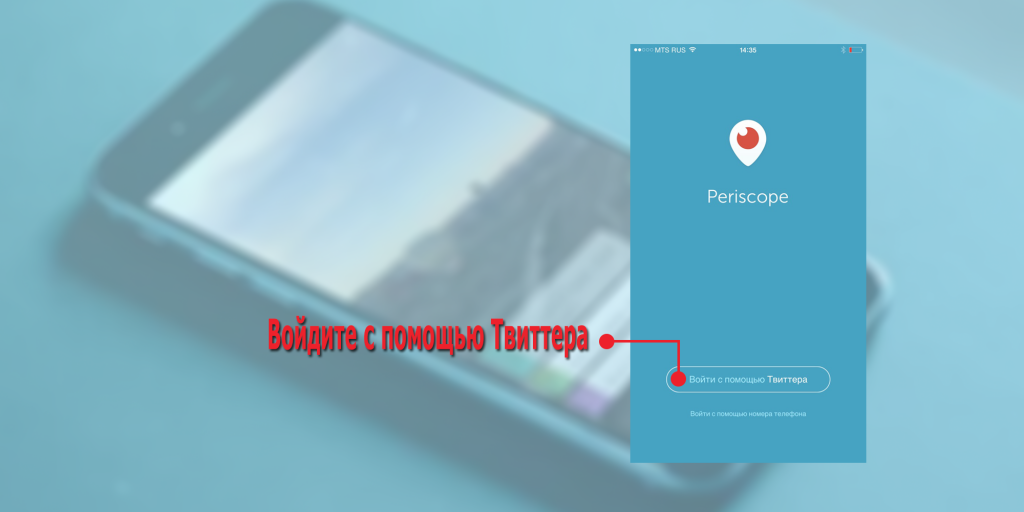
What is a periscope on the Internet? New Social Network - Periscope: Description
If you want, then select the name for the social network " Periscope", Which may differ from your Nik in" Twitter».
How to arrange your account in the "Periscope"?
If you expect to remain just an ordinary viewer, then in " Periscope»You can not issue your account - this is not particularly necessary. But if you need to create your own broadcasts, then it’s still worthwhile to do the design process.
After you come up with a name, you will need to do a description of where you should indicate a brief information about yourself. This description will read your potential viewers and, based on what you read, will subscribe or not on your broadcasts:
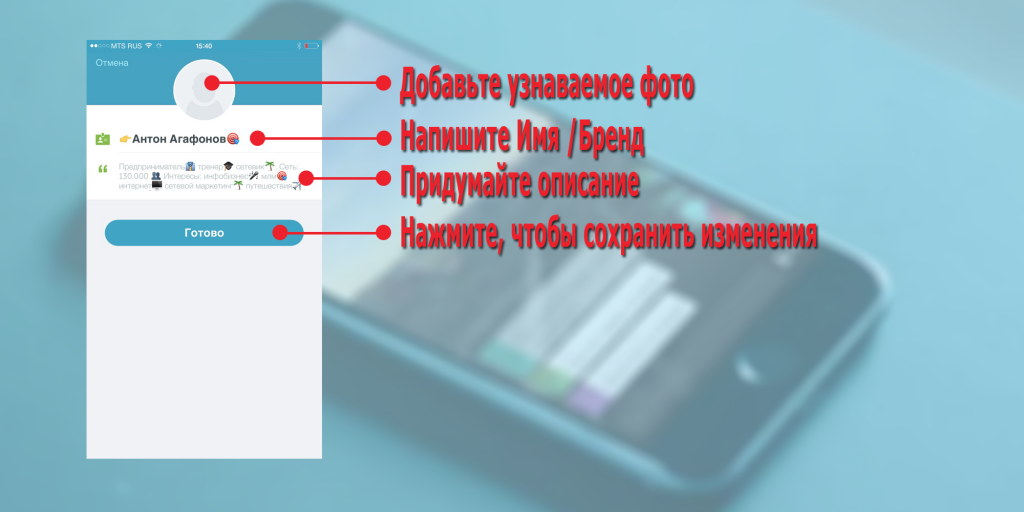
What is a periscope on the Internet? New Social Network - Periscope: Description
In the description, you can also indicate a link to your accounts in other social networks. It will be very important to post your photo by which other people will begin to recognize you.
How to view broadcasts?
View broadcasts is available at any time, you need to choose any of them on an interactive map or in the list of broadcasts through the search engine:
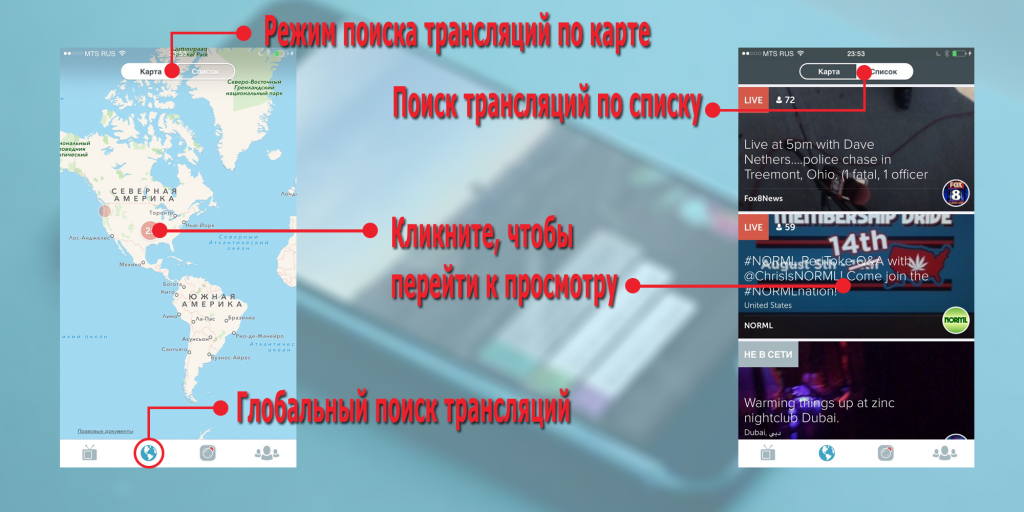
There is also the opportunity to view the already recorded broadcasts, though they are removed from the system a day after the end of the air:
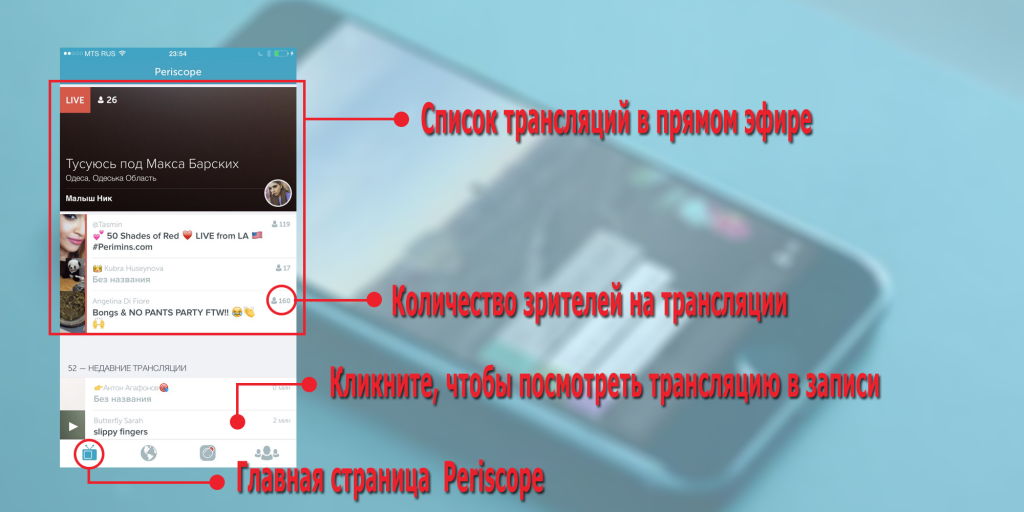
What is a periscope on the Internet? New Social Network - Periscope: Description
You will find out about the launch of the broadcasts of your friends through a notification:
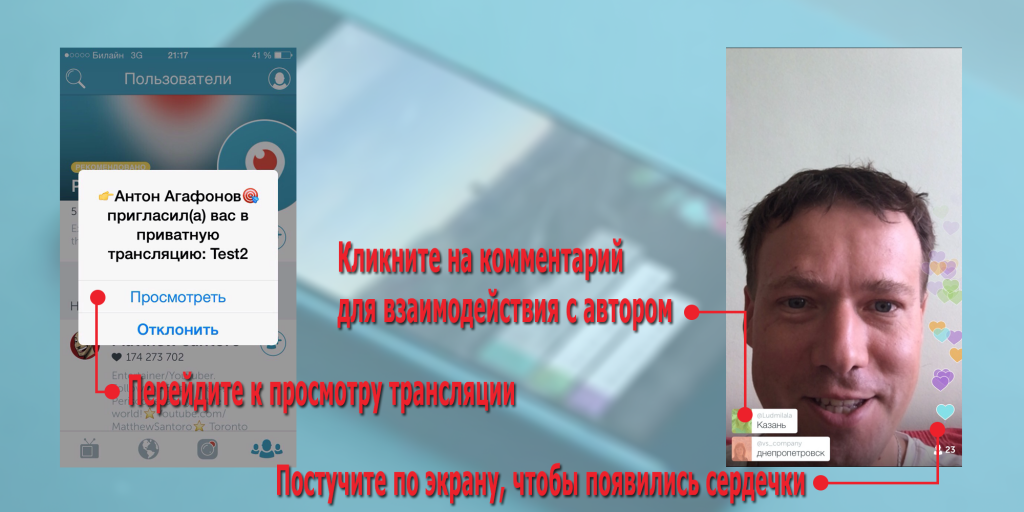
What is a periscope on the Internet? New Social Network - Periscope: Description
When viewing broadcasts, you can freely leave your comments, answer questions, send your sympathies in the form of special hearts, view other people's accounts by clicking on the comments they left.
Creation of your broadcasts
If it is not enough for you just to view other people's broadcasts, and you need to create your own, then in this case you need to adhere to the following instructions:
- Firstly, you will need to come up with a name for your broadcast. Try to come up with something attractive so that users can not pass by, also use the keyword by which you can find a broadcast.
- Further, you can indicate the geographical position of your broadcast or not to your choice, but know that according to this criterion you can find your home.
- The broadcast can be both public and private - here you will also have to choose. If your broadcast will be private, then only the audience you invited it will be able to view it, they will receive notifications, every time you go on air.
- Choose who can leave comments on your broadcasts - all or just subscribers
- If you want to share your broadcasts, then click on the bird:
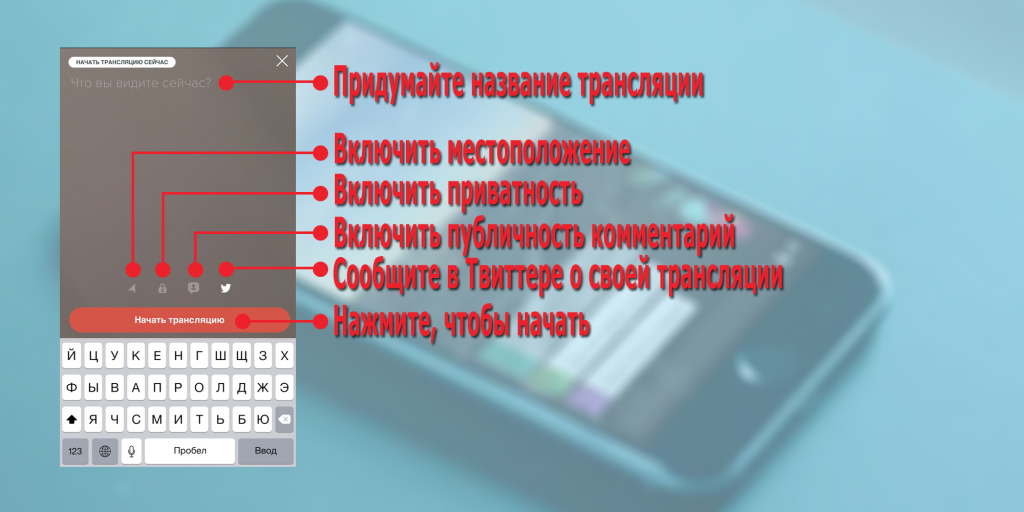
What is a periscope on the Internet? New Social Network - Periscope: Description
- To start broadcast, click on " Start broadcast»
- If you need to maintain your broadcasts, then in the settings install autosas
- To finish the broadcast, you need to pull the screen from top to bottom, and then press on " Finish the broadcast. "
How to find other users?
If you want to receive from " Periscope»Maximum benefits, it is best for you to view those broadcasts that would answer your interests. This, firstly, can be made by a direct search, and secondly, try to find out who the users you have found are signed for:
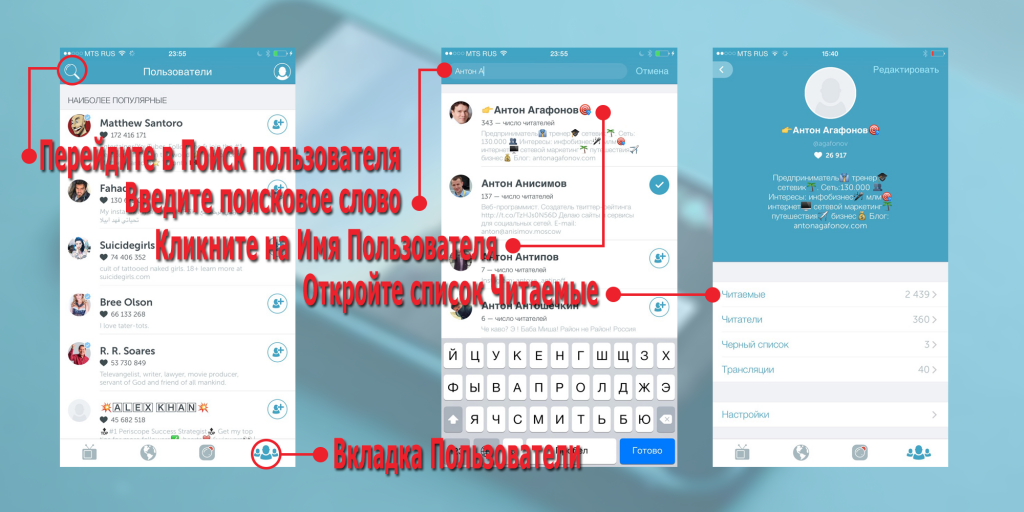
What is a periscope on the Internet? New Social Network - Periscope: Description
Block unwanted users
If you are broadcasting, and you do not like this or that viewer, then you can block it. Just press his name and block:
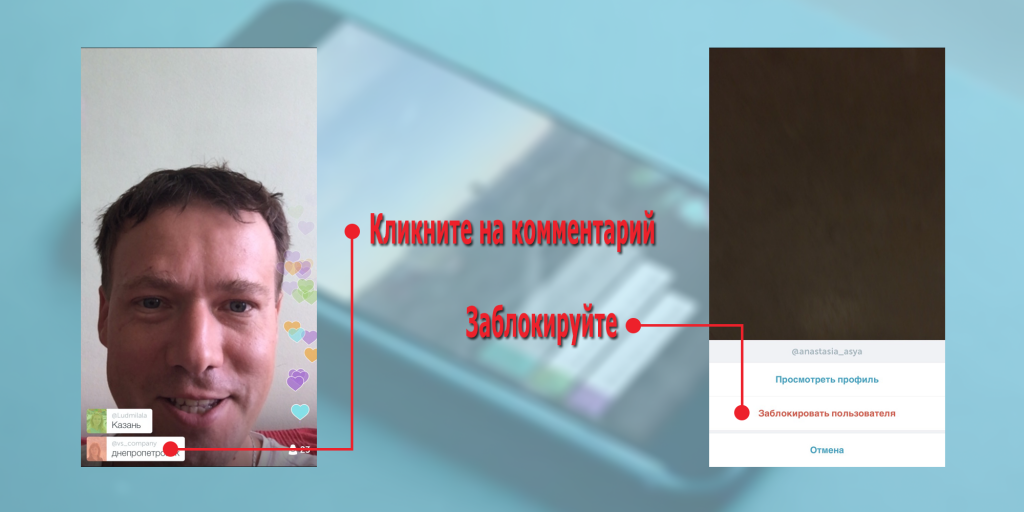
What is a periscope on the Internet? New Social Network - Periscope: Description
As soon as you block it, he will be on the black list and will no longer be able to look at and comment on your broadcasts in the future until you unlock it back.
What else is in the "periscope"?
- If you have several topics, you can classify your viewers according to their interests and create an appropriate number of your accounts in " Periscope". When registration in the appendix " Periscope»Use your mobile number to which confirmation code will come:
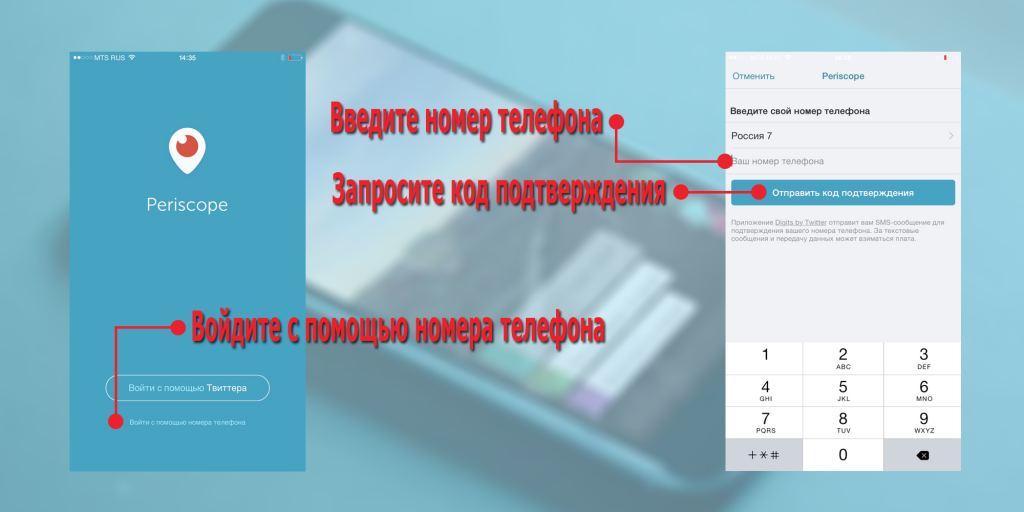
What is a periscope on the Internet? New Social Network - Periscope: Description
- When conducting a broadcast, you can switch the cameras from the front to the main and vice versa, so that the audience can see both you and the world around you.
- Users blocked by you will not be notified of this
- During broadcasts, users can put you hearts. HeartsLike likes, they will talk about your popularity - the more, the better. Within the framework of private broadcasts hearts do not replenish the total number of previously received hearts.
- As you already know, the broadcast you recorded can be stored in the system for a day, but you can delete it at any time.
- Share your broadcast with subscribers - run a finger from left to right along the display and then click " Share«:
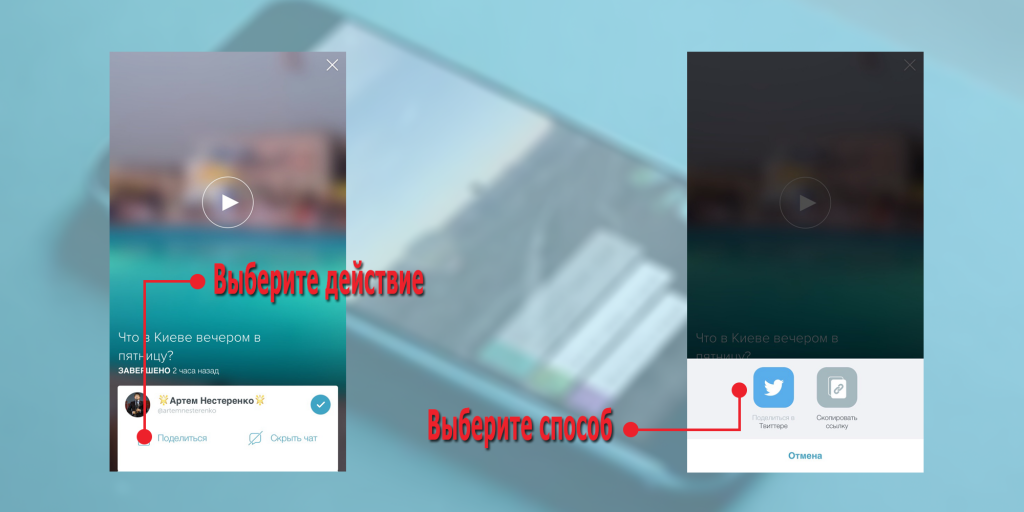
What is a periscope on the Internet? New Social Network - Periscope: Description
- You also have the opportunity to configure notifications - receive or not:
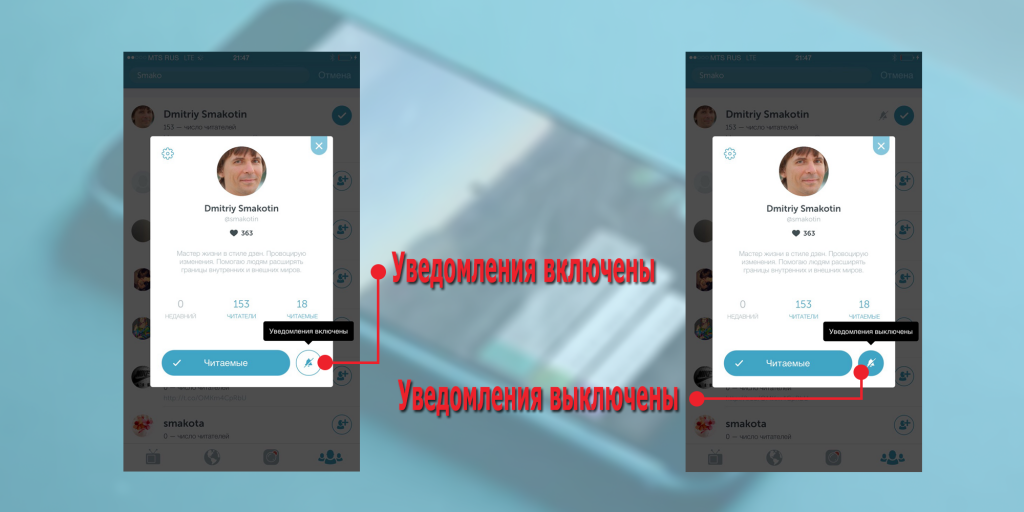
What is a periscope on the Internet? New Social Network - Periscope: Description
- If you press the comments of your spectators, then you will have access to such opportunities as writing a message to the given user, view his profile, block it.
- If during the broadcast you will click on the icon indicating the number of your spectators, then you can view the entire list.
- Be joint with other users, try to put them hearts
