
What is RAM and ROM on android in a tablet and phone? How to clean the RAM on android?
This article will tell you about what RAM and ROM are, as well as out of difference.
Navigation
This article will tell you about what is RAM and ROM on the phoneas well as methods that will help clean RAM of your smartphone On the android platform.

In the world of technology, there are so that there are two sources of memory, the purpose of which is the same, but the principle of their work is completely different. Therefore, when buying a tablet or phone, it should be understood what the internal memory of the device is and the operational storage device (RAM).
What is the difference between RAM and ROM?
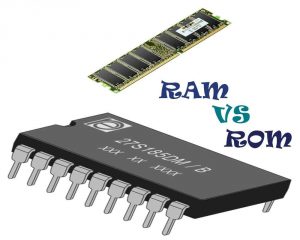
The main difference between the two types of memory is only their appointment.
Operational storage device (RAM) - This device is intended for temporary storage of memory, which are advanced background processors, that is, programs, games, browser, etc. Formatting of RAM occurs when you turn off your smartphone or tablet. Therefore, when buying a smartphone, you should pay great attention to the amount of RAM memory.
Permanent storage device (ROM) - Memory that is designed to store the operating system of your smartphone or tablet. The memory of the trigger usually acts as a memory device. It is worth noting that this memory is undeveloped. After all, as you know, if the ROM refuses to work, then the entire system of your device will occur, due to which your device will have to be given for repairs.
What is the internal memory of the device?
Internal memory of the device implies a built -in memory card that is chipped on the payment of your device. It is intended for applications, games and others to download on it .APK Files, but not only that, you can also download family photos and videos on it, as well as musical tracks.
What is the external memory of the device?
External memory of the device The removable section for Micro SD memory cards is called, which is usually located under the battery, or on the rim of your phone.
In turn, memory cards allow you to expand the common phone memory along with the internal memory of your device. Thanks to a large amount of memory on your device, you get more opportunities, for example, you can download more films or music tracks.
But to choice Micro SD memory cards must be approached more vigila do not save money On her. After all, understand one thing that if you buy a cheap memory card, then certainly save on it, but when you lose photos from the family album, you will be very sorry that you have saved some money.
How to clear the memory of RAM on android devices?
There are quite a lot of ways to clean the memory of an operational storage device, or the so-called RAM, and now we will list the most effective of them.
Using an internal system for cleaning the system.
To date, many manufacturers by default integrate the function of cleaning the RAM in order to provide the user with maximum comfort and convenience. After all, it is “built -in utilities” that are most effective and their action is carried out using one finger on a smartphone, after which you will notice that the phone has become faster, since background applications and processes were closed.

RAM cleaning through menu settings
This method allows you to more efficiently clear the memory of RAM.
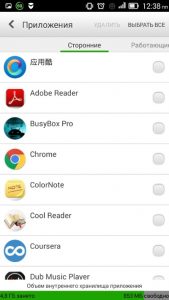
To do this, you just need to go to "Menu", and then "Settings" And choose there "Applications Management"where you need to go to the tab "Working"
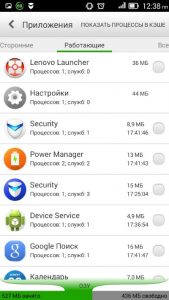
You will see from below memory of RAM, as well as how much she is busy and released. This tab shows programs that currently work in the background process. Therefore, if you stop their work, you will notice that the memory of the RAM will begin to free yourself, and the phone will work faster.
Clean Master - optimization of the system.
This program is quite popular in Google Play, this is only the case that if you enter a word "Cleaning", then the program Clean Master will be in the first place. And by the way, this program deserves the leadership quite fairly, because it is able to clean not only RAM, but also formatting the operating system from slag and unnecessary garbage on your device.
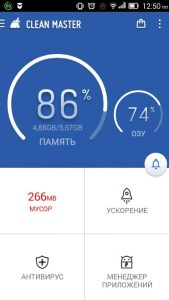
This program also allows you to determine the amount of RAM memory on your device. RAM cleaning can be done by pressing the button "Accelerate"

It is worth noting that the most effective method for cleaning the RAM is the Clean Master program. But if you do not have the opportunity to go to the Internet from a smartphone, then built -in utilities for cleaning the memory of RAMs are quite suitable for you, or if you understand each of the running programs, you can manually clean the memory of the RAM, but be vigilant that if if you are vigilant By chance, you will close an important program for the smartphone, then you can expect incorrect work of the platform.
At the end of this article, I would like to emphasize that cleaning the RAM on the smartphone running Android largely plays the role of how he will behave and what his performance will be.
Indeed, in order for the interaction to be optimal and sufficient for work, the memory must be cleaned after each use of the smartphone.
Video: How to free the memory of RAM on a smartphone?
