
What is Night Shift in iOS 9.3, how to turn it on and why is it needed?
In this article, we’ll talk about the Night Shift function on iOS - what it is and how to turn it on.
Navigation
IN system iOS 9.3 was introduced new option Night Shift. Really lee she important?
What this behind function Night Shift?
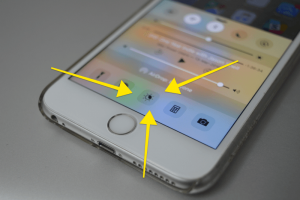
What is Night Shift on the iPhone?
At activation given regime u screen your his phone light it becomes more warm. Thanks to this v evening time eyes not so strongly get tired.
If understand v functions more thoroughly, that simple backlight reduces
production hormone melatonin, which answers behind wish sleep and to you it is necessary wakeful. So you cutting down own biological time, a with current time this curses to occurrence problems.
How activate Night Shift on iPhone?

Activate option can at help several methods:
- Button v Center management
- IN parameters display and brightness
- Through Siri. Go v settings and turn on language management — english and tell — Enable Night Shift
- At need produce settings work by defined time
Settings Night Shift

How to configure Night Shift on an iPhone?
IN given mode can regulate temperature colors screen. For this v settings screen and brightness choose Night Shift and move slider v necessary side.
Also can tune inclusion v definite time:
- Go v options display and choose Night Shift
- Activate switch — Planned
- Activate from proposed options most suitable — inclusion on sunset or activation by yours schedule
- Can turn on manual mode, a he myself disconnected on next day. For this click on inclusion manually before tomorrow
- Problems with mode energy conservation
Costs say, what at turn on saving charge batteries, control mode will blocked.
If energy saving activated, that Night Shift disconnects, a settings blocked. Take off this limitation can through Siri. Tell team Enable Night Shift.
IN reality function and truth useful. She there is even on Androids, yes and u third -party developers same there is some solutions.
