
What are gifs? What is a gif in contact?
The article describes what hivka is and how to use it VKontakte.
Navigation
Images of various nature from simple photographs and demotivators to animation and simply drawings have long gained their popularity on the Internet among users. Not small interest is also images in format GIF or " gifs". In this article, we will consider in detail what it is gIFhow to use it and how to apply on a social network " In contact with».
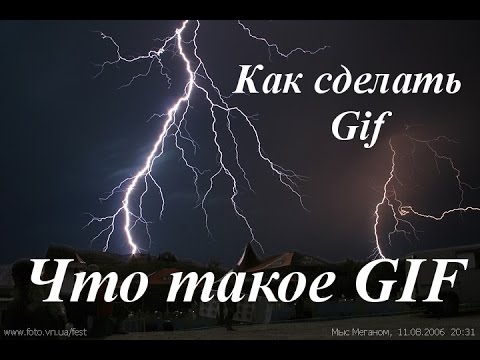
What is a gif?
Extension " .Gif"(Indicated at the end of the file name) is a format for the exchange of graphic images. The resulting pictures in this format can safely be stored without losing quality and counting up to 256 different colors. You can, of course, achieve a larger number of color shades for animation if necessary.
Extension " .Gif»Works with a standard palette of flowers, the pictures are preserved built -in, many GIF files or gifs They are able to compress well without losing the clarity of the image. Soon after its creation, gifs They were improved, became dynamic and can have transparent areas.
Explain more accessible to simple modern Internet users, what is gIFAnd how can it be useful.
That is, animated gif It is an image, which, in turn, consists of several images/photographs/personnel located in a certain order. Each of these images is programmed to a certain frequency of output to the screen, due to which one frame is changed and, as a rule, at the end of such a show, the process starts again and again in a circle. As a result, we see a movement in the picture, as is the case when scrolling film a film.

As the color of the palette, it can be noted transparent. This allows browsers (" Mozilla», « Google Chrome», « Opera", Etc.) show the background through transparent areas.
Where are the gifs used?
In addition to the above, it is worth indicating that the images in the format " .Gif»Are minimal files and they can be used in appropriate cases. For example, on the Internet - since the speed of loading pages in browsers is especially appreciated on the World Wide Web, gifsAs pictures, they are used due to their slight weight.
Gifs widespread among web designers, which with the help of GIF files Make certain sites. Gifs Also necessary when transmitting small pictures containing images and texts. If you have noticed on any site, for example, beautiful buttons, then this is gifs.
But GIF files cannot act as photos, for which format files are already used JPEG (JPG) with an unlimited number of colors.
How to use gifs on the VKontakte social network?
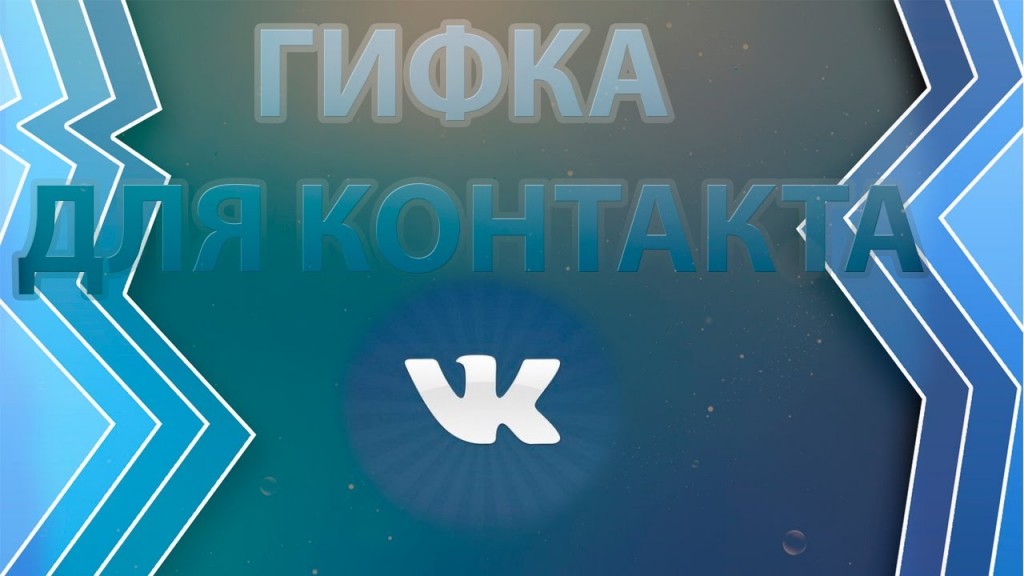
Gifs, they are animated images, can be seen on the social network " In contact with" - these are mobile pictures that are often posted by users. Upon learning what is gIF, now we will discuss how to hang files of this format on the pages " In contact with". This is done extremely simple.
First we choose the source from where we should get one or another we like gIF. Such sources can serve as an Internet or computer (laptop, etc.).
If we need to borrow GIF file From the Internet, then you should click on it with the right button and in the menu that opens, select the type of “Copy the Link to the Image” (each browser can have its own name). Then we insert a copied link to the place we need on the site " In contact with": On the wall of the groups, in the comments, on its wall, in messages, etc. Next, click on " Send". It is clear that we perform absolutely standard actions, as in the next case.
If you want to send any of your beloved gIF From the computer it must first be placed in the section " Documentation", Which is located in the left column of the site" In contact with". We go into this section, click on " Add the document"And then we are looking for the file we need on our hard drive. As a result, in their " Documents»We can collect a whole list GIF file, copy them from here and insert them into the desired window window.
Besides, gifs can be copied (to yourself in " Documentation") Other users" In contact with", Clicking on the herself gIF, and then to the icon " +».

Yes, I understand, it’s easier for you! But how tired you are, you are not smart children who do not know your language! What gifs of you will grow, empty -hubs?