
What is a direct on Instagram, where is it? How to write on Instagram from a computer and how to read a message?
Relatively recently, to users of the Instagram mobile application, a new function has become available - Direct. What is it and how to use it?
Navigation
Direct on Instagram is a convenient function that makes it possible to send users various photos or videos, and at the same time, besides the interlocutor, no one will see anything. In the tape, such publications are not displayed.
You can use the direct only from a mobile phone or tablet through a special application. So, let's take a closer look at what directed on Instagram and how to use it.
Where to find the Direct?
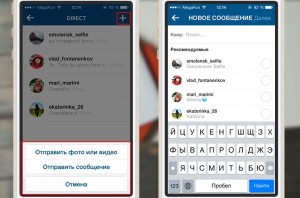
Everything is quite simple here. Enter the page with the help of the application. Next, pay attention to the top panel. On the right in the corner at the top, a mailbox in the form of a basket for paper is drawn. Click on it.
How to send messages?
So you entered your engine Instagram. In the right corner at the top you will see a plus, which means adding publication. You are offered to choose from - the photo existing in your account or the shooting of a new one.
Next, you need, as usual, to process a picture or video and go further. A new window will open. Here you can sign the publication. Now choose a person to whom you want to send a message. The largest number of people is 15. When everything will be ready, click on the green checkmark at the top of the page.
By the way, you can send messages even to those users on which you do not have a subscription. You need a search for this. On the new page, enter the user's name. Further, everything is the same as described above.
People who have a subscription to you will automatically receive messages, and those who do not - will receive a notification with the proposal to accept or reject the publication. You can also send your friend you like or open a whole chat up to 15 people. How it's done?
When you look at a tape or someone else's profile, when you find an interesting post, you can give it an assessment or leave a comment. You can also click on the arrow, which is located near the heart and make a repost. This function is implemented not so long ago. Previously, I had to write a friend’s nickname with a symbol @in a comment.
How to find out that the message was received?

It is worth saying that the message is sent instantly and it will come immediately to a friend. Another question is when he looks. How to check it? If there are no marks on the avatar, then this indicates that he has not yet read the message. If the avatar is illuminated by a green box, then it is read. If the picture or video is evaluated in the Direct, then you will see a heart.
How to read an incoming message?
When the message comes to you, you will know about it. First you will receive a notice of receipt of the message. When the application is open, the number “1” in a red circle will be displayed on the mailbox. This indicates that you received one message.
By the way, if you want to use a direct on a computer, then you need a Bluestacks program. It is a full android on a PC.
