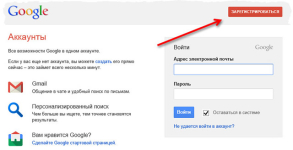
What is an account, and how to create it on the Google Play Market on the phone or a android tablet?
What is an account. How to register an account in the Google Play Market and whether to indicate your personal data when registering an account.
Navigation
Why is registration in Google Play Market?
The World Network offers to use a huge number of services and services. In addition, the Internet itself consists of various networks and systems that combine people and provide the possibility of communication.
But to start using these resources in full, in particular Google Play Market, as a rule, you need to go through the registration procedure in order to create a personal account on the site.
What is an account?
A personal account is a page with your data that were indicated during registration. The account can be compared with the questionnaire, but there are still differences in these concepts. The questionnaire contains static, practically non -changing information.
The account is a broader concept, its data is constantly supplemented or changed at your request. So, in social networks, your account can be supplemented with countless photos, videos and other materials.
And besides, an electronic wallet is tied to the account very often. It is difficult for a beginner of the Internet to imagine electronic money, but in fact, there is nothing complicated here.
The bank card also credits real money, although you do not see it. Money on the account account is such a kind of bank account that belongs to the site administration, but it is registered for you.
The owners of such services take care of the security of accounts of users tied to accounts no less than the most serious banking organizations.
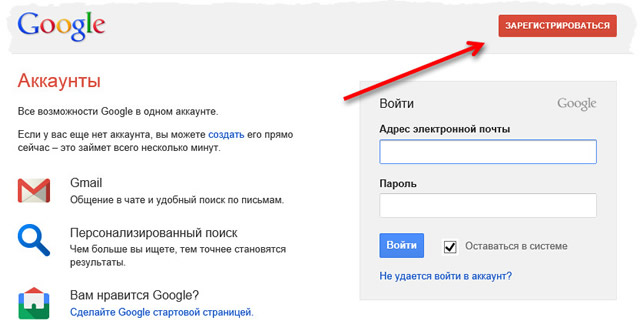
How to register in Google Play Market from a phone or android tablet?
Suppose you decided to register in the service Google Market.
This resource was created for the sale or free distribution of programs created for tablets and smartphones working on the operating system " Android».
So, for example, you wanted to install an English-Russian translator on your tablet. Register in the Application store Google Play Market It should be so:
- We go to the search google system And we find on the page in the upper right corner command-Knopka " To come in».
- Clicking on it, we go to the entrance page to the Google account. But since it has not yet been created, we follow the link " Create an account».
- The registration form will open in front of you. All the necessary fields will need to be filled out.
- Indicate your name and surname
- Come up with " Username". It should be unique and consist of Latin letters. In the future, according to this name, the system will recognize you at the entrance.
notethat your user login or name becomes the address of the automatically created e -mail box Gmail.
- Come up with it complex password And remember him. The password is also required at the entrance to the account. The more complicated a combination of letters and numbers, the better your account from the attacks of scammers will be protected.
- Enter the mobile number to easily restore the password if you suddenly forget it.
- By filling out the registration form in Google, you click the button " Further"And proceed to confirm the phone number that you indicated.
- After receiving an account, you not only get access to personal email, but also become a personified user of all company products Google.
- To use the services Google Play Market It is enough to indicate the address of your e -mail Gmail on the input page.
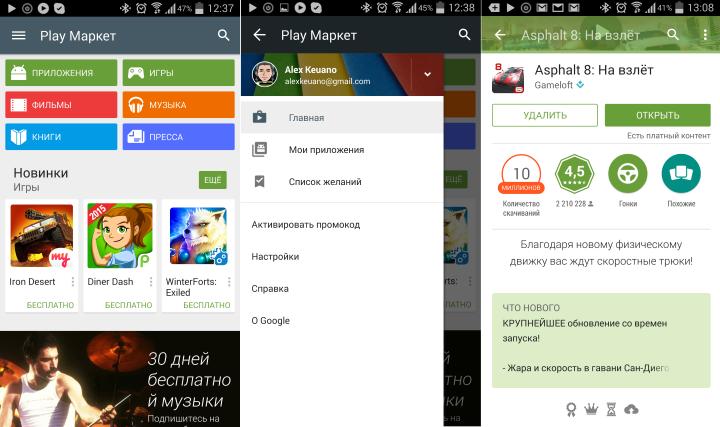
Google Play Market app
As you can see, everything is quite simple and transparent. The procedure for registering an account in the Google Service Service is as simplified as possible for user convenience. But this does not always happen.
By registering on other sites, you may be invited to indicate your personal data: registration address, TIN, passport number and so on. Is it worth doing it - a question of confidence in the site.
